Wireless Meeting – Bijie BYOM Wireless Meeting Helps Enterprises Efficiently and Flexibly Work
With the rapid development of technology and the arrival of the information age, wireless conference solutions are increasingly attracting people’s attention. The Bijie BYOM wireless conference solution, as an efficient and convenient conference mode, is gradually becoming a trend in the business field. Below, we will provide a detailed introduction to the advantages, system architecture, implementation steps, and application scenarios of the Bijie BYOM wireless conference solution, helping everyone better understand this emerging conference mode.
The advantages of Bijie BYOM wireless conference solution
1. Support BYOM function, break free from wire system to help wireless meetings
Supporting BYOM function, cameras, microphones, and audio devices that can be wirelessly connected to USB interfaces can further achieve wireless conference, break away from wired systems, and be more convenient, improving the overall aesthetics of the conference room.


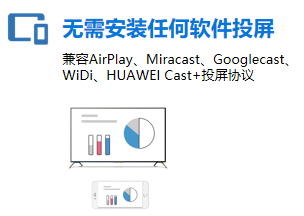

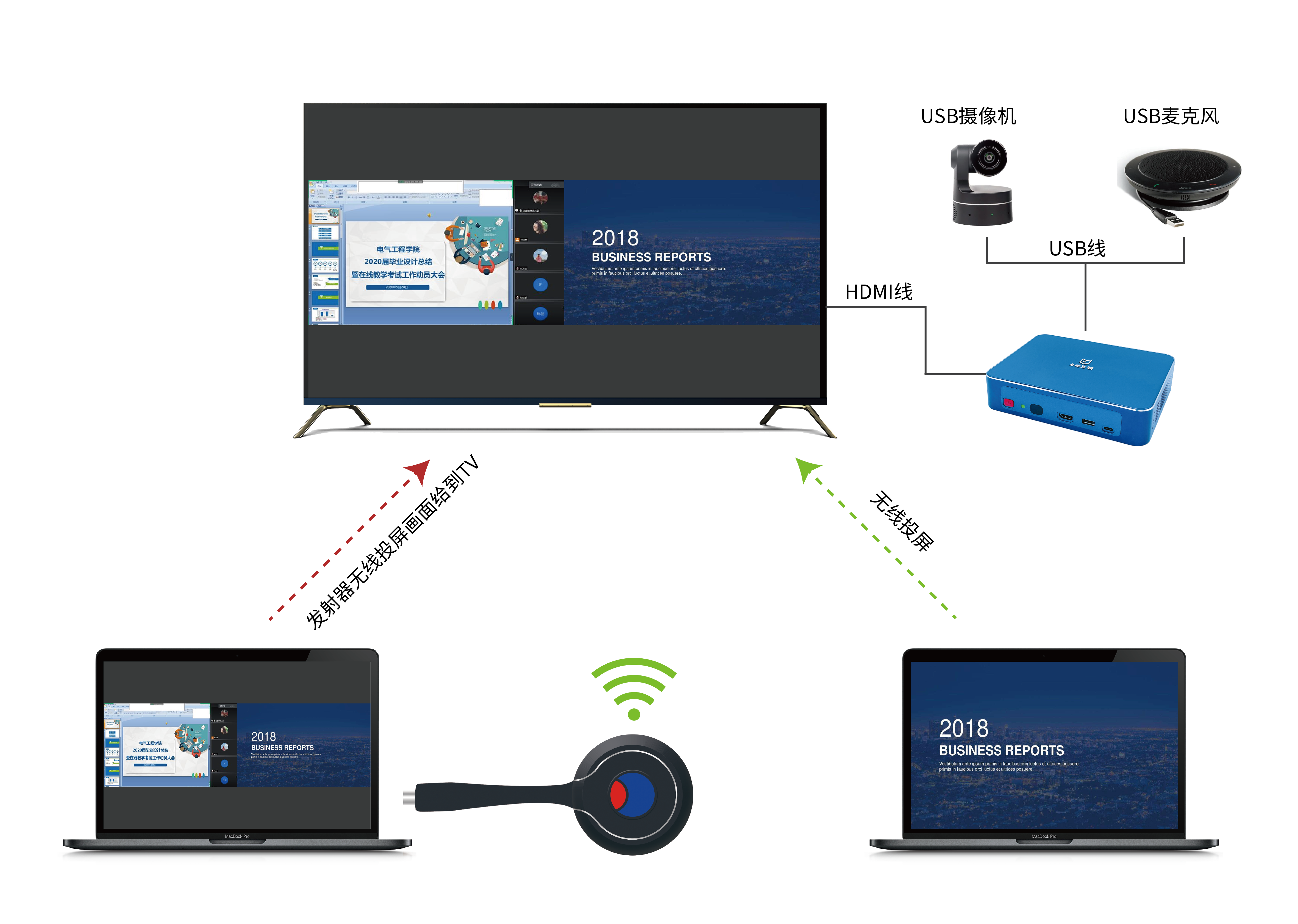
System composition of Bijie BYOM wireless conference solution
The BJ66 wireless conference terminal can connect a USB device microphone, USB camera, and monitor through an HDMI cable. The WCB06 wireless conference companion connects to a computer with two buttons, big and small. Click the small button to turn on mute, and then click again to turn off mute; Long press the small button to activate anti mirror mode; Click the big button to cast the screen with one click.
Just connect the monitor, USB camera, and USB microphone to the BJ66 wireless conference terminal for the first time, and pair the WCB06 wireless conference companion with BJ66. For subsequent meetings, simply plug the WCB06 into the computer and it can be used without the need to set up a conference scene again.
- The display screen is connected to the BJ66 wireless conference terminal, and the camera and microphone are connected to the BJ66 via USB;
- WCB06 wireless conference partner BJ66 pairing;
- After successful pairing, insert WCB06 into the computer and wait for WCB06 to start;
- Using Tencent Meeting as an example for demonstration, open Tencent Meeting;
- Click the small button to wirelessly access the camera and microphone;
- Click the big button to project the computer screen onto the TV.

Application scenarios of Bijie BYOM wireless conference solution
- Internal enterprise meetings: Internal enterprise meetings are one of the most common application scenarios of Bijie BYOM wireless conferencing solutions. Through this plan, companies can hold internal meetings anytime and anywhere, and attendees can view meeting files, play videos, and more on their mobile phones, greatly improving meeting efficiency.
- Remote Collaboration: In remote collaboration, the Bijie BYOM wireless conferencing solution allows team members to communicate and collaborate in real-time from different locations. Through this plan, team members can jointly edit documents, discuss issues, share materials, etc., greatly improving work efficiency.
- Education and training: In the field of education and training, Bijie BYOM wireless conference solution allows teachers and students to engage in interactive teaching and learning anytime, anywhere. Through this program, teachers can publish course materials, conduct online tests, etc; Students can watch video courses, ask questions, and submit assignments.
- Government meetings: Government meetings often require large-scale remote video conferences, and Bijie BYOM wireless conference solutions can support video access and interactive communication from multiple locations. Through this plan, government officials can participate in meetings anytime and anywhere, improving work efficiency and quality.
- Financial industry: The financial industry requires real-time analysis and judgment of market conditions. Bijie BYOM wireless conference solution can support multiple people to edit documents online and share information in real-time. Through this plan, financial analysts can engage in discussions and exchanges anytime and anywhere, improving the accuracy and timeliness of decision-making.