Wireless Meeting – Bijie BYOM Wireless Meeting Solution for Simpler Video Meetings
Wireless connection of audio-visual peripheral AV devices (cameras, microphones, speakers) in the conference room, supporting UC cloud video conferencing platforms such as Teams, Zoom, DingTalk, Tencent Meeting, etc., to quickly hold video conferences;
One click sharing of desktop content and other people’s screen mirroring, providing a 4K level high-definition audio and visual experience.



Wireless connection to conference room AV equipment
USB audio-visual peripherals (cameras, microphones, speakers) wirelessly connected to the conference room
Wireless Meeting Companion
The screen mirroring content is displayed on the PC, and the cloud based video conference can be shared with remote conference rooms
Meeting speech recognition to subtitles
Integrate Sibichi speech recognition engine to automatically convert conference speech into subtitle display
Built in cloud video conferencing software
Built in cloud video conferencing software such as Teams, Zoom, DingTalk, Tencent Meeting, etc., which can directly convene meetings through intelligent terminals
4K high-definition screen projection
One click screen mirroring, supporting 4K high-definition screen mirroring display
Wireless screen projection
Supports screen mirroring on mobile phones and computers, compatible with Airplay, Miracast, GoogleCast, HuaWei Cast+, and BJCast protocols
Wireless Meeting: Mode 1
PC computer wirelessly connects camera and microphone, and cloud conferencing software runs on the PC computer

Wireless connection to conference AV devices
The camera and microphone collect data wirelessly and transmit it to the computer end. The computer end only needs to plug in a wireless conference companion to reduce the excessive wiring steps during meetings.
Fix the installation position of the camera and microphone in the conference room to ensure the best audio and video capture effect;
Compatible with mainstream brand USB interface cameras and microphones, no need to install drivers;
The meeting will be convened directly using the personal computers of employees, and the meeting room will be available at any time.
Multi person meeting, single person sharing
During remote meetings, participants from the same conference room do not need to be fully enrolled. When employee A uses the conference software to join the meeting, employee B only needs to cast the meeting screen to share the computer screen, without the need for further enrollment operations.
Multi person meetings are simpler to avoid multiple terminals entering and causing whistling and echo;
Remote sharing by others is more convenient, and screen mirroring allows for immediate sharing;
Wireless Meeting: Mode 2
The intelligent conference terminal is equipped with cloud conference software, which can directly convene video conferences through the terminal
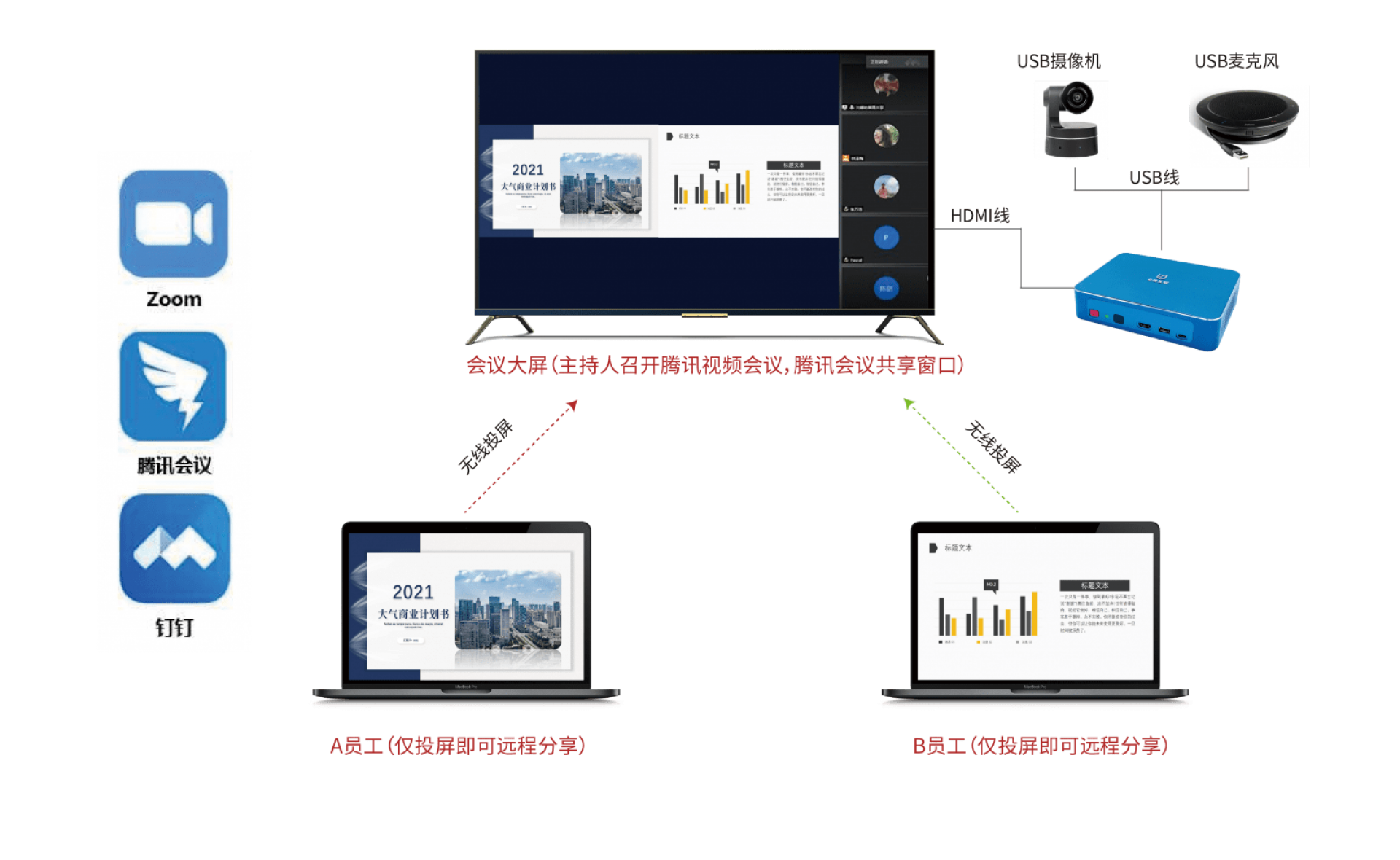
Built in cloud conferencing software
The Bijie wireless conference terminal can be equipped with cloud conference apps such as Teams, Zoom, DingTalk, Tencent Meeting, etc. It can directly convene or join video conferences on the conference terminal. When users need to share desktop content, they only need to project the computer or mobile screen to the conference terminal, without the need to open conference software to join the conference.
True 4K wireless screen projection
Wireless conference partner supports 3840*2160ultra high definition screen projection display

- Type-C interface
- Independent encoding and decoding chip
- Using H.265 hard coding and decoding
- Screen projection and anti mirror duplex design
- Built in WiFi6 (802.11AX) wireless module

Speech recognition automatic subtitle conversion

The Bijie wireless conference terminal is equipped with a voice recognition engine, which can automatically recognize and convert conference voice content into subtitles for display
Wireless screen projection
Supports screen mirroring on mobile phones and computers, compatible with Airplay, Miracast, GoogleCast, HuaWei Cast+, and BJCast protocols

