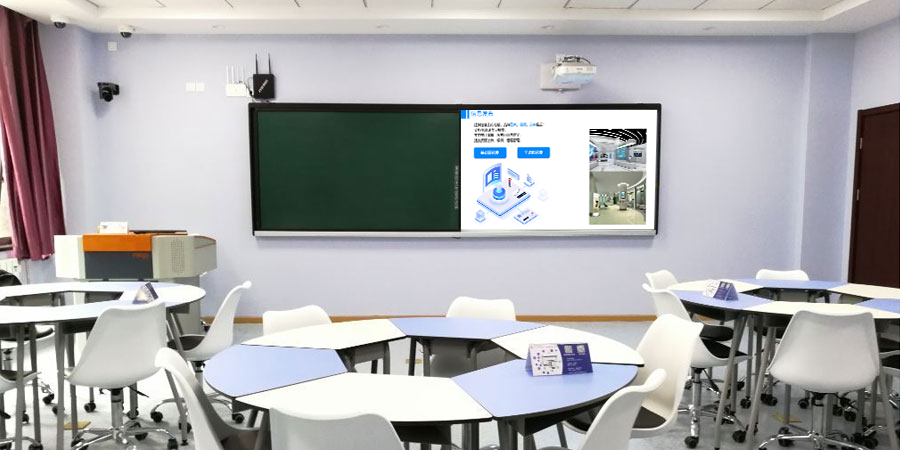Wireless Screen Mirroring: A Multi-Scenario Solution for Device Interconnection
Wireless screen mirroring has evolved from a single-function tool into a core link for device interconnection across various scenarios. Addressing pain points in offices, classrooms, retail, and homes, it has become a complete solution that includes hardware adaptation, feature optimization, and real-world application. This technology allows device interaction to completely break free from cables, enabling a flexible experience where “content can be displayed wherever it is.”
I. Office Meeting Solution: Borderless, Efficient Collaboration
(I) Core Pain Points and Solutions
In traditional meetings, the three main pain points are time-consuming device connection, cumbersome switching between multiple terminals, and disconnected remote collaboration. The wireless screen mirroring solution solves these issues with a “three-screen linkage” architecture: the main conference display handles centralized content presentation, the speaker’s device (phone/computer) enables one-click mirroring, and remote participants’ devices sync the screen and annotations via the cloud.
- Quick Start: Using “proximity sensing” technology, a mirroring prompt automatically pops up when an attendee’s device approaches the conference screen. Tapping to confirm connects the device, shortening start-up time from 5 minutes to 10 seconds.
- Multi-Stream Split-Screen: The system supports mirroring from up to 4 devices simultaneously. The main screen can display a PPT, a data report, and a video conference feed in a split-screen view. The marketing department’s client personas and the engineering department’s development progress can be analyzed in parallel, improving decision-making efficiency by 60%.
- Remote Collaboration: Integrated cloud meeting features display remote participants’ video feeds and local mirrored content in a split-screen view on the main display. Annotations made on a mobile phone are synchronized to the large screen in real-time, making remote collaboration feel like an in-person meeting.
(II) Hardware Adaptation Solutions
The system provides customized hardware combinations for different meeting room sizes:
- Small Meeting Rooms (5-10 people): A 32-55 inch interactive screen with a wireless mirroring module supports direct mirroring from phones and laptops, meeting the needs of quick discussions.
- Medium Meeting Rooms (10-30 people): A 65-86 inch 4K large display with a smart camera and microphone array allows for screen mirroring, facial recognition check-ins, and automatic speaker tracking, with meeting minutes being automatically generated.
- Large Lecture Halls (50+ people): A dual-screen system is deployed, with the main screen showing core content and the side screen displaying real-time annotations and voting results, ensuring that attendees in the back can clearly see the information.

II. Smart Classroom Solution: A New Form of Interactive Teaching
(I) Solving Teaching Scenario Pain Points
The problems of traditional classrooms, such as one-way content delivery, low student participation, and delayed feedback, can be solved by the “two-way interaction” mechanism of wireless screen mirroring.
- Teacher-Student Linkage: After a teacher mirrors courseware from a tablet, students can submit answers from their phones or tablets. A data dashboard is generated on the main screen in 3 seconds, automatically marking knowledge points with an error rate over 60% as key areas and triggering a push of related example questions.
- Group Collaboration: Up to 6 student groups can connect to the main classroom screen simultaneously. Their discussion results can be mirrored in a carousel or a split-screen for comparison. In a history class, the analysis of “taxation systems in different dynasties” can be displayed side-by-side on the large screen, making the differences clear at a glance.
- Resource Consolidation: The entire class session is recorded, and the mirrored content is automatically linked. After class, students can scan a QR code to review the courseware with annotations and watch the problem-solving process, improving review efficiency by 50%.
(II) Hardware Deployment Solutions
- Standard Classroom: A projector or interactive whiteboard with a wireless mirroring box supports multi-device mirroring from phones, computers, and visual presenters, meeting basic interactive needs.
- Premium Classroom: An 86-inch smart blackboard with student response clickers allows for real-time integration of a teacher’s handwritten annotations with mirrored student content, supporting a “multiple solutions” comparison display.
- Outdoor Classroom: A portable projector with a 4G mirroring terminal can connect via hotspot in non-network environments. Experimental phenomena filmed on a student’s phone can be mirrored for real-time analysis, breaking the limitations of classroom walls.

III. Retail Display Solution: A New Path for Marketing Conversion
(I) Core Needs in Retail
In-store marketing is limited by a lack of intuitive product displays, weak customer interaction, and difficult data tracking. The wireless screen mirroring solution creates a closed-loop of “experience – interaction – conversion.”
- Dynamic Display: A store clerk can mirror a product’s 3D model from their phone to a large in-store screen, and the customer can interact with it by rotating it with their touch. In an appliance store, a video of a washing machine running can be displayed in a split-screen with its energy consumption data, which is 3 times more persuasive than a static poster.
- Instant Interaction: Customers can scan a QR code with their phones to participate in a large-screen poll (e.g., “preferred color,” “feature needs”). The results are instantly converted into charts, and the clerk can use this to recommend products, increasing the conversion rate by 40%.
- Data Consolidation: The system records customer dwell time on mirrored content and interaction frequency, which helps analyze popular products and ineffective displays, providing data support for optimizing store layouts.
(II) Hardware Implementation Solutions
- Small Stores: A 55-65 inch wall-mounted screen with a phone mirroring module provides a low-cost solution for dynamic product displays.
- Experience Stores: A transparent display with a multi-screen linkage shows a product video on the main screen while receiving customers’ personalized needs from their mirrored phones on a secondary screen, enabling “personalized recommendations for every customer.”
- Exhibition Booths: A portable folding screen with a 4G mirroring terminal allows for quick setup of a display area in non-network environments, supporting up to 10 customers’ phones connecting simultaneously to view materials.

IV. Home Entertainment Solution: A New Upgrade for an Immersive Experience
(I) Optimizing the Home Entertainment Experience
Common issues in home entertainment include troublesome content switching between devices, unsynchronized audio and video, and a high barrier to operation. The wireless screen mirroring solution improves the experience through “ecosystem integration.”
- Cross-Device Flow: You can seamlessly mirror a show you’re watching on your phone to the TV and then pause it to continue watching later on your phone. A child can mirror a cartoon from a tablet to the TV, and a parent can use the TV remote to control playback without touching the child’s device.
- Multi-Screen Interaction: The system supports a “TV + speaker + phone” linkage. When mirroring a movie, the TV shows the visuals, the speaker provides surround sound, and the phone acts as a remote to adjust the playback progress, creating an immersive experience comparable to a movie theater.
- Senior-Friendly: The system simplifies operation with voice commands (e.g., “mirror my phone photos”) to start functions and provides on-screen text and image guides, lowering the barrier to use.
(II) Hardware Combination Solutions
- Basic Version: A smart TV with a mirroring device meets basic phone and computer mirroring needs.
- Advanced Version: A 4K TV with a soundbar and a mirroring gateway supports simultaneous connection from multiple devices and synchronized audio.
- Whole-House Version: TVs in multiple rooms are linked. A game mirrored in the living room can be synchronized to the bedroom TV, with a phone controlling the playback status in each room.
The core of the wireless screen mirroring solution is to make technology adapt to the scenario, not the other way around. From efficient decision-making in the conference room to deep interaction in the classroom, from marketing conversions in retail stores to shared entertainment at home, custom hardware, optimized features, and data linkage ensure that every device connection precisely meets the needs of the scenario. The result is a dual benefit of improved efficiency and an upgraded user experience.