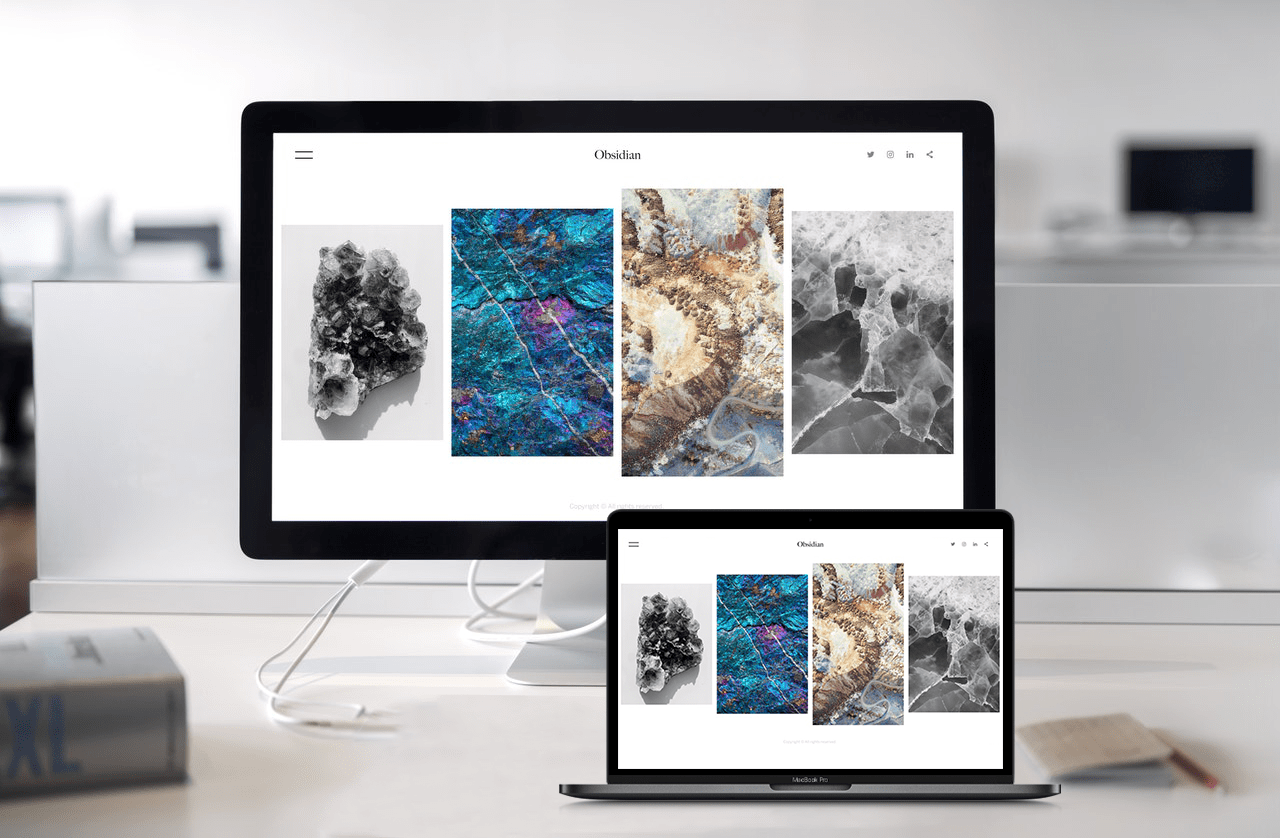Wireless Screen Mirroring: Break Free from Cables, Connect Devices More Freely
Wireless screen mirroring technology, at its core, is about cordless convenience. By leveraging stable transmission capabilities, broad device compatibility, and flexible interactive features, it breaks down the physical limitations between phones, computers, tablets, and large displays. This transforms content sharing from “plugging in and waiting” to “one-click direct access,” reshaping collaboration efficiency in office, education, and entertainment scenarios.
I. Multi-Protocol Compatibility: Seamless Connection Across All Devices
It covers mainstream screen mirroring protocols like AirPlay, Miracast, WiDi, and DLNA, and is compatible with all operating systems: iOS, Android, Windows, and macOS. Videos from Apple phones, documents from Android tablets, PPTs from Windows PCs, and design files from macOS can all be wirelessly mirrored to a large screen without format conversion. In cross-departmental meetings, an Android phone from marketing, a Windows PC from tech, and an Apple laptop from design can connect simultaneously, with their respective content displayed in a split-screen on the main display. Device differences are no longer a barrier to collaboration.
(I) Automatic Adaptation of Device Parameters
The system automatically identifies device resolution and refresh rates, intelligently adjusting transmission parameters. When a 4K phone mirrors to a 1080P large screen, it automatically optimizes the aspect ratio. When a low-spec computer connects, it lowers the bitrate to ensure fluidity, preventing lag caused by device performance differences.
(II) No Extra Software Installation Required
Devices do not need to download dedicated apps; screen mirroring can be initiated through native system functions. Apple phones can pull down the control center and tap “Screen Mirroring,” Android devices can enable “Wireless Display” in settings, and computers can activate mirroring with hotkeys. Connection is completed in just 3 steps, lowering the barrier to entry.
II. Dual-Mode Transmission: Adapting to Diverse Scenarios
(I) Stable LAN Connection
When connected to the same Wi-Fi network, devices form a stable connection with the large display, supporting up to 8 devices online simultaneously. Single-device screen switching has a response time of just 0.5 seconds. In meeting rooms, participants can take turns mirroring proposals, with no black screens or delays during switches. In classrooms, teachers’ courseware and students’ assignments can be displayed alternately, keeping the class pace tight and orderly.
(II) Hotspot Direct Connection for Emergencies
In network-free environments, the large display automatically generates an encrypted hotspot. Devices can connect by scanning a QR code or entering a password, completing pairing in 3 seconds. At outdoor exhibitions, sales staff can connect their phones to the projector’s hotspot to mirror product videos, attracting visitors. During impromptu client visits, a laptop can connect to the large display’s hotspot in a coffee shop, allowing for proposal demonstrations without network limitations.
III. Transmission Performance and Interaction Upgrades: From Clarity to Interaction
(I) High-Definition, Low-Latency Transmission
It supports 1080P Full HD and 4K Ultra HD video output, delivering clear image details and true-to-life color reproduction. When playing videos, audio and video synchronization error is controlled within 30ms. When watching live sports, goal moments are synchronized with the live action. When demonstrating dynamic charts, data refresh and operations respond in real-time, with fluidity comparable to wired connections.
(II) Bidirectional Control and Annotation
The large screen can reverse-control the mirrored device. In meetings, use the large screen’s touch interface to flip through computer documents and annotate key content. During teaching, the teacher can directly modify student assignments submitted from tablets on the classroom’s large screen, with changes synchronizing in real-time back to the student’s device. It supports multiple people annotating simultaneously, with different colored pens distinguishing identities. In proposal discussions, multi-party opinions collide on the same interface, improving decision-making efficiency by 50%.
IV. Scenario-Based Applications: Boosting Both Efficiency and Experience
(I) Office Scenarios
- Quick Meetings: Participants do not need to debug equipment in advance, completing screen mirroring within 1 minute of sitting down, reducing meeting preparation time by 80%. In remote meetings, locally mirrored documents and remote video feeds are displayed in a split-screen, allowing remote colleagues to annotate, making interaction feel like being in the same room.
- Mobile Office: Sales personnel can mirror contracts from their phones to a client’s TV. Both parties can review terms on the large screen, use a stylus to annotate revisions, and confirm content on the spot, increasing signing efficiency by 60%.
(II) Education Scenarios
- Interactive Classrooms: Teachers can mirror courseware from their phones to the classroom’s main screen. Students can take photos with their tablets and upload problem-solving processes. Excellent answers can be “pinned” to the main screen with one click for whole-class comparison. During class quizzes, student answer results are mirrored to the main screen in real-time, allowing the teacher to focus explanations on high-frequency errors.
- Group Discussions: 6 groups of tablets can connect simultaneously, with each group mirroring their discussion results. The main screen quickly switches displays, and the teacher uses a red pen to mark common issues, improving discussion efficiency by 40%.
(III) Entertainment Scenarios
- Home Movie Watching: Mirror movies from your phone to the TV. Use the large screen remote to pause, fast-forward, or directly slide the phone interface on the TV to select episodes, making operation more convenient than on the phone itself. During multi-person gatherings, take turns mirroring photos and videos, with the large screen displaying a rotating slideshow, creating a more lively atmosphere.
- Gaming Interaction: Mirror mobile games from your phone to the TV. Watch the gameplay on the large TV screen while using your phone as a controller. Low picture latency and a clearer view for multiple spectators.
The value of wireless screen mirroring lies not just in breaking free from cable constraints, but also in transforming device connections from “complex setups” into “natural interactions.” Whether for efficient collaboration in the office, in-depth interaction in education, or easy sharing at home, it enables smoother content flow and makes every connection a starting point for increased efficiency.