Wireless Screen Mirroring: Break Free from Cables for More Flexible Device Interaction
At its core, wireless screen mirroring is about going “cordless.” It breaks the physical connection barriers between phones, computers, tablets, and large displays. By offering stable wireless transmission, broad device compatibility, and flexible interactive features, it transforms content sharing from “plugging in and waiting” to a “one-click connection.” This technology is reshaping collaboration in office, educational, and entertainment settings.
I. Diverse Connection Methods for All Scenarios
(I) Wi-Fi Direct: The Stable and Efficient Mainstream Choice
Devices on the same Wi-Fi network can connect without extra setup. Android users can tap “Wireless Display” in the control center, Apple users use “Screen Mirroring,” and computer users press a hotkey to bring up the mirroring menu. A device can be paired with a large display in 3 seconds. In a meeting room, 8 devices can be on standby at once, and switching between them takes just 0.5 seconds. As attendees take turns presenting proposals, the screen transitions are seamless, with no black screens to disrupt the meeting’s pace.
(II) Hotspot Direct Connection: An Emergency Solution for No-Network Environments
When you’re outdoors or in a temporary venue without public Wi-Fi, the large display automatically creates an encrypted hotspot. Phones and computers can scan a QR code or enter a password to connect and mirror their screens instantly. At an exhibition, a salesperson can connect their phone to the projector’s hotspot to mirror a product video and attract customers. During an outdoor team-building event, people can share photos via the hotspot, without needing an external network, ensuring content can be shared no matter the environment.
(III) Near-Field Discovery: Seamless Connections at Close Range
With Bluetooth near-field discovery, a screen mirroring prompt will pop up automatically when a phone or computer gets close to a large display. In a classroom, when a teacher with a tablet walks toward the main screen, the device recognizes it and displays a mirroring invitation, reducing setup time. At home, a child can walk up to the TV with their phone and mirror a cartoon without having to manually search for the device.
II. Cross-System Compatibility That Breaks Down Device Barriers
Wireless screen mirroring works across iOS, Android, Windows, and macOS. Whether it’s a Keynote presentation from an Apple phone, handwritten notes from an Android tablet, an engineering drawing from a Windows computer, or a design sketch from a macOS device, all content can be mirrored to a large screen in its original format. When collaborating across brands, client data from a Huawei phone can be mirrored to a Xiaomi TV, and a PPT from a Dell computer can be synced to an Apple monitor. Device differences are no longer a barrier to information sharing.
For older devices, a lightweight “Screen Mirroring Assistant” plugin allows for temporary mirroring by scanning a QR code with a browser. This lets older computers with outdated systems quickly join the mirroring network, reducing the cost of hardware upgrades.
III. High-Definition, Low-Latency Transmission for True-to-Life Content
(I) Ultra HD Quality and Lossless Audio
Wireless screen mirroring supports 4K Ultra HD with a resolution of 3840×2160 and a 10-bit color depth, accurately reproducing the subtle gradients of a design and the lifelike lighting of a video. When playing a 4K movie, you can clearly see the strands of hair and the texture of a scene. When displaying a CAD drawing, even a tiny size annotation with two decimal places is legible. Audio transmission uses lossless encoding, so when connected to speakers, the surround sound of a concert or the subtle details of a speaker’s voice are accurately reproduced. The audio-visual sync error is controlled within 30ms, preventing the awkward “lip-sync mismatch” when watching a show or a delayed voice in a video conference.
(II) Anti-Interference Transmission Technology
Through dynamic bitrate adjustment and channel hopping, the connection remains stable even when multiple devices are transmitting at the same time or the Wi-Fi signal is congested. During peak hours in an office building, 10 meeting rooms can use wireless screen mirroring simultaneously without interfering with each other’s transmissions. At home, while a phone is mirroring a show, a computer can download files and a tablet can browse the web, and the large screen remains smooth and without lag.
IV. Innovative Interactive Features for Double the Efficiency
(I) Two-Way Control and Real-Time Annotation
The large display can perform reverse control on the mirrored device. In a meeting, you can use the main screen to touch and flip through a computer’s PPT and annotate key data. In a class, a teacher can use the large screen to modify a student’s homework submitted from a tablet, with the annotations syncing back to the student’s device in real time. The system supports up to 8 people annotating simultaneously with different colored pens. During a discussion, multiple opinions can be added to the same screen, increasing decision-making efficiency by 50%.
(II) Multi-Stream Split-Screen and Content Integration
It supports up to 4 devices mirroring and displaying in a split-screen at the same time. A product video can be on the left and a document with specs on the right, making a comparative explanation more intuitive. In a market analysis meeting, sales data from different regions can be presented in a split-screen on the large display, making differences clear at a glance. In a classroom group discussion, the results from 6 groups can be displayed in a rotating split-screen, with each group getting 2 minutes to explain, making efficient use of class time.
The system can also automatically identify and integrate similar content, compiling fragmented customer feedback into a comparison table or merging multiple groups’ mind maps into a single panoramic view, reducing the time spent on manual organization.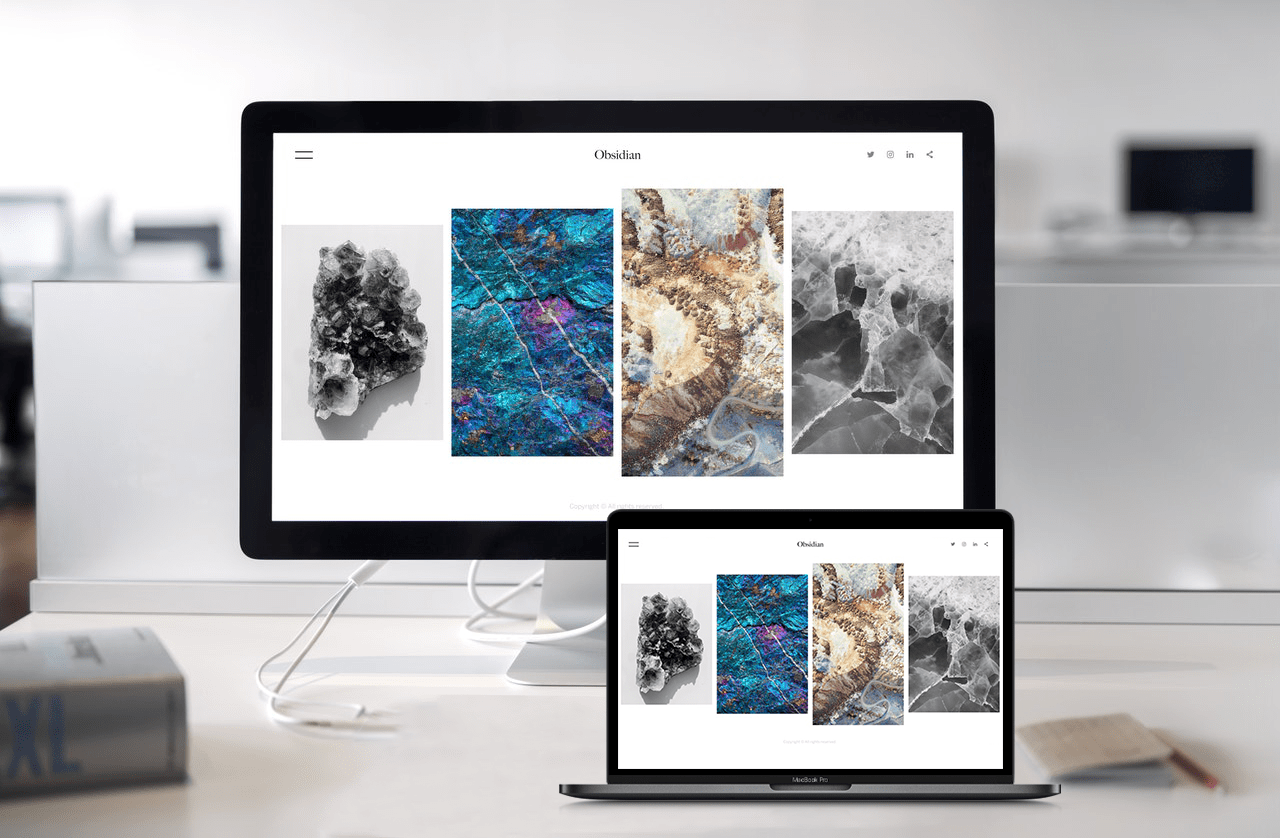
V. Scenario-Based Applications to Unleash Wireless Value
(I) Office Scenarios: An Accelerator for Efficient Collaboration
- Quick Meetings: Attendees can be ready to mirror their screens within 1 minute of sitting down, saving 80% of the time compared to traditional wired connections. In a remote meeting, a locally mirrored document can be displayed in a split-screen with the remote video feed. Colleagues can annotate with their phones, making interaction feel as if they are in the same room.
- Mobile Office: A salesperson can film a client’s on-site needs with their phone and mirror it to a portable projector for real-time discussion with the team. A field worker can use a 4G/5G network to mirror a progress report remotely, without having to return to the office.
(II) Educational Scenarios: The Link for Interactive Classrooms
- Teacher-Student Interaction: A teacher can mirror a lesson plan from a tablet, and students can submit answers from their phones, with the accuracy rate displayed on the main screen in real time. In a lab class, a video of a microscope view filmed with a phone can be mirrored to a group screen, allowing the whole class to observe cell changes together, avoiding the inefficiency of students taking turns.
- Resource Sharing: 6 group tablets can connect to the main screen at once to mirror their discussion results. The teacher can use a red pen to annotate common issues, improving discussion efficiency by 40%. After class, students can get a replay of the mirrored content by scanning a QR code, making review more targeted.
(III) Entertainment Scenarios: A Warm Link for Family Sharing
- Immersive Viewing: After mirroring a movie from a phone to the TV, you can use the TV remote to pause or fast-forward, or use voice commands to switch episodes, which is more convenient than using a phone. It supports “picture-in-picture” mirroring, allowing a movie to play on the large screen while phone notifications appear in a small window, balancing entertainment with communication.
- Multi-Player Interaction: At a friend’s gathering, you can take turns mirroring a mobile game to the TV, using your phones as controllers. The big-screen latency is less than 20ms, so there’s no lag during multi-player competition. For home karaoke, the accompaniment can be mirrored from a phone to the TV, and the microphone audio syncs perfectly with the visuals, creating a home KTV experience.
The core value of wireless screen mirroring is to make technology invisible, turning device connections from a “deliberate action” into a “natural interaction.” Whether it’s for efficient decision-making in the office, deep interaction in the classroom, or casual sharing at home, it ensures content flows smoothly, and every connection becomes a starting point for improved efficiency. With the integration of 5G technology, wireless screen mirroring will enable stable transmission over even greater distances, bringing more possibilities for cross-space collaboration.