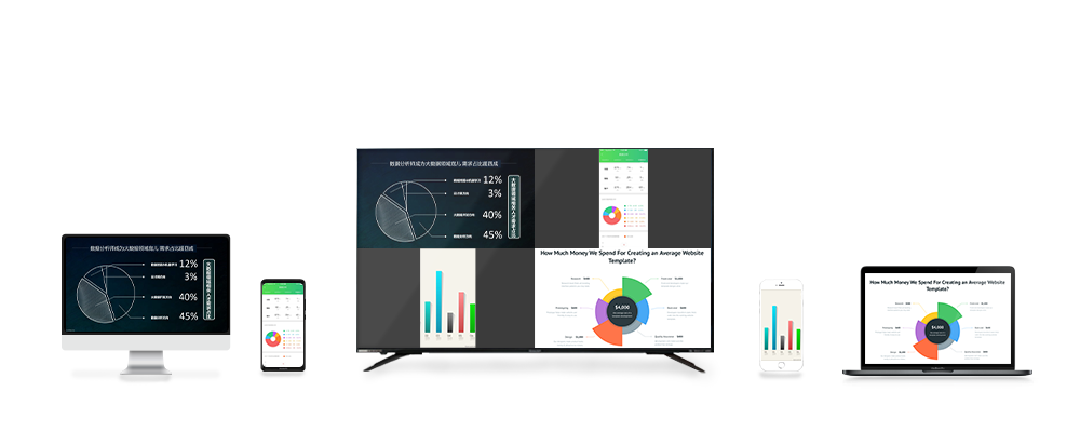
There are various methods for setting up a Haier TV for Android phone screen mirroring, among which mircast is a common wireless screen mirroring technology. The following are the steps for wireless screen mirroring through Miracast:
- Ensure that your phone and TV are connected to the same network.
- In the settings of Haier TV, find the screen projection settings and open Miracast.
- Find the wireless screen mirroring button in the settings of your phone and turn on wireless screen mirroring.
- Select Haier TV from the searched devices and click on screen mirroring.
In addition to Miracast, there are other methods to project an Android phone onto a Haier TV, such as using Bijie to project the screen. These applications need to be installed separately on the phone and TV, and connected according to the prompts. The specific operation steps may vary depending on different applications.

You can also use the Bijie Multimedia Collaboration System to connect the TV to the projector, and then make sure that the phone and the projector are connected to the same local area network. Then, turn on the built-in projector function of the phone, search for the name of the projector, and click on Connect to cast the screen.
In addition, if your TV supports Bluetooth function, you can also project the content of your phone screen onto the TV through Bluetooth connection. The specific steps are as follows:
- Turn on Bluetooth function on Haier TV.
- Turn on Bluetooth function on your phone and search for Bluetooth devices on Haier TV.
- Click Connect to connect your phone and TV via Bluetooth.
- After successful connection, you can open the video application on your phone and enjoy your favorite movies on the TV.
Regardless of the method used for screen mirroring, you need to ensure that your phone and TV are connected to the same Wi Fi network and follow the correct steps. If any problems or difficulties arise during the setup process, you can consult relevant technical support or refer to the user manual for more assistance.