Wireless Screen Projection – Six wireless screen projection methods, see which one suits you
Wireless screen mirroring is a mode of interaction between multiple screens in the past one or two years, commonly seen in mobile phones, tablets, computers, projectors, all-in-one machines, and other screens. From the rapid development of the business screen projection field to various industries today, there are more and more electronic products that support screen projection devices. However, we all know that Apple uses Airplay screen mirroring, while Android phones use multi screen interaction. In daily life, which screen projection method is most suitable for our needs?

Let’s first analyze from the perspective of wireless screen projection technology. Currently, there are six main branches of wireless screen projection technology:
① AirPlay screen mirroring: A wireless playback technology launched by Apple, suitable for wireless screen mirroring on iOS and Mac systems.
Advantages: The Apple series devices have built-in functions and can be used in conjunction with projectors that support AirPlayserver services, resulting in clear and stable effects. The protocol also comes with a projection code function;
Disadvantage: It is necessary to ensure that Apple devices and projectors are in the same local area network (same network segment) and cannot be used across network segments or VLANs; Enterprises with responsible network architecture can be quite cumbersome to use.
② Miracast Multi Screen Interaction: A wireless display standard based on Wi Fi Direct, developed by the Wi Fi Alliance. 3C devices that support this standard can share video footage wirelessly.
Advantages: Android 5.0 and above phones have built-in Miracast protocol, which allows for multi screen interaction without the need for any software installation or network support. They can directly use the WiFiP2P function between the projection device and the receiving device’s WiFi network card for wireless projection; Support audio and video synchronous transmission.
Disadvantages: There are too many and diverse Android devices, and Miracast cannot be fully compatible with all Android devices; Screen casting does not have a screen casting code function, which cannot prevent malicious or accidental screen casting.

③ WiDi technology: WIDI technology is led by Intel, and WiDi and Miracast are two sets of protocols that are of the same origin, interconnected, and fully compatible with each other (both based on WiFiDirect direct connection technology).
Advantages: Windows 8/10 laptops support WiDi natively, without the need to install any software for direct screen mirroring; Support USB reverse control function;
Disadvantage: Does not support Windows XP/7 system, and there are some compatibility issues with the product.
④ DLNA push: DLNA service is a push that can push multimedia from a mobile phone in the form of URLs to a large screen (TV or projector) for playback.
Advantages: Supports streaming media push
Disadvantage: Image projection is not supported. DLNA is mainly used for watching TV and movies in the home market and is not suitable for enterprise applications.
⑤ APP screen projection software: By installing a client on the transmitting end (mobile phone or computer), the screen image is pushed to the large screen (TV or projector) for playback.
Advantages: Customizable, integrable, and able to provide SDK for enterprise secondary development. Currently, some tech giants have developed full system clients for iOS, Android, Mac, and Windows. It can integrate QR code scanning and screen casting functions, without the need for complex operations. Simply scan or input the screen casting code to quickly cast the screen.
Disadvantages: Android apps only support video and do not support audio; Basically, they are proprietary protocols independently developed by various manufacturers and cannot be used interchangeably.
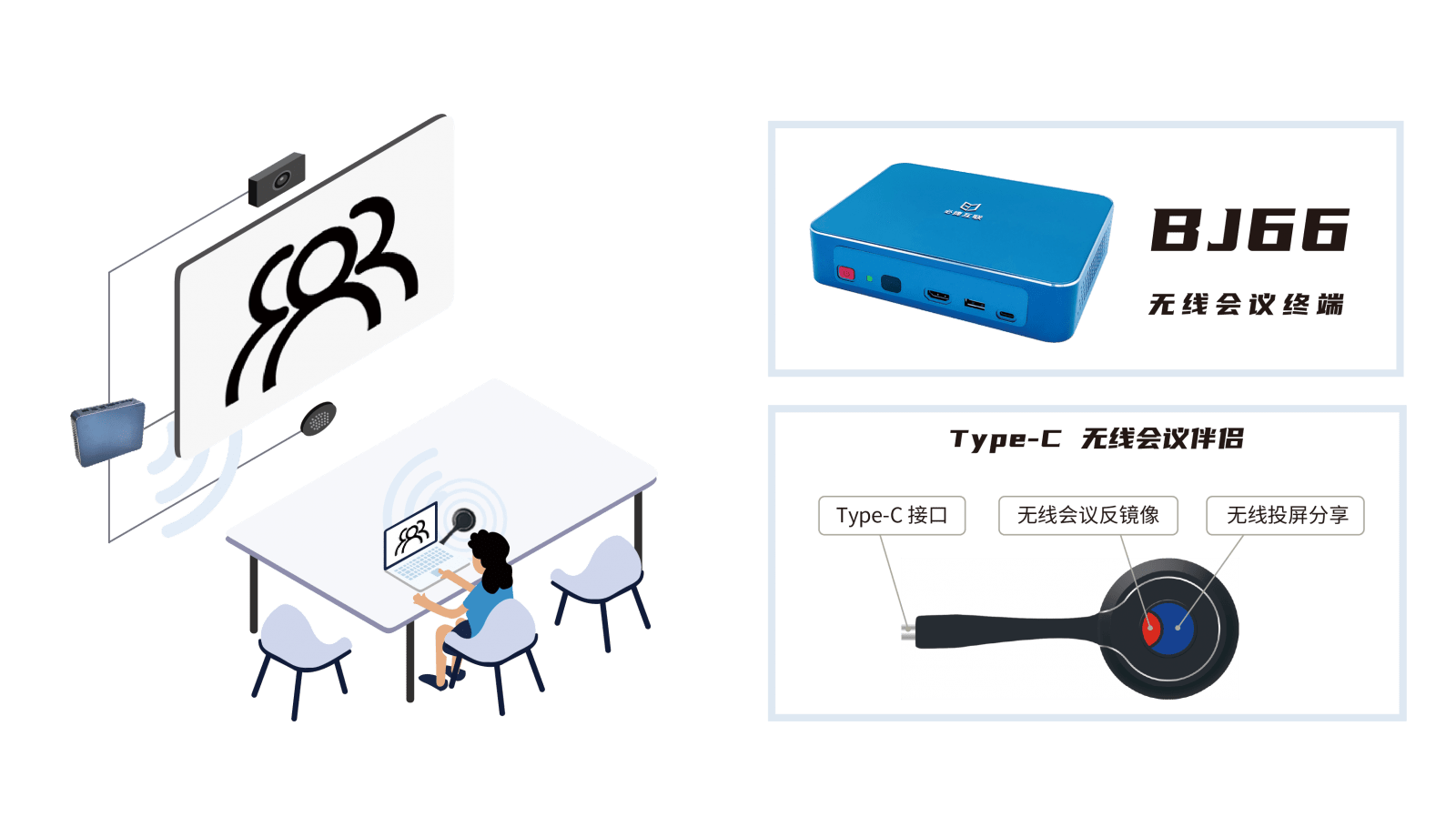
⑥ Wireless screen projection device: It is actually a derivative of APP software screen projection, which treats the receiving end as a hardware box, and the signal end has two ways: USB small electronic devices and APP software. Bijie Internet has been focusing on wireless screen projection for 16 years. We are professional in wireless screen projection!
Advantages: By using external hardware, the quality of audio and video transmission is guaranteed, and the screen projection process is relatively convenient. With hardware as the carrier, multiple functions can be built-in;
Disadvantage: Hardware needs to be purchased externally, resulting in relatively high costs.
The comparison of the six wireless screen casting methods shows that each has its own advantages. In daily life applications, we can choose the appropriate screen casting method according to our own conditions, which can greatly improve our screen casting experience.