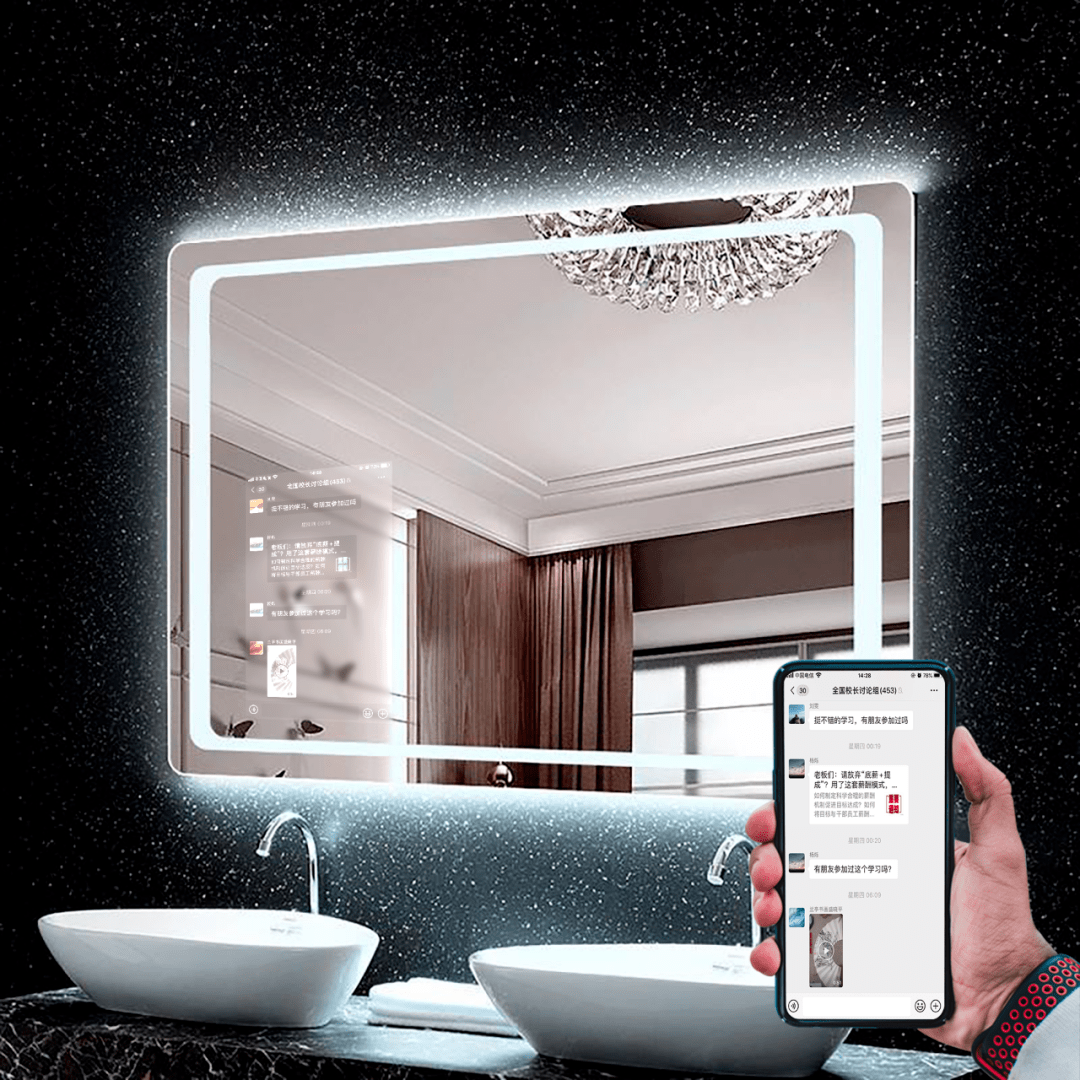Bijie projection SDK solution launches the receiver SDK of airplay, miracast, DLNA, googlecast, etc.
Bijie wireless projection SDK is a complete set of wireless display and multi screen interactive application development kit, including transmitter SDK and receiver SDK, which is compatible with airplay, miracast, widi Google cast, DLNA and bjcast (self-developed) projection protocols can be adapted to IOS, Android, windows, Mac OS and Linux system devices, and provide customizable development interfaces and perfect technical documents and demo to facilitate the call and integration of third-party partners.

Bijie projection SDK
transmitter SDK: it supports Android, IOS, windows, MAC system smart devices and supports LAN Wireless projection. Users can integrate the transmitter SDK into their own app or software application and support Bijie projection receiver devices to realize wireless image projection of mobile phones, pads and PCs.
receiver SDK: it supports Android, windows and Linux operating systems, fully adapts to chip platforms such as Hisilicon, AMLOGIC, Ruixin micro, sigmastar, Quanzhi and Intel, and is compatible with wireless projection protocols such as airplay, miracast, widi, googlecast, DLNA and bjcast (self-developed by Bijie), as well as wired projection of USB data line, which is convenient for chip manufacturers, set-top box manufacturers, TV manufacturers and equipment integrators to integrate.
schematic diagram of the design of the transmitter SDK and receiver SDK
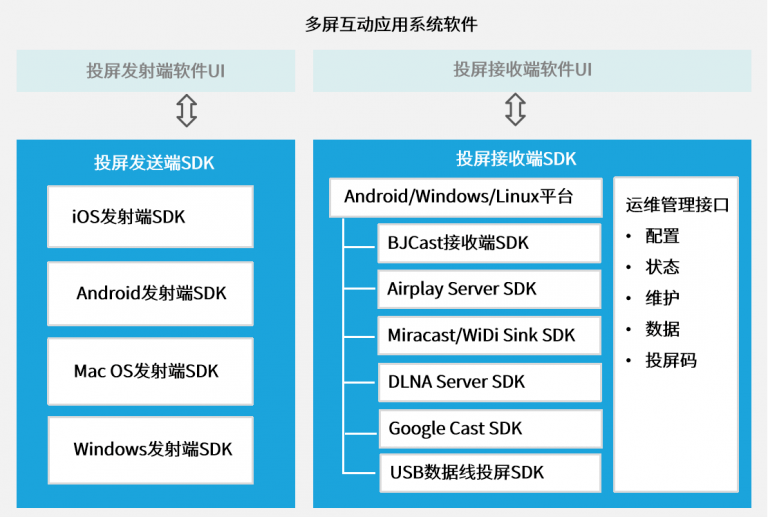
native standard projection protocol (no software is required for mobile computer projection)
airplay receiver SDK
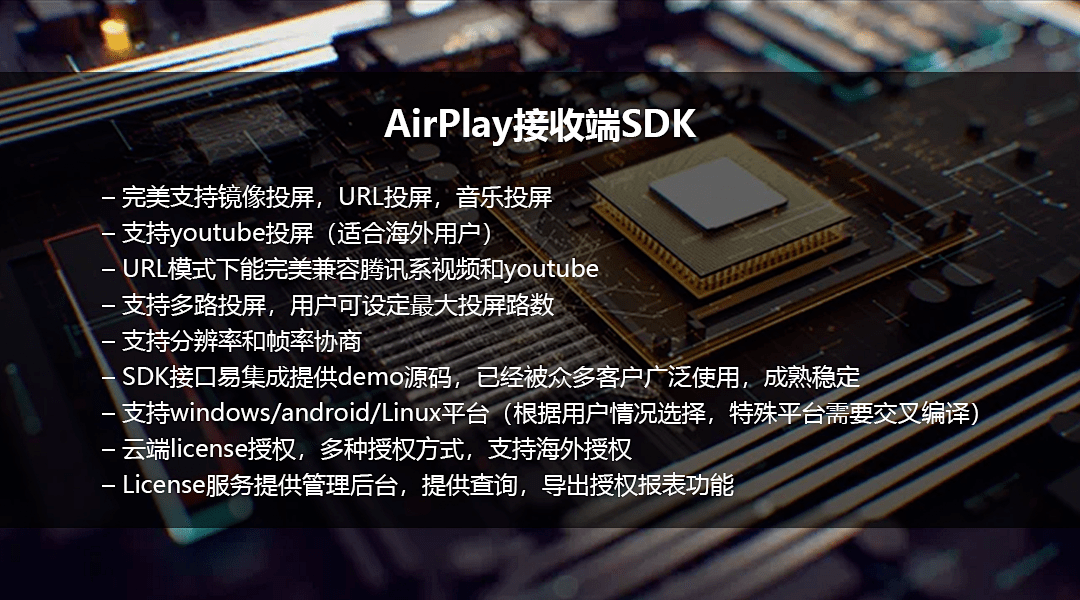
miracast receiver SDK
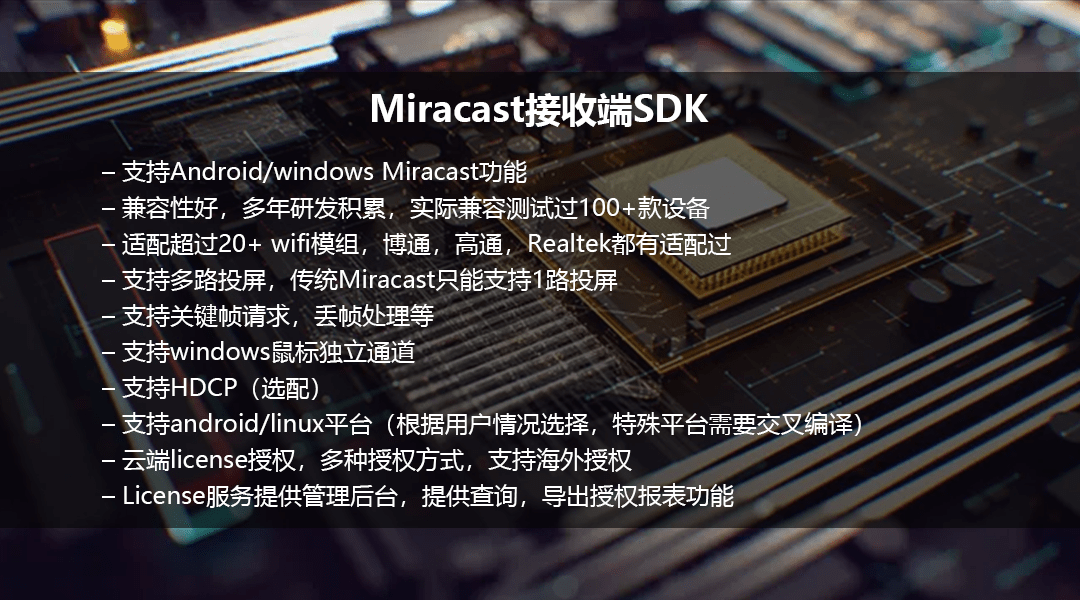
DLNA receiver SDK
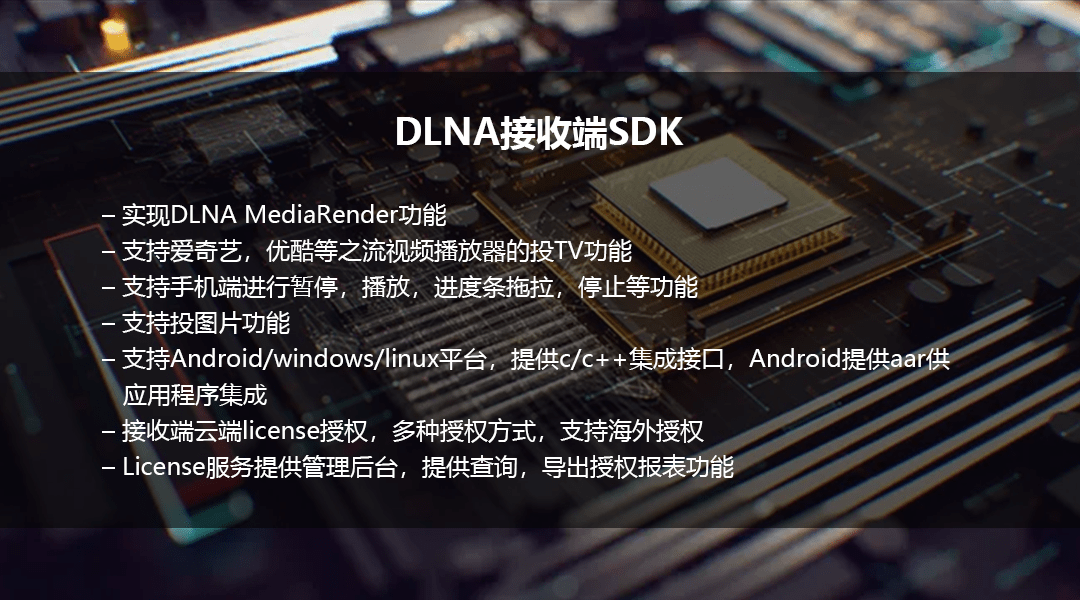
googlecast receiver SDK
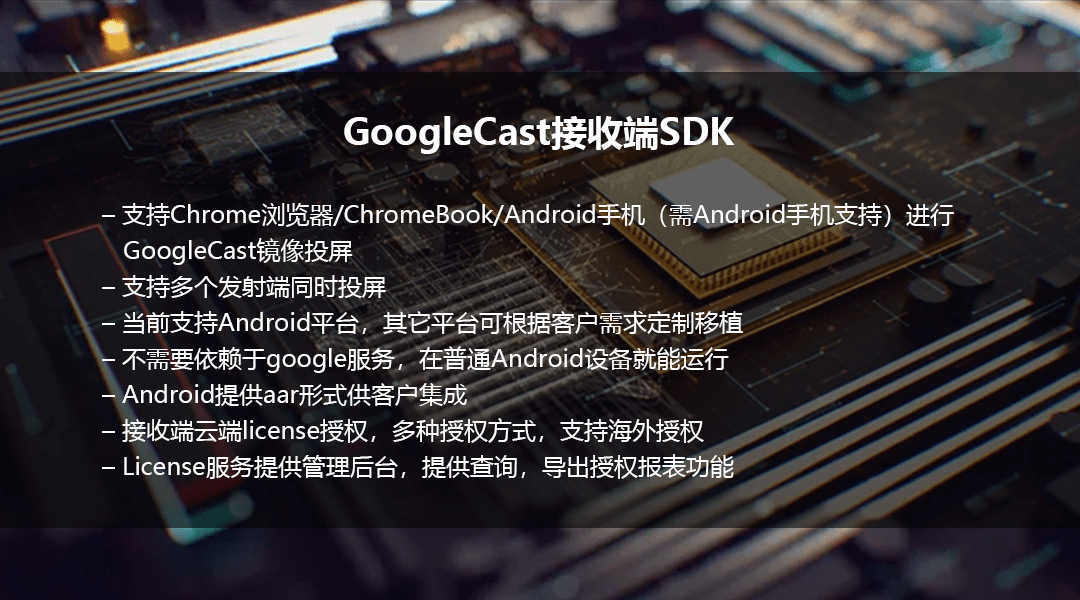
Android device USB cable projection
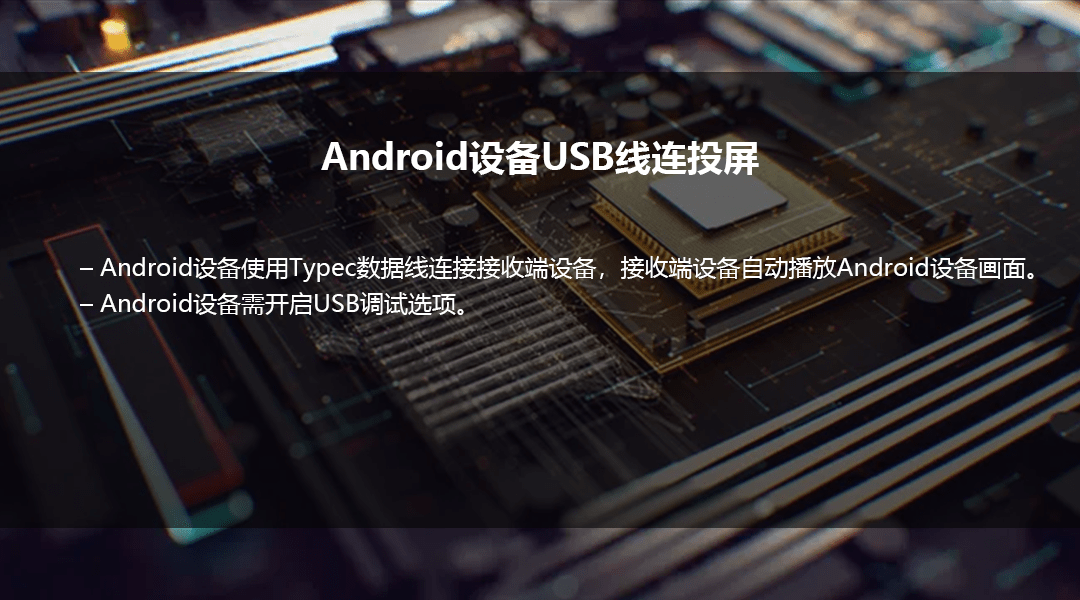
IOS Device USB cable projection
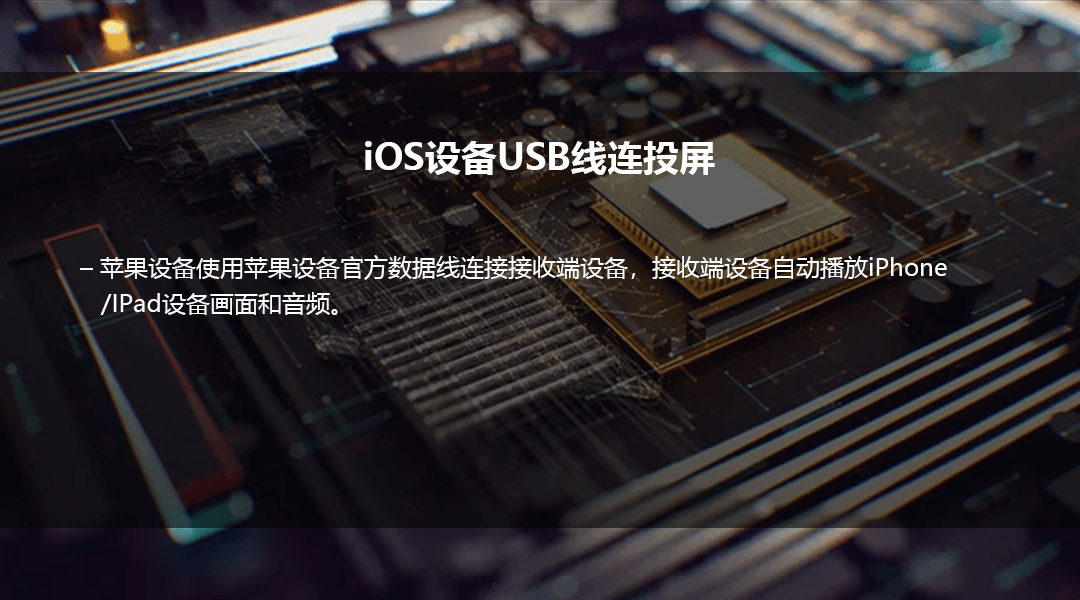
Bijie private projection protocol (Bijie projection software needs to be installed for mobile computer projection)
bjcast receiving end SDK
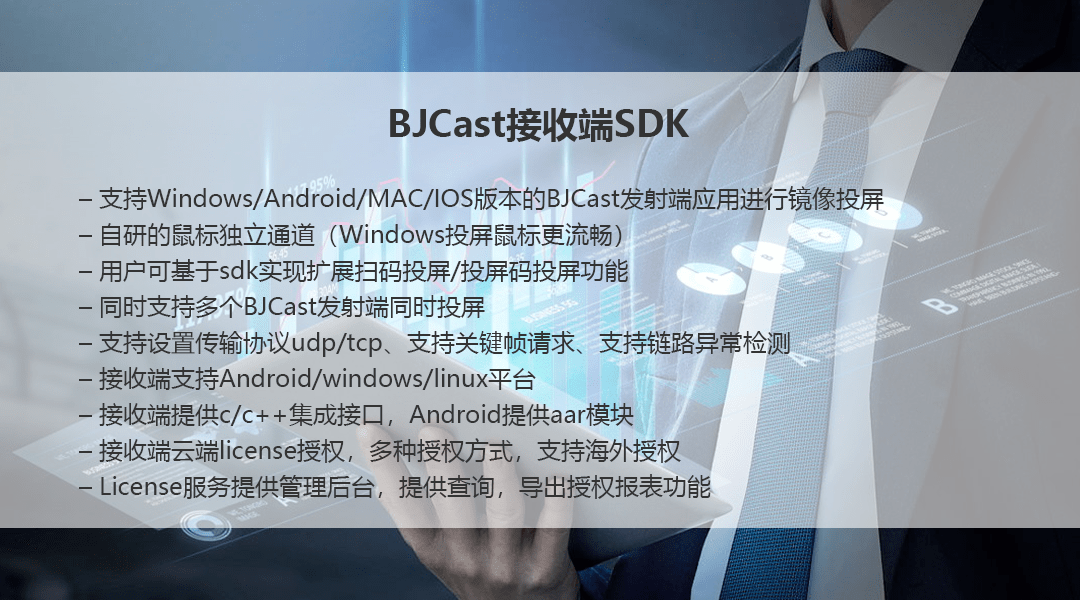
bjcast transmitting end SDK
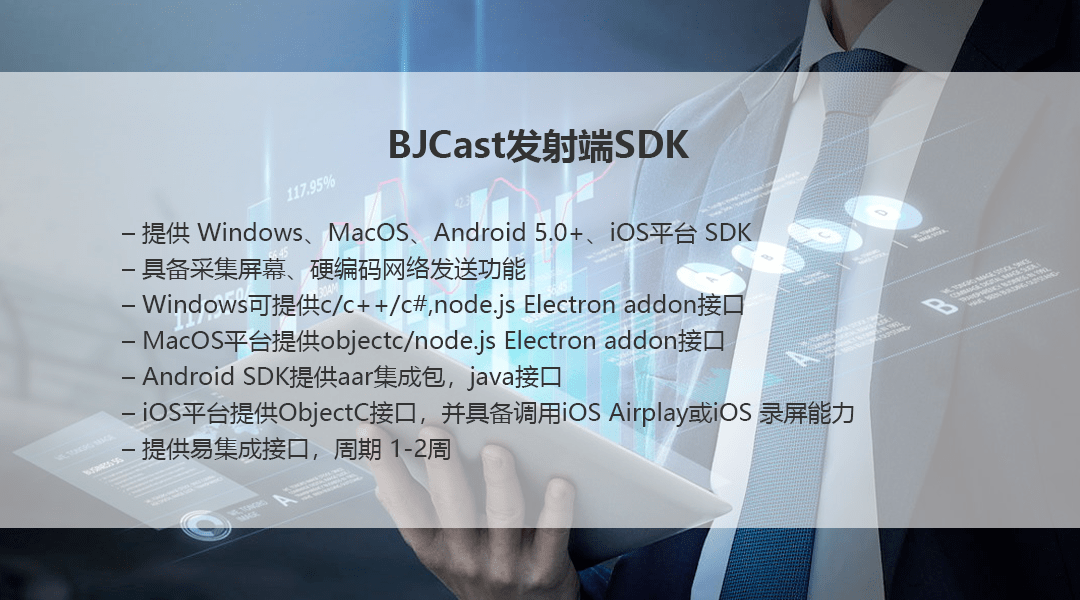
group interaction SDK (projector, receiver and interactive group)
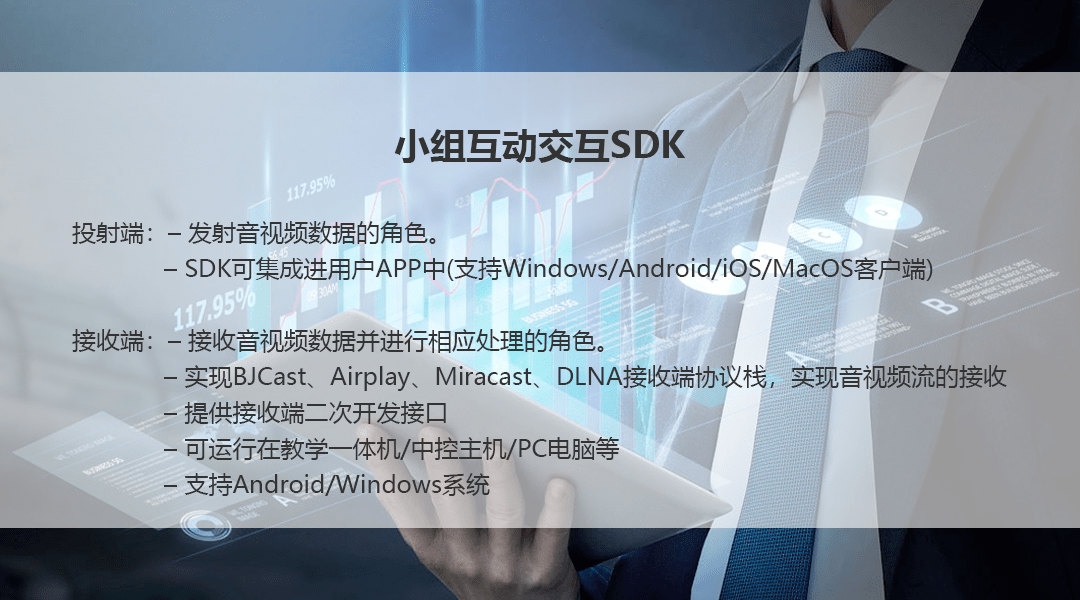
multi screen collaborative intelligent terminal supports Google cast screen projection function
our website declares that the website content comes from the network. If there is infringement, please contact us and we will deal with it in time.
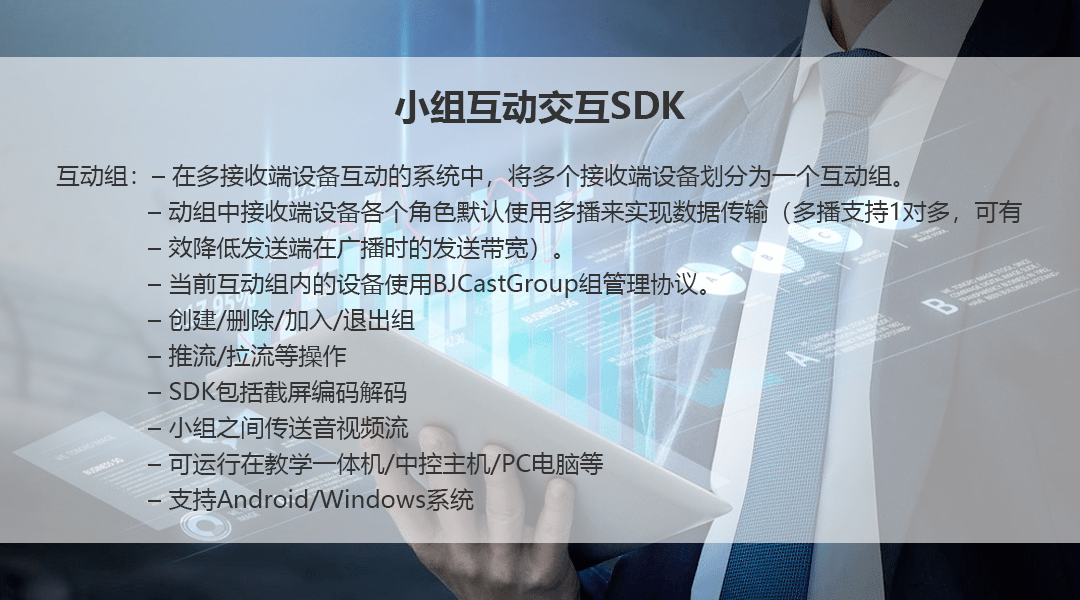
group interaction SDK
in an interactive classroom, the teacher screen is usually set as the master device and the group screen as the slave device. The master device can initiate the broadcast function.
the master device can pull and display the screen of the slave device.
interactive group has the following attributes:
– there is a domain ID, and different groups need to use different values through configuration constraints.
– there is a master device
– there are multiple slave devices
– slave devices are managed by the master device, and each device uses an AgentID to identify the
SDK applicable scenario:
1 The enterprise intelligent office integration
and
integrate the transmitting SDK into the intelligent office equipment to better carry out intelligent office and improve the work efficiency of individual or group office affairs through wireless screen projection and multi screen interaction.

2. Smart education equipment integration
and
integrate the launch SDK into smart education equipment through central control, realize the functions of smart podium and group interaction, use intelligent technology to build an intelligent teaching environment, optimize the presentation of teaching content and promote classroom interaction, improve the quality and efficiency of classroom teaching, and truly realize the deep integration of information technology and education and teaching.

3. Intelligent hardware integration
intelligent projector
integrates the SDK into the intelligent projector, which can directly project the conference content wirelessly, reduce complicated programs and make it more convenient to use.

smart glasses
integrates the SDK into smart glasses, which can project the games on VR glasses onto the TV for more user experience. Or throw the game on the computer or mobile phone onto the VR glasses to make the user feel immersive.
,
, ,
vehicle navigation
integrates the SDK into the vehicle navigation. When navigation is needed, it is directly projected on the vehicle. The vehicle screen is large and the map display is clearer, which is convenient for the driver to view the navigation information during driving. Some vehicle navigation can also be projected to the instrument screen. The driver does not need to shift his eyes to the central control screen. He just needs to look at the instrument panel, which makes driving safer.

large display screen
integrates the SDK into the large display screen, supports 1080p HD display, wireless projection of mobile phones and computers, non inductive projection, and arbitrary switching of large and small screens; Iqiyi, Youku, Tencent video and other app videos are directly put on the screen, which is simple and easy to use.
smart home
integrates the SDK into the smart home. People can screen the menu to the range hood with small screen, the food preservation temperature to the refrigerator with screen, and the skin care steps to the mirror with screen function, so as to optimize people’s lifestyle and living environment, help people effectively arrange time and save all kinds of energy. Editor in charge of