original title: wireless screen transmission for screen projection – multi screen interaction becomes the mainstream
the wireless display function of mobile phones, pads and PC computers has brought more convenient and efficient office mode changes to enterprise meetings, product release and remote training.
1. Wireless screen projection of IOS devices: iPhone and iPad series
mode 1 (airplay screen projection): connect IOS devices and wireless screen transmission boxes to the same LAN (the same network segment), and use the airplay function of IOS devices for wireless screen transmission.
and
mode 2 (APP screen projection): IOS devices install the screen projection app client, connect the IOS device and the wireless screen transmission box to the same LAN (different network segments can be used), and use the wireless screen projection function of app for wireless screen transmission.
Bijie projection SDK solution has launched the receiving end SDK
such as airplay, miracast, DLNA and googlecast. This website declares that the website content comes from the network. If there is infringement, please contact us and we will deal with it in time.
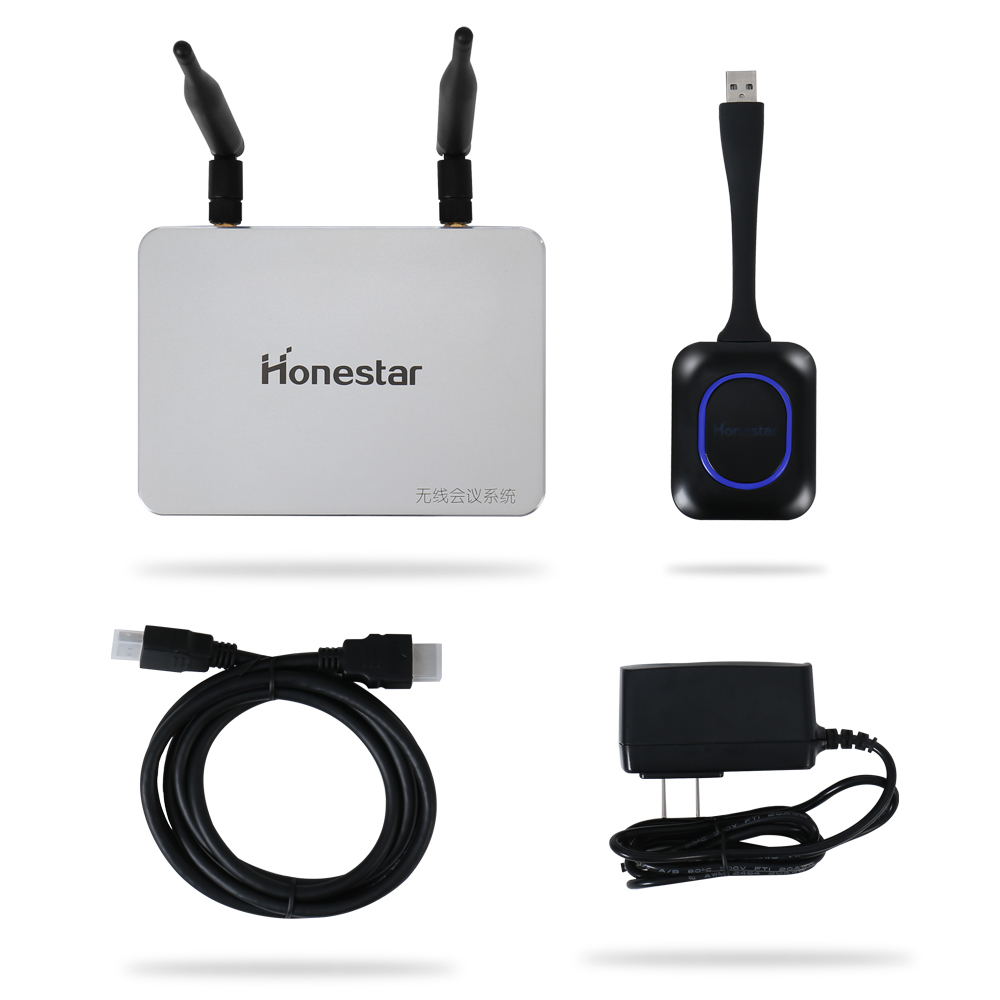
II. Android device wireless screen projection: smartphone, pad series
mode I (miracast screen projection): use the wireless screen transmission function (miracast) of Android device system for wireless screen transmission. Android devices do not need any network connection with the wireless screen box. Just ensure that the WiFi function of Android device is turned on.
and
mode 2 (APP screen projection): Android devices install screen projection app clients, connect Android devices and wireless screen transmission boxes to the same LAN (different network segments are allowed), and use the wireless screen projection function of app for wireless screen transmission. (voice transmission is not supported temporarily)
Apple’s airplay solution, WiFi alliance’s miracast solution, Google’s chromecast solution and Intel’s widi solution all promote the upgrading and evolution of multi screen interactive products in office to varying degrees. Responsible editor of