airplay projection, how does airplay use image projection?
airplay is a wireless projection function on Apple’s IOS devices. It can project the content on our iPhone and iPad to large screen devices such as TV. The playback device should support airplay native protocol or be matched with Bijie’s wireless conference terminal.
it mainly has the following functions:
① put photos and videos on Apple phones or tablets on TV;
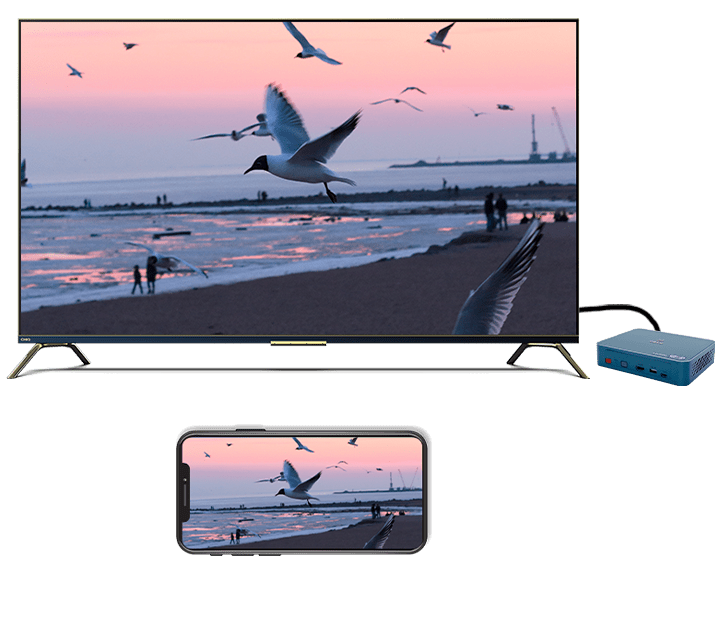
② transfer music on IOS devices directly to TV, airport express or speakers supporting airplay.
③ share the screen image on the mobile phone to the TV.
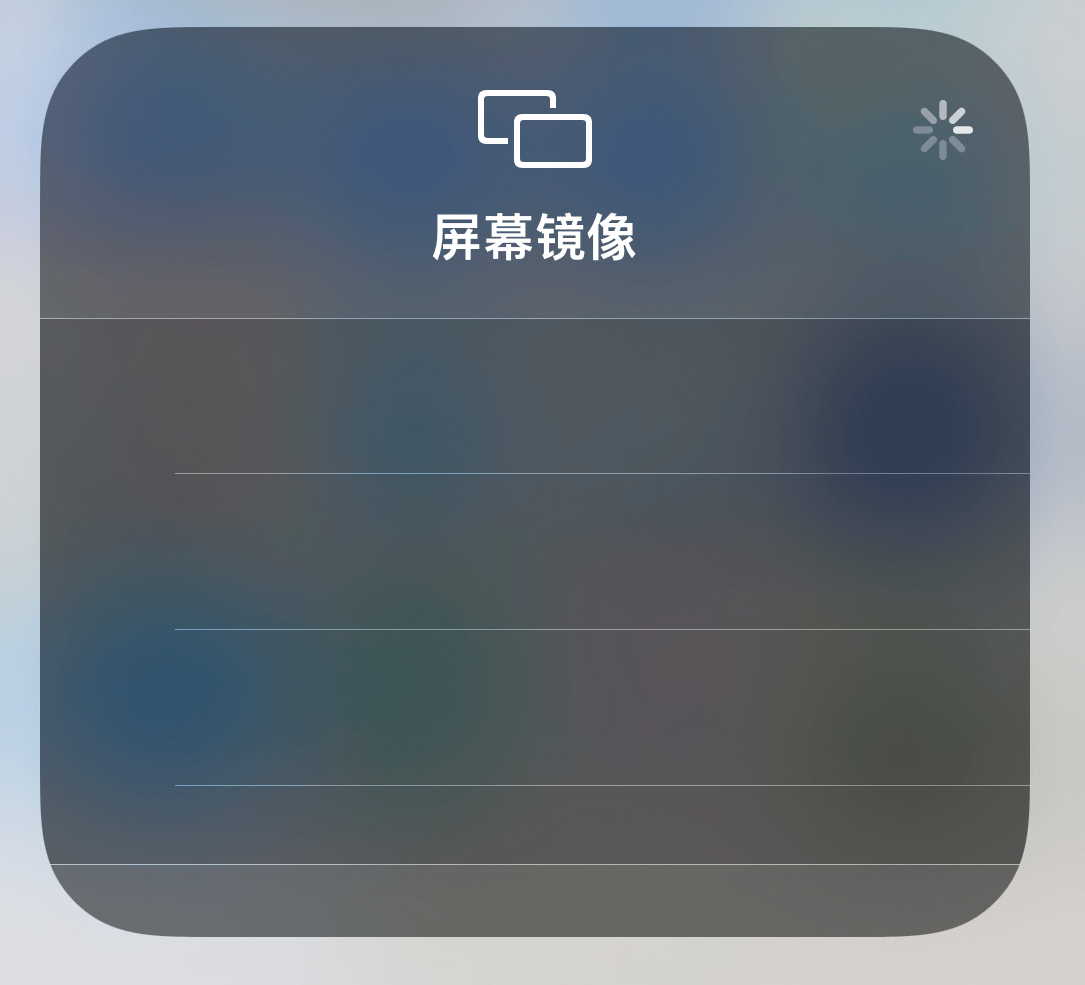
airplay image projection how to use
Apple’s update speed is absolutely obvious to all. No matter which generation of system, there will be different surprises. There are still many surprises about ios11 system, and then ios12 will come again. I don’t know if there will be different surprises? Many people also have different experiences for Apple mobile phone screen projection. For example, compared with Android mobile phone screen projection, it will be easier, especially Apple’s unique image projection function, which will be much more convenient in the process of screen projection. How to use Apple’s screen image function for screen projection?

methods / steps:
Apple projection principle is to use its mirror projection to connect the mobile phone and the TV, and then wirelessly project the content in the mobile phone to the TV; The first step of
and
is to connect the mobile phone and TV to the same network environment, which is a necessary step for the success of screen projection;
step 2: turn on the “wireless projection” function on the TV; If there is no “wireless projection” function, you can connect to Bijie wireless conference terminal;
step 3: open the mobile phone settings, go to the control center, click “wireless projection”, and select the name of the TV or the name of the Bijie wireless conference terminal; 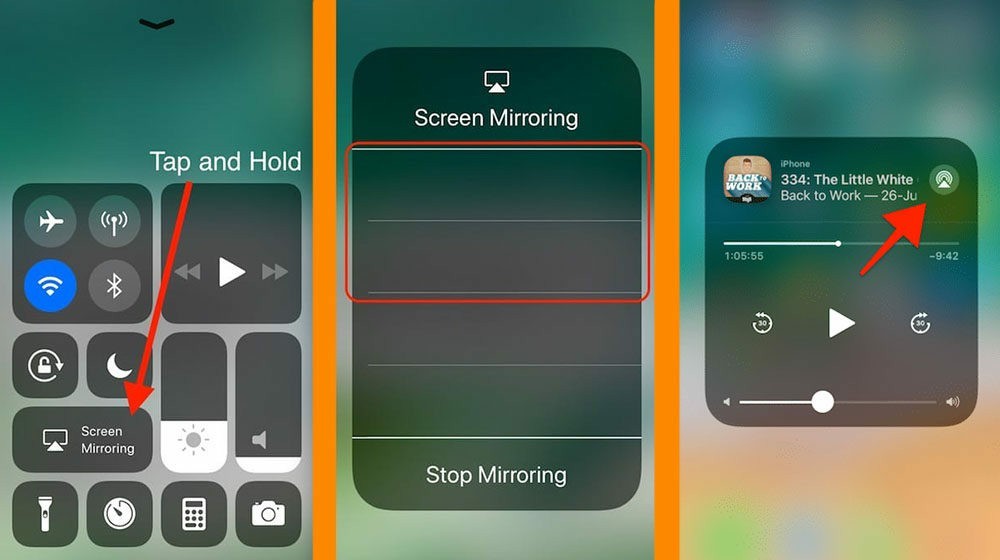 ,
,
and
after the image connection is successful, you can see that the contents of the mobile phone are displayed on the TV, and the screen projection of the mobile phone and TV can be stopped at any time.