now uses more and more screens, and various screen projection software is becoming more and more popular. Mobile phones and computers also have their own screen projection function. Today, let’s talk about how to cast the screen of Apple mobile phones.
1. Image projection
and
first, the mobile phone should be on the same network as the computer or TV. Pull down the control center, find the image mode, click to search the name of the computer or TV, and then projection can be made after successful connection.

2. The software comes with
and
. Open iqiyi, Tencent video, mango TV and other video playback software. When playing the video, a “TV” logo will appear. The equipment and TV need to appear in the same environment. Click “TV” to find the TV model to be cast, and the screen can be cast successfully.
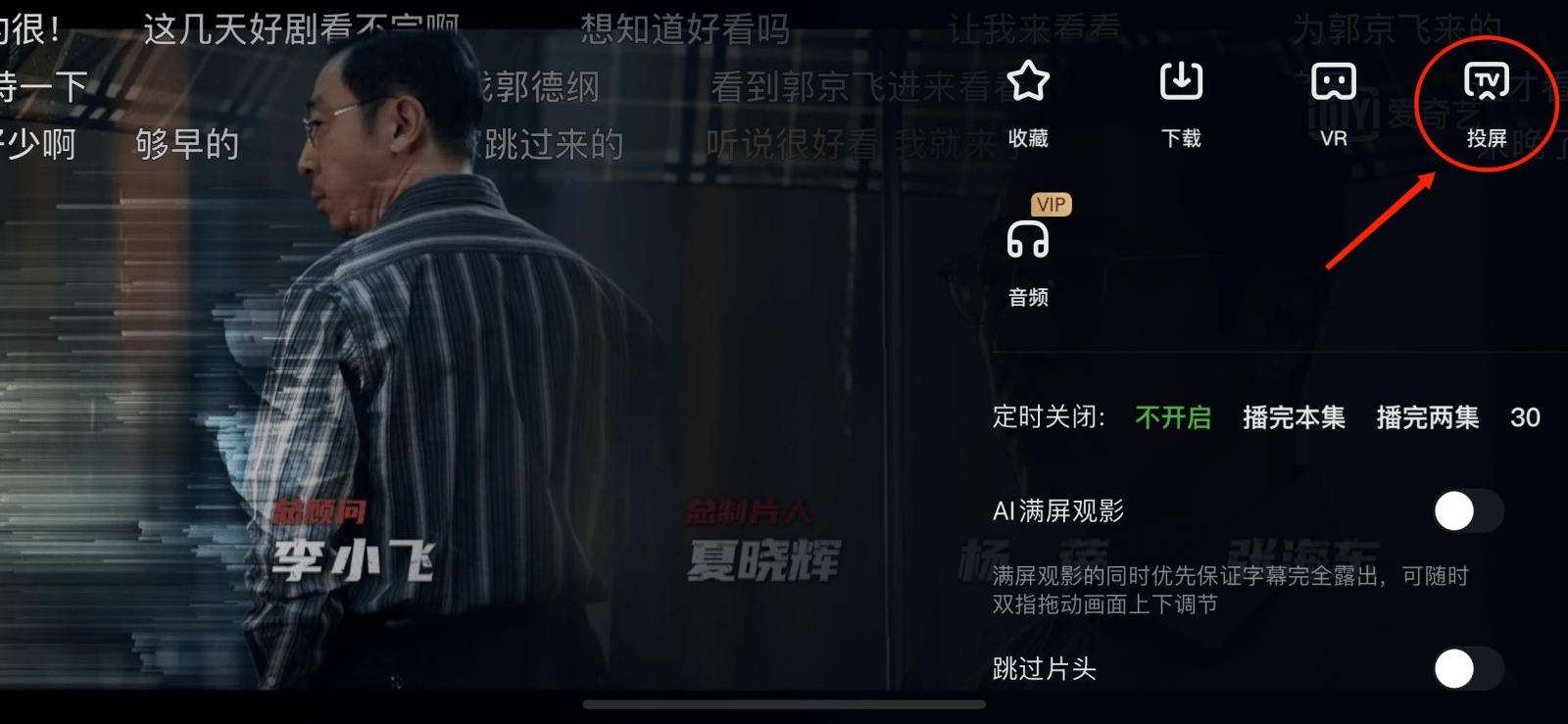
3. Bjcast screen projection
first download a Bijie screen projection software, and then use bjcast protocol for screen projection. Connect the Apple phone and the Bijie box to the same WiFi, click the Bijie projection app, find the corresponding device name in the list of projection devices displayed on the app, and click the “play” icon to start projection. In the case of multi-channel projection, click the “full screen” icon to enlarge the projection to the full screen.
,
,  ,
,
and
above are the methods of Apple mobile phone screen projection.