AR smart glasses how to connect to the Apple phone?
Over the past year, manufacturers have released a number of AR glasses, including Huawei, OPPO, Xiaomi, Google, Nreal, Thunderbird, Rokid, Lenovo, Liangliang Vision, etc., with prices ranging from 2,000 to 3,000 yuan. But in this round of AR glasses release boom, large-screen experience has suddenly become a new breakthrough, propped up manufacturers and the entire industry’s confidence in consumer AR glasses.
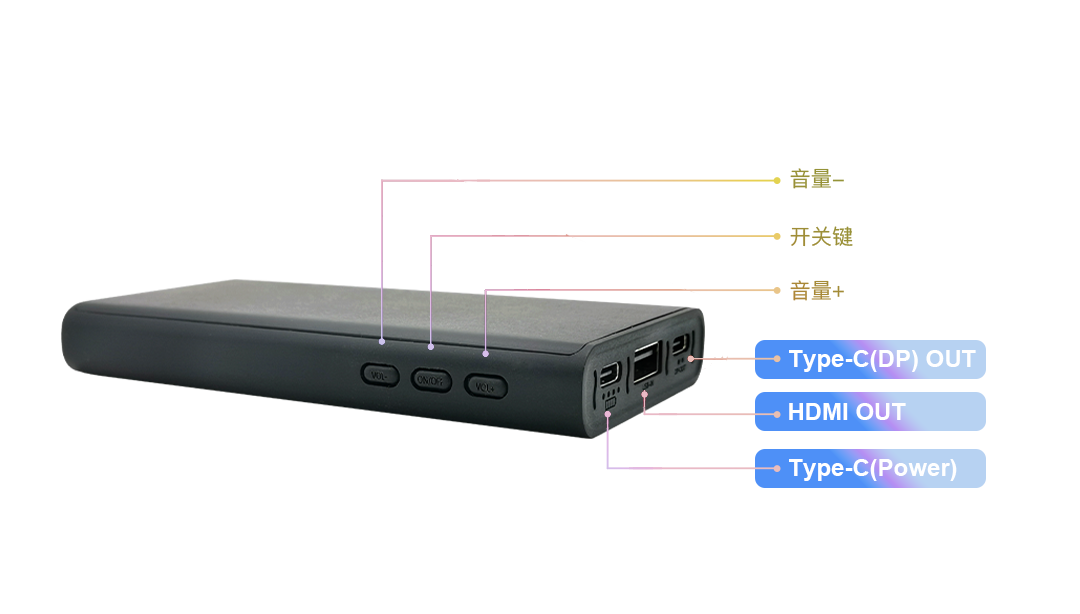
Many consumers want to be able to project video from their phones, tablets or computers onto AR glasses. In order to meet the above needs, Betjie Internet launched the AR00 portable wireless projector. The AR00 portable wireless screen projector is a special wireless screen projector for AR glasses. It supports the wireless connection of smartphones, tablets and PCS of Apple and Android systems, and is compatible with AirPlay, Miracast and DLNA screen protocols.
AR00 convenient wireless screen projector support iOS7.0 and above system of iPhone and iPad wireless screen, through the AirPlay protocol to achieve Apple mobile phone wireless screen AR glasses. Specific steps:
- During screen projection, ensure that the iOS device and the screen projection box must be connected to the same network:
-
Open AirPlay in the iOS device Control Center.
-
Select the screen projection device and start the screen projection.
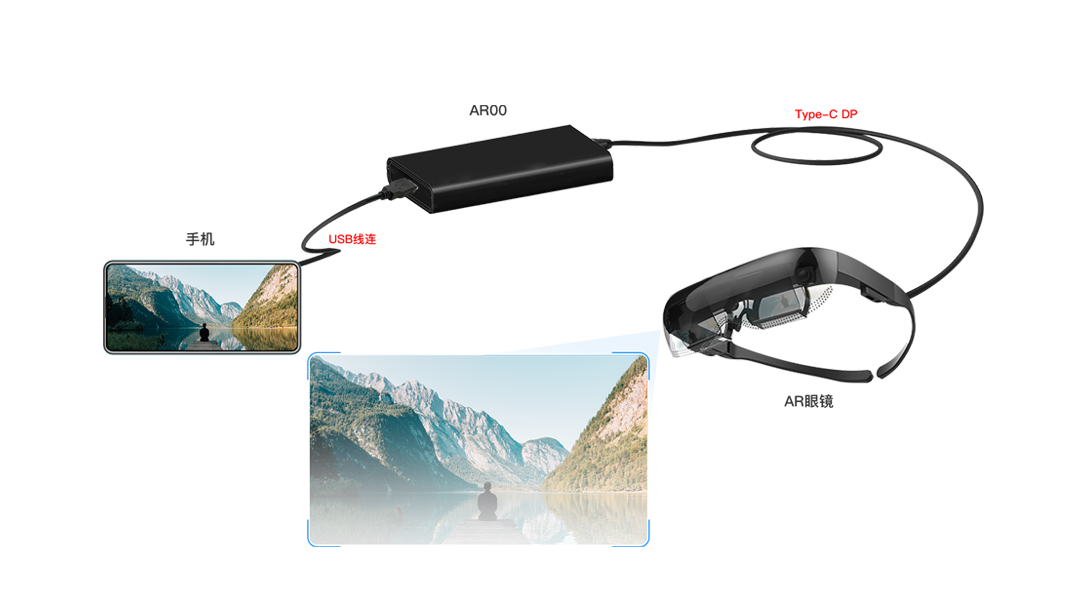
AR00 portable wireless projector compatible with iOS, Android mobile phone USB cable projection screen. Apple phone wired connection AR glasses specific steps:
-
Connect the Begemini AR00 portable wireless screen projector to AR smart glasses through the Type-C (DP) interface, and turn on the power to run the screen projector
-
Connect your smartphone to the projector via USB port;
-
Turn on the screen projection function of the phone to display the AR glasses.