BiliBili projection TV method:
the first: Bili’s own projection function
1. Download Bili Bili TV version on TV or TV box;
2. The mobile phone and TV or TV box are connected under the same WiFi at the same time;
and
3. Then open the BiliBili software on the mobile phone and TV or TV box, open the video on the mobile phone, click the TV projection button, find the corresponding name, and then the projection function can be realized.
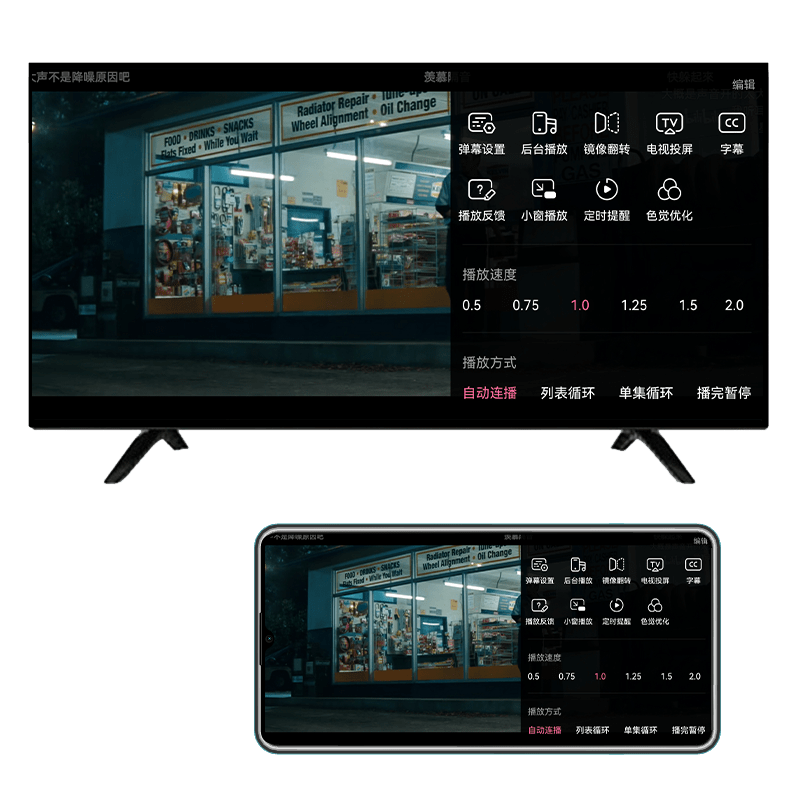
the second kind: with the help of third-party projection software
some mobile phones and TVs or TV boxes will bring their own projection software. For example, apple mobile phones have their own airplay function, Bijie projection software or Bijie wireless projection device. Like this, there is no need to download third-party software. Directly connect the mobile phone and TV box or TV under the same WiFi to realize the screen projection function.
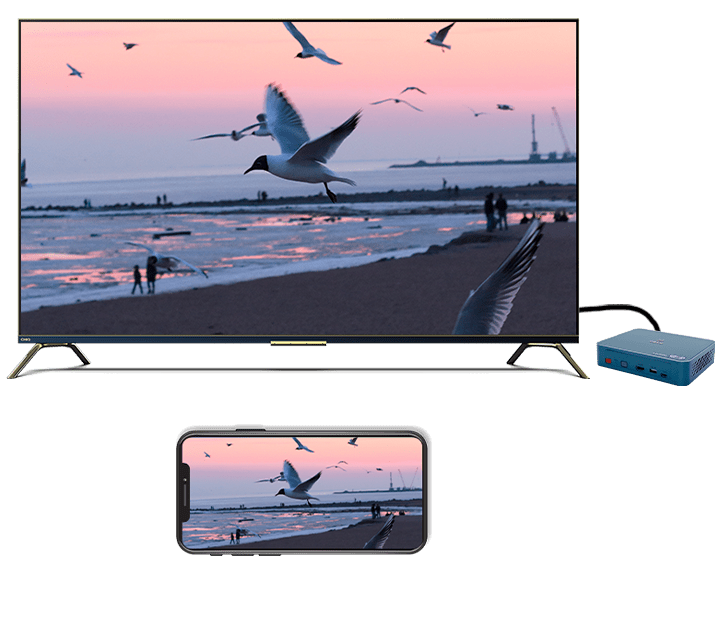
if the phone and TV or TV box do not have projection software.
1. First, download the corresponding projection software on the mobile phone, TV or TV box respectively;
2. Then, connect the mobile phone and TV or TV box to the same WiFi and open the software;
3. Finally, find the corresponding name according to the prompt and connect.
and
can also directly use the Bijie wireless projector for screen projection. The
and
wireless projector is generally used in the field of business and education. Because it is convenient, safe and stable, there is delay, Caton, no sound, no image and other factors in the market, so in business meetings, intelligent office and smart classroom, Bijie wireless projector can often be seen in scenes such as college education.