Computer projection, how to use wireless projection without HDMI computer,
in our daily work and life, we have a lot of content resources on the computer. At this time, what should we do if we want to share and watch on large screen TV? Let’s see how the computer can project the screen to the TV or box without HDMI cable.
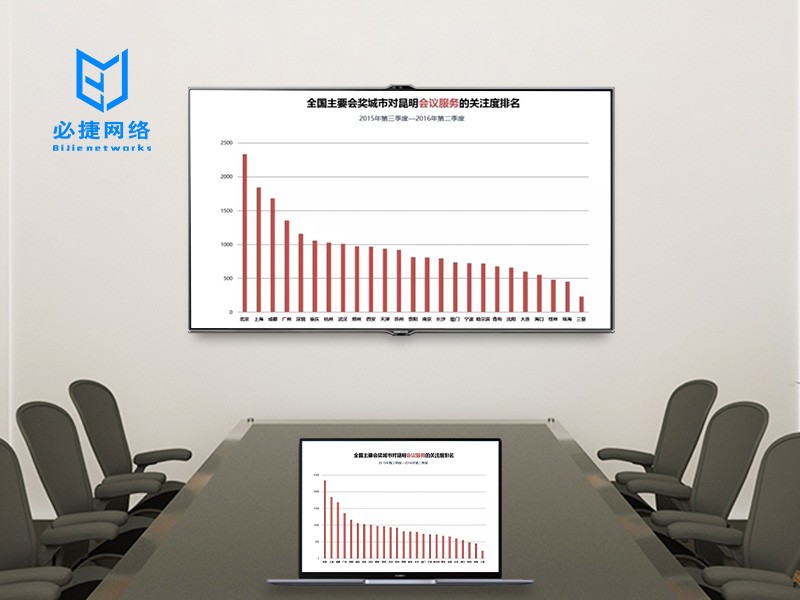
method 1. Computer DLNA screen
1. We need to connect the computer to the router, then click “start” to enter “Settings”, and search for “control panel” in the search bar of settings.
2. After entering the control panel, we can search “service”, find “ssdpdiscovery” service, double-click it, select “automatic” in the “startup type” drop-down menu, then click apply, and then click OK.
3. After the above operations are completed, find the “windowsmedia player network sharing service” service, double-click to enter, select “automatic” in the “startup type” drop-down menu, then click apply, and then click OK.
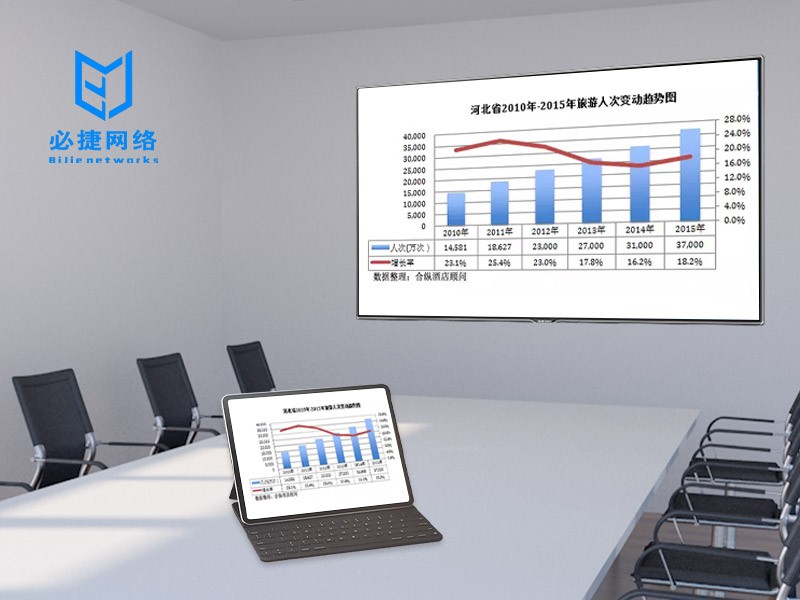
4. Close the service dialog box, enter the control panel again, search and find “network and sharing center”, click the lower left corner to create the Homegroup, and create the Homegroup according to the steps.
5. Click “allow all devices on this network to play my shared content”, find your own TV box and check “allow”. Note: the box and PC need to be on the same network, like the same WiFi or the same wired network.
6. You can try to right-click pictures, music, movies and other files, select play to the device, find your own box to play, and then we can see the video and audio of connecting the TV box with DLNA.
method 2. Use the software to project

1. Download a Bijie project
on the TV and computer respectively. 2. Open the Bijie project on the TV and computer. After opening the computer, the search device interface will pop up automatically.
3. In the search device interface, select the device you want to cast the screen, and click to cast the screen.