Computer projection, how do MAC computers project or project wirelessly?
in the process of using the Mac operating system, we often watch some videos on the computer. Sometimes, in order to improve the viewing effect of video, you can put the video on Apple computer on the TV.
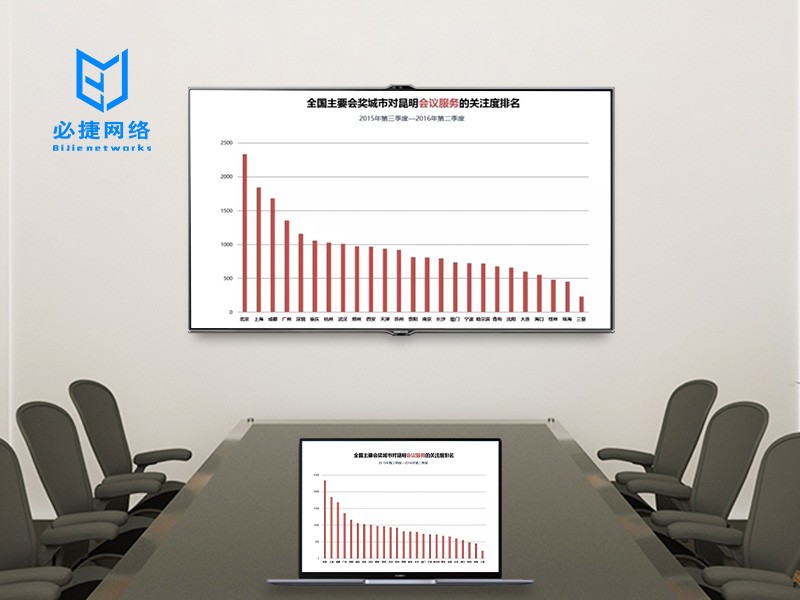
but many small partners only project the video on their mobile phones to the TV, but they don’t know how to project the video on Apple computers. Next, Xiaobian will give you a detailed introduction to the specific operation method of projecting the MAC system to the TV. Come and have a look if you need it.
method steps are as follows:
1 Find the gear shaped system preference setting button at the bottom of the computer desktop, and click this button to enter the system preference setting page.
2. In the system preference setting page, we find the “display” option at the bottom left of the page, and click this option to proceed to the next step.
3. Then the monitor page will be opened. On the page, we will find the option of “Play monitor every other space”, which is followed by a drop-down button.
4.. Finally, click the drop-down button, and a drop-down box will appear below it. Select the option of “living room TV” in the drop-down box, and you can successfully project the screen to the TV.
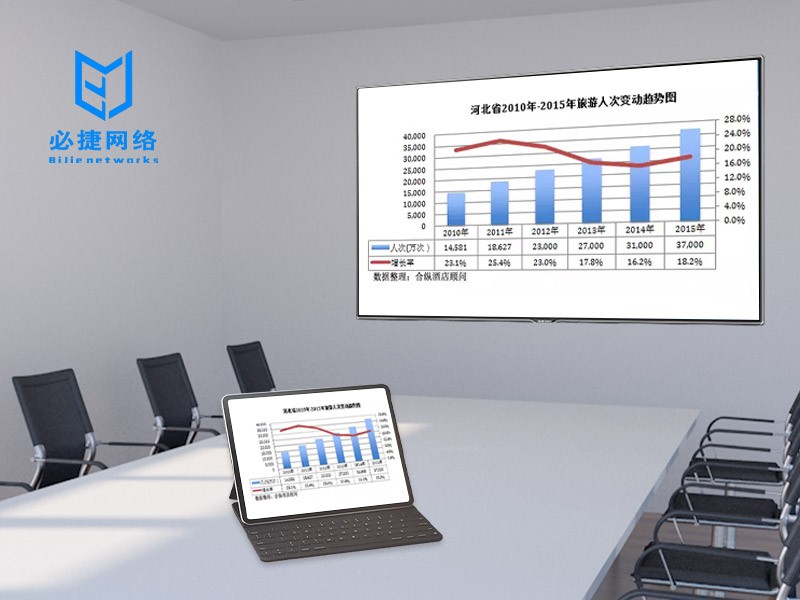
Mac computer projection conditions:
1. The TV needs to support the airplay projection Protocol
if your TV itself does not support airplay or is damaged, we can download the Bijie projection in the TV application store.
2. The Mac computer is connected to the same WiFi as the monitor. The TV or projector with
projection needs to be connected to the same WiFi as the Mac computer to search.
3. Turn on the screen projection function of Mac computer. For
and
TV, turn on the projection software, such as Bijie projection TV Version, and let the TV release the airplay projection service.
then open the Mac computer, click the screen projection button in the top menu bar, search for “Bijie screen XX”, and start the screen projection after connecting.
if you have an intelligent projector, you can open the Bijie projection TV version in the projector. If the projector app store does not have projection software, you can download it. You can use the computer to install the USB flash disk, copy it to the USB flash disk, and then install it on the TV.