Can the computer still cast the screen with the network cable plugged in? Can the
TV cast the screen with the network cable plugged in? Do you have to unplug the network cable of the TV and connect it to WiFi to use the screen when the mobile phone projects the TV? Is wired OK? The answer to
and
is yes: if the TV and computer are plugged in, the screen projection effect will be better! If you can plug in the network cable, try to plug in the network cable! In the following article, I will give you a detailed interpretation of the players who like to cast the screen. How can I plug in the network cable to cast the screen!
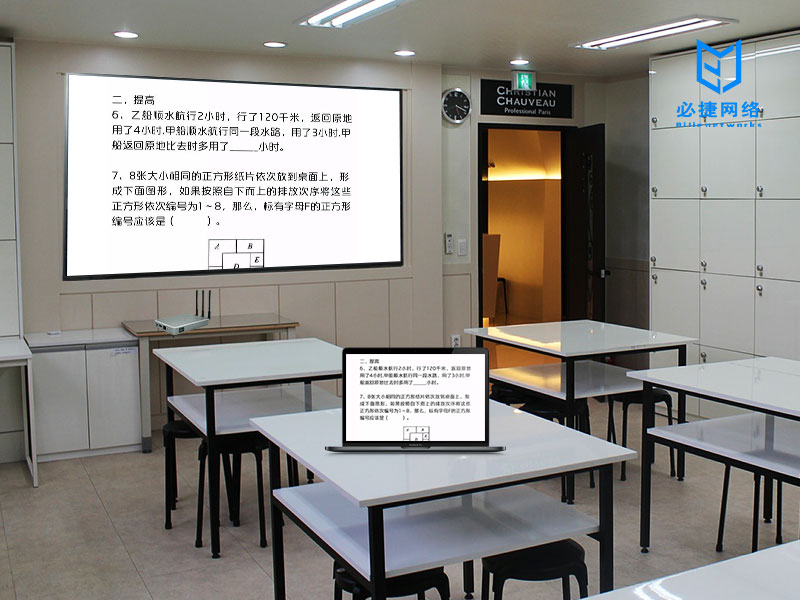
misleads 1
many people say that mobile phones and TVs must be on the same WiFi before they can be put on the screen. Because the early projection function is not very popular, and the projection does need the same LAN. How can we better express the need for the same LAN? Many video apps will say: please connect your mobile phone and TV to the same WiFi.
and
are the same WiFi, which is to make everyone better understand. This leads to many people’s idea that the TV must be connected to WiFi. In fact, the TV plug-in cable can also be in the same LAN.

misleads 2
since it is said that TV can also be put on the screen when I plug in the network cable, why can’t I find TV when I put on the screen? What’s the reason? I feel it’s the same LAN? If you don’t know how to build it, you won’t be able to search for TV. Next, I’ll teach you how to distinguish.
conclusion: the effect of screen projection will be better if the TV and computer are plugged into the network cable! Try to plug in the network cable instead!
because the data transmission will be faster under the wired network. When you use the mirror projection game, you can greatly reduce the delay. Secondly, offline will be more stable, and the screen will not be interrupted due to the strength and weakness of WiFi or the adjustment of network segments.

how to set up the network cable so that the device will not be searched?
method 1. The TV connects to the router with a network cable, and the mobile phone connects to the WiFi of the same router.
method 2. The TV computer is directly plugged into the network cable. Both network cables must be from the same router.
and
are shown in the figure below. They are the TV plug-in cable and can also be used for the correct operation of screen projection.
and
remember a principle, which must come from the same router! The second one is no, not from the interactive machine, not from the signal amplifier, not from the optical cat router! How is

wrong?
1. It is wrong to connect the network cable of TV computer to the switch!
2. It is wrong to connect different routers respectively!
3. The WiFi of the signal amplifier connected to the TV is wrong!
and
4. It is wrong for a TV to connect an optical cat with an Internet cable while a mobile phone is connected to a router!