Conference system, how does the intelligent office build a wireless conference system? In the conference room,
, Ltd display screen, projector and business all-in-one machine are just separate displays? The computer is still only responsible for the operation, reading and transmission of documents. It looks like a simple meeting, but there are many cumbersome matters. Bijie multi screen collaboration equipment supports the collaborative environment of multi operating system and multi-user. Any participant can use computer, mobile phone and tablet to complete a series of operations such as content transmission, analysis, display and control, so as to share and display ideas on the same screen and achieve the purpose of wireless collaboration and interaction.
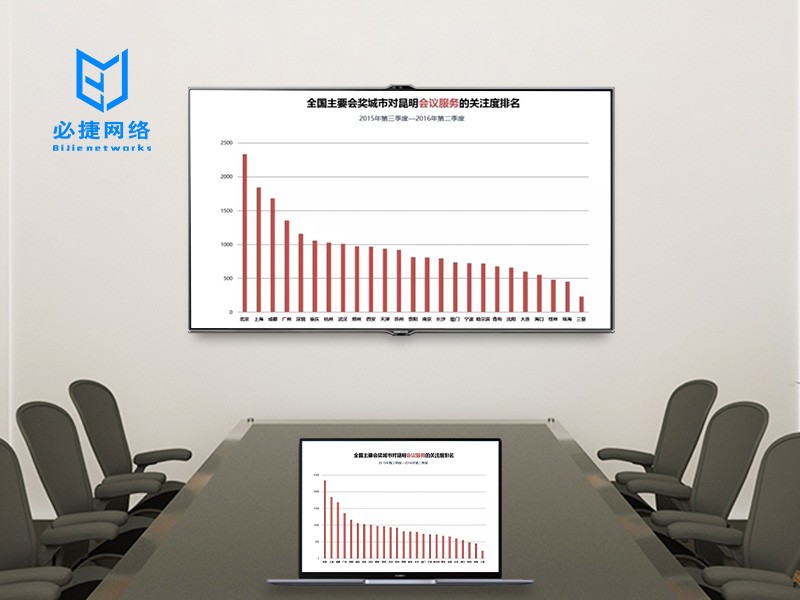
Bijie multi screen cooperation equipment is divided into two use modes: separate meeting room use and company LAN use. The company LAN use is a newly developed new function.
Wireless Conference cooperation system uses
in a separate conference room. 1. First, connect the receiver box of the wireless projector with the large screen through HDMI line;
2. Then the mobile phone, tablet and computer can cast the screen wirelessly for sharing and wireless cooperation and interaction on the same screen.
and
make use of efficient meetings to fully communicate with various departments, enhance cooperation and improve efficiency, so as to promote the development of enterprises. Through science and technology, the wireless collaboration system can easily realize the functions of one click open / hidden writing, mobile phone QR code scanning and easy sharing, which can save trouble and take away all the contents of the meeting, and help enterprises save time and improve efficiency more directly.

there is no need to prepare cables to connect the computer before the meeting. Just use the wireless projector to connect the USB interface of the computer to start the speech with one click; Make comments at any time during the meeting and share them with participants; The data to be compared shall be displayed on the screen with multiple pictures at the same time for clear comparison and display; Share files and videos with one click.
and
in addition to wireless screen projection, the wireless collaboration system also has the function of touch writing. You can write smoothly on the conference tablet with your fingers. By recognizing different gestures, you can write, move and save at will. The size of the eraser can be changed according to the size of the area of the back of your hand touching the screen, so as to realize rapid erasure. It is in line with people’s habit of writing and painting with your fingers and erasing immediately after writing mistakes. At the same time, it also eliminates the need to look for whiteboards everywhere Replacing the marker and wiping the whiteboard waste time, which greatly improves the efficiency of the meeting.
Wireless Conference cooperation system uses
in the company’s LAN. 1. Build a running program on the company’s LAN server and generate an IP address at the receiving end. For convenience, the IP can be generated into a two-dimensional code;
2. Connect the wireless projector to the company’s LAN through the network cable [wireless projection in LAN, no distance limit];

3. Mobile phones, tablets and computers can search the ID of the wireless projector in the same LAN, and then use it as the sender to push the screen to the server.
4. The receiving end only needs to scan the QR code or open the browser and enter the IP address generated by the server to receive the sent screen