How to display mobile phone on TV without app
Now there are many video apps that provide video display function. We can directly cast APP videos on TV when we go home, but some apps still do not have the display function. How should we solve the problem? Here are some solutions:
1.Install BiJie display software
First of all, download the “BiJie display” Android display software from BiJie website or Apple store . After successful installation and opening, make sure the phone and the display device are on the same network. The BiJie display APP will automatically search and find the display device, and then click start project.

In addition, in ” short code model “, we can directly scan the QR code to display or input the short code through the BiJie display APP.
2. Project through mobile browser
First of all, we need to know the web link you want to play the video, share it in the upper right corner of the app playing interface, and find the copy link.
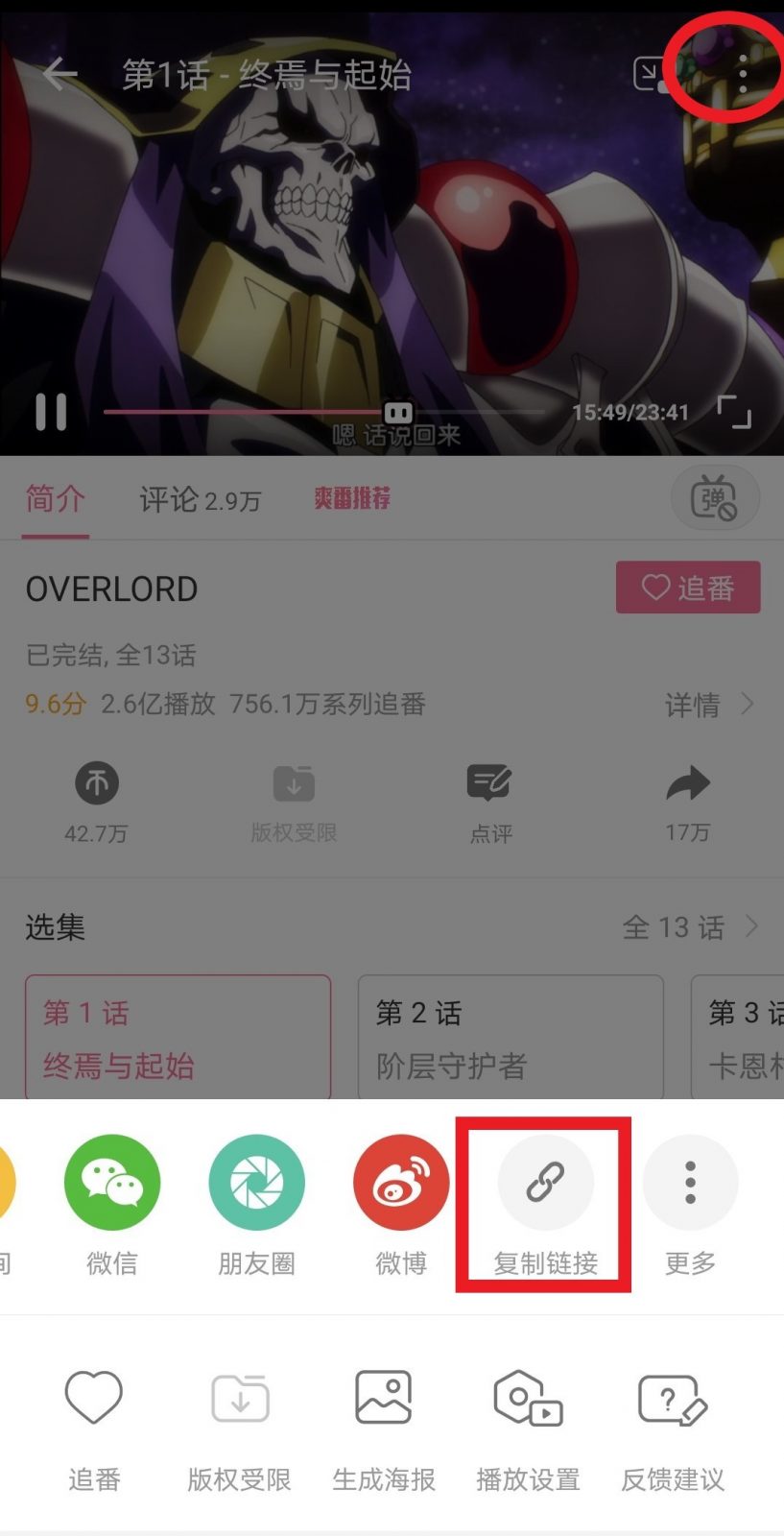
Then we open the mobile browser (QQ browser, UC browser, etc. with the function of display), input the link, find the display button after playing, click and wait for the TV connection to complete the display.
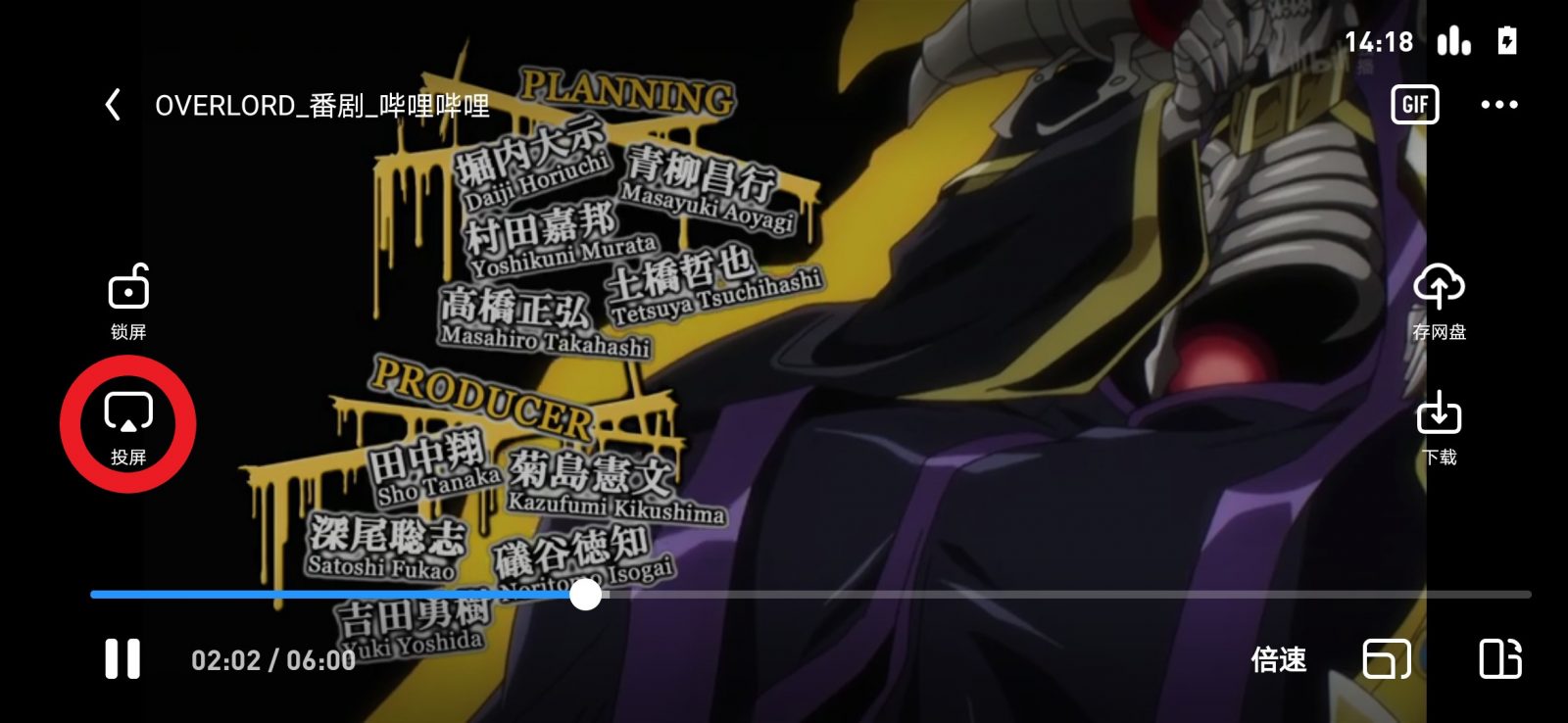
The disadvantage of this method is that some videos may not be able to find the link address easily, and after watching the first video, if you want to see the second one, you need to repeat the above operations, which is a little troublesome. If you want to easily display, go to download the [BiJie display] to cast the screen.