DLNA- Three steps for using DLNA screen projection
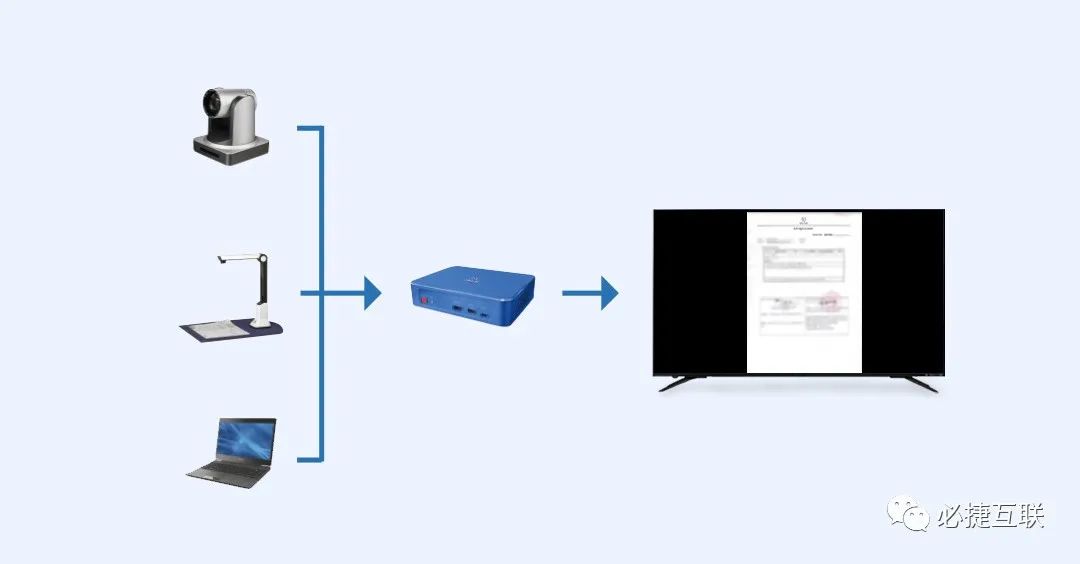
Here are the three steps to using DLNA for mobile screen projection:
Step 1: Select a device that supports DLNA
Using DLNA for mobile phone projection requires the selection of devices that support DLNA, such as smart TVS, projectors, speakers, game consoles, and more.When selecting a device, you need to make sure that the device is connected to the same Wi-Fi network and supports DLNA.
Step 2: Connect your phone to your device
Connect your phone to the same Wi-Fi network and enable DLNA.Then on a DLNA-enabled device, turn on the appropriate DLNA feature and search for the connected phone.After the connection, the picture on the phone will be transferred to the device through DLNA technology for screen projection.
Step 3: Enjoy the screen
After the connection is successful, you can start to enjoy the screen projection through the DLNA. In the process of casting the screen, the game can be operated through the remote control or controller on the device.

Summary: Using DLNA for mobile screen projection is a very convenient way to project the screen on the mobile phone to a larger screen for game operation.If you want a better screen projection effect, you can use Betjet wireless screen projector.