How do I wirelessly project my iPhone/iPad to my computer using AirPlay protocol?
After upgrading your Mac to macOS 12 or later, you can support the mirrored screen projection of your iPhone/iPad device.
Pros: Free, low latency. It’s finally here, and I’m still alive!
Disadvantages: 1· Only completed the screen casting operation. After the screen is cast, the computer is a full-screen video window. Do not use other software !!!!
- It is not possible to counter-control the operation of the mobile phone, unlike Huawei coordination. 3. Do not drag or drag files into the phone.
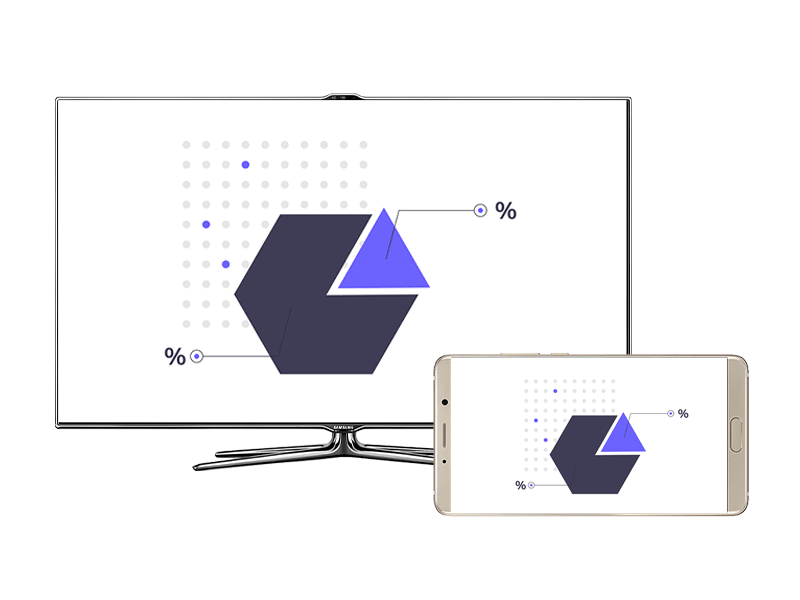
Operation steps:
- Upgrade the iOS system of the mobile phone /pad to ios 15 or later.
- Upgrade the Mac computer system to macOS 12 or later.
- Connect the computer and mobile phone to the same network, click the screen image or airplay, establish the connection and start to cast the screen.