how does Huawei p40pro project games on TV

some netizens asked, “how does Huawei p40pro project games on TV? For example, I want to project chicken eating and King glory on TV.” Many friends of
and
have such doubts. In fact, mobile phones and TVs have the function of wireless projection, but they don’t know how to use them. Of course, the premise I said is that both mobile phones and TVs should have the function of wireless projection. If one of them doesn’t support it, it doesn’t matter. You can use Bijie internet wireless projection, which is simple, convenient and easy to use.
and
but the general wireless projection devices or software on the market, or the projection function of mobile phones and TVs will be delayed. If you play games and play the glory of peace elite or king, it is recommended that you use the Bijie wireless projection device produced by Bijie network to transmit the picture to the TV screen in real time.
,
, 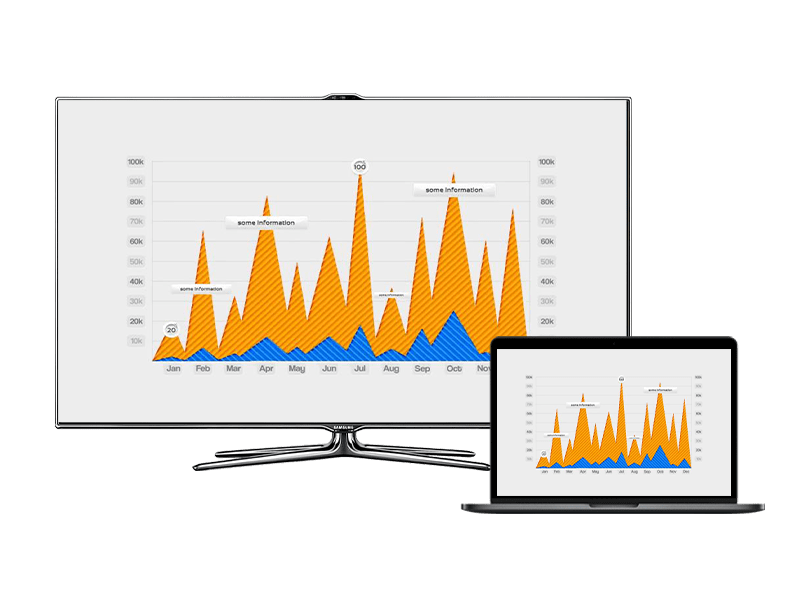 ,
,
and
mobile screen projection games are different from screen projection TV programs. Even if the TV supports wireless screen projection / multi screen interaction, our apple mobile phones can directly mirror the screen (just a little card). Huawei mobile phones can’t mirror the screen and need to be solved with professional tools.
with the help of Bijie wireless projector, Huawei p40pro projection TV plays the game
1. Connect the projector box to the TV
through HDMI line 2. Plug in the Internet cable to the wireless projector box; Mobile phone connection router WiFi;
3. Directly open the settings – more connections – Wireless projection – Wireless projection ID on the mobile phone to complete the image projection;