How to correctly select the enterprise wireless screen projector,
believes that many companies have used the wireless screen projector. With one click, the notebook screen can be put on the large screen without connecting the wire. The desktop is much cleaner, and the discussion of the meeting is faster and more efficient. So now let me tell you how to choose the enterprise wireless projector?
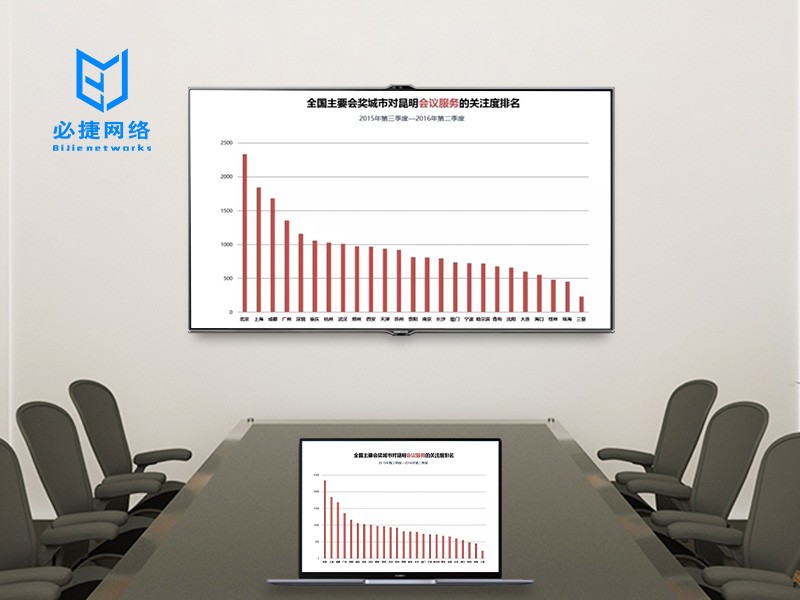
I. how to choose an enterprise wireless projector?
1. Look at the interface
. At present, the main wireless projectors are USB, HDMI and type-C interfaces. From the author’s experience, do not choose USB interface. If it is used by individuals, it is not a big problem. When enterprises use USB interface, the actual connection speed is slow because it needs to install additional software and drivers. Also, because USB is not a standard audio and video interface, the transmission delay rate will be relatively high;
,
HDMI or type-C interface is recommended. At present, most laptops have HDMI interface, and many flagship laptops have type-C interface. It is recommended to buy HDMI and type-C hybrid wireless projectors, which can not only meet the existing needs, but also have better scalability.
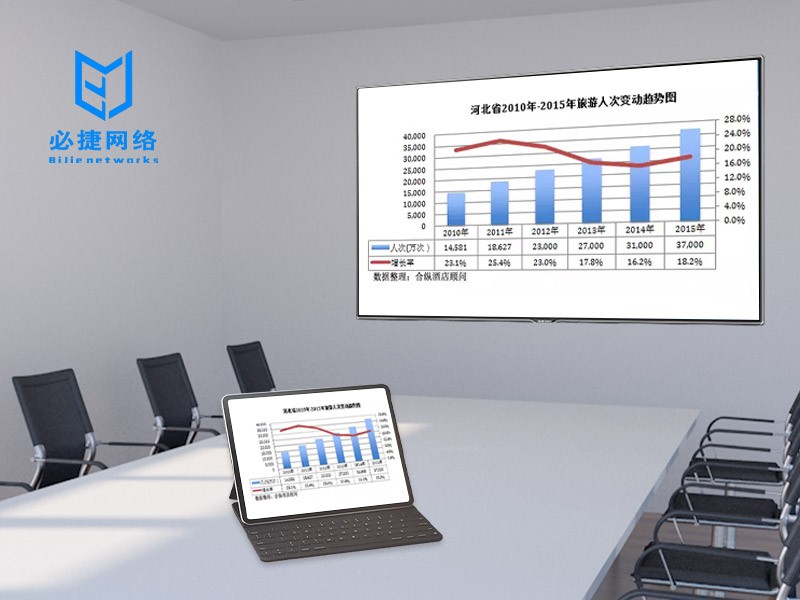
2. Stability
the primary consideration of enterprise wireless projector is the stability of use. The first recommended wireless projector is hardware decoding. Many people here will feel that the wireless projector itself is not hardware. Why should we emphasize hardware decoding?
and
you should know that the current mainstream laptops are 2K displays. If you want to meet the real-time lossless compression transmission, the performance requirements of the wireless projector itself are very high, so it must be a wireless projector decoded by hardware.
in addition, not all wireless projectors are hardware decoding. If you need to use your laptop or mobile phone to connect to WiFi, at this time, the transmission depends on the performance of your device itself, so it is not a real hardware decoding.

3. Transmission performance
transmission performance mainly considers two points: one is the transmission rate and the other is the transmission distance. Of course, the faster the transmission rate and the longer the transmission distance, the better. Of course, the price is also more expensive, so you should choose according to the actual demand. It is recommended to give priority to the purchase of wireless projection equipment with 5g band transmission, which not only ensures the transmission rate, but also has good anti-interference ability. Many claim to be able to transmit stably within 35 meters, basically 2G connection. Although the transmission distance and anti-interference ability are strong, the actual transmission rate and image quality are worrying. In the case of long distance, from a professional point of view, I suggest you use wired transmission.

4. Compatibility
compatibility is an old topic, so what kind of device can have better compatibility? The answer is obvious, drive free. Because whenever you want to install software or drivers, you will always encounter the situation that the devices are incompatible or unable to execute; In addition, the security policies of many enterprises do not allow the installation of foreign software, so many wireless projectors are in vain. How can
and
judge whether it is drive free? In fact, it is very simple. If it is a wireless projector using USB, software must be installed, because USB is not a standard audio and video communication protocol, and software or driver must be installed.