How can
let the computer project the screen TV through WiFi?
and
there are many ways to project the computer screen to the TV, which will be more often used in work, such as meetings, training and other occasions. The screen projection method we most often use is through HDMI interface, but with the progress of technology, wireless screen projection has become the mainstream, which is simple and convenient without complicated connecting wires.
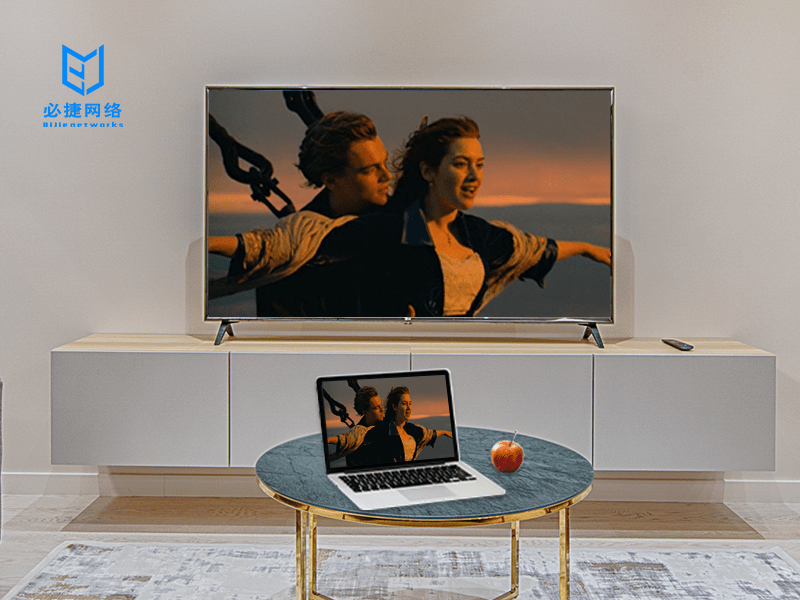
at present, computers mainly include windows system and MAC system; The windows system of the computer has windows7 system and windows10 system. Generally speaking, it is realized through the screen projection protocol.
1 DLNA projection
if you use win10 system, it is very easy to project the screen to the TV due to the built-in DLNA protocol. Of course, the premise is that the TV should also support DLNA, and they are in the same WiFi network environment.
can also be projected in the “movie and TV” player of win10.
2 Wireless same screen
and
most smart TVs support the miracast protocol. Unlike DLNA, it also has a mirror function similar to airplay. With it, the wireless same screen can be realized between computer and TV quickly. The specific operation process of
and
is as follows: first open the “wireless projection” or similar application on the TV, open miracast, and then open the “connection” option in the win10 control center. The computer will automatically search the ID name of the TV, and click to make the computer and the TV on the same screen.
3. Mac computer

Mac computer can project the screen through Apple’s proprietary airplay protocol. The computer and TV are connected to the same WiFi network. Click the projection icon in the upper right corner of the screen to find the corresponding display.