How to use AirPlay protocol for iPhone wireless screen projection to computer
On Apple’s iPhone and iPad, there is a screen mirroring function, which can project the screen of the iPhone or iPad to the computer screen in real time. Here for you to introduce the specific operation method.
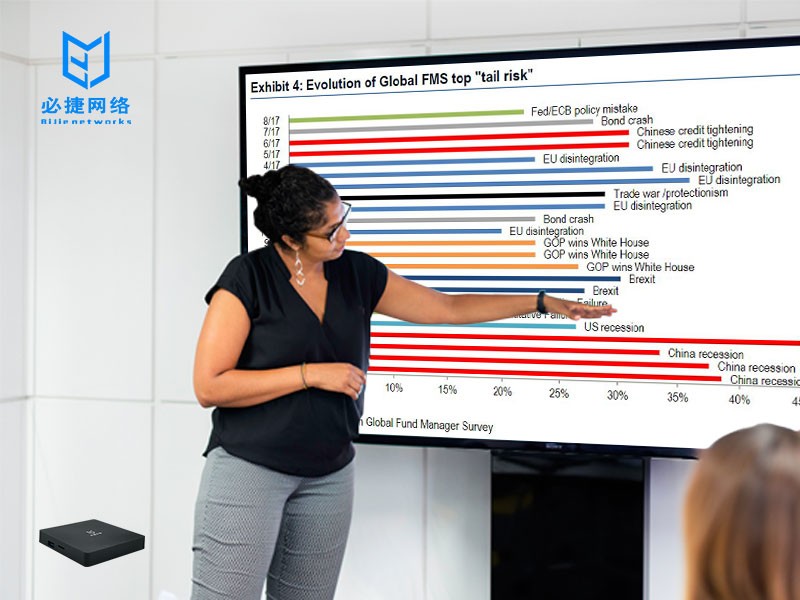
Basic operation of screen projection:
The first step is to install software for screen mirroring on your computer.
Xiaobian already runs an app on the Mac that lets the iPhone or iPad display screens.
Take iPhone as an example here. First bring up the Control center on iPhone, and then click “Screen image” to continue.
After that, we’ll see that the computer’s name has appeared in the list, and tap to transfer the image from the iPhone to the computer.
Note: If the name of the computer does not appear in the list, two things need to be noted:
- Is the software used for screen image on the computer running correctly, such as whether it is blocked by the system firewall?
-
The computer and iPhone must be connected to the same network, such as the same wireless router in your home.
Then, on the computer, you can see what’s on the iPhone screen.
Wireless screen projector can also be used in the field of business education, wireless screen projector is generally used more, because it is more convenient, safe, stable screen projection, the market has delays, delays, no sound, no image and other factors, so in business meetings, smart office, smart classroom, college education and other scenes can often see the figure of the wireless screen projector.