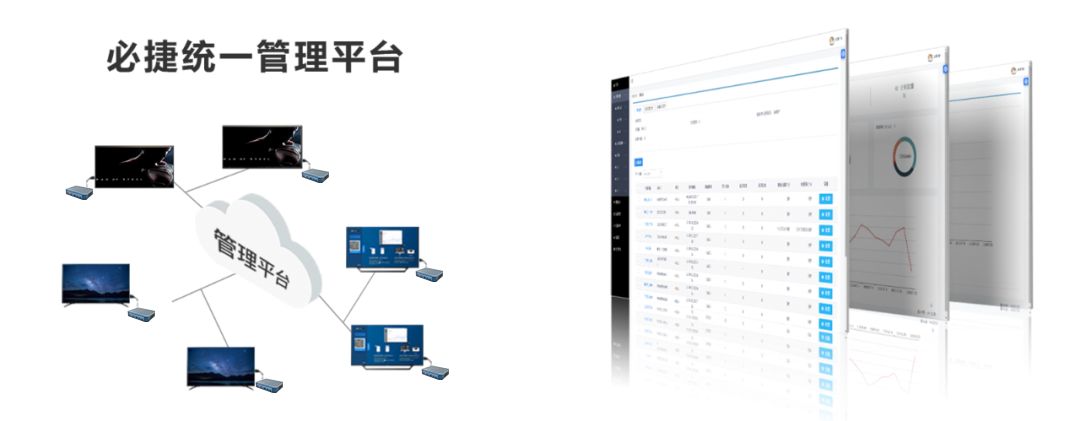How to use the built-in screen projection function of Win10?

If users use Win10, they will see a built-in screen projection function in the system. Generally, users rarely use this function, but they can use it to project their screens to their phones or vice versa. Below is the specific introduction to how to use the built-in screen projection function in Win10. If you need practicality, you can follow this method to perform screen projection.
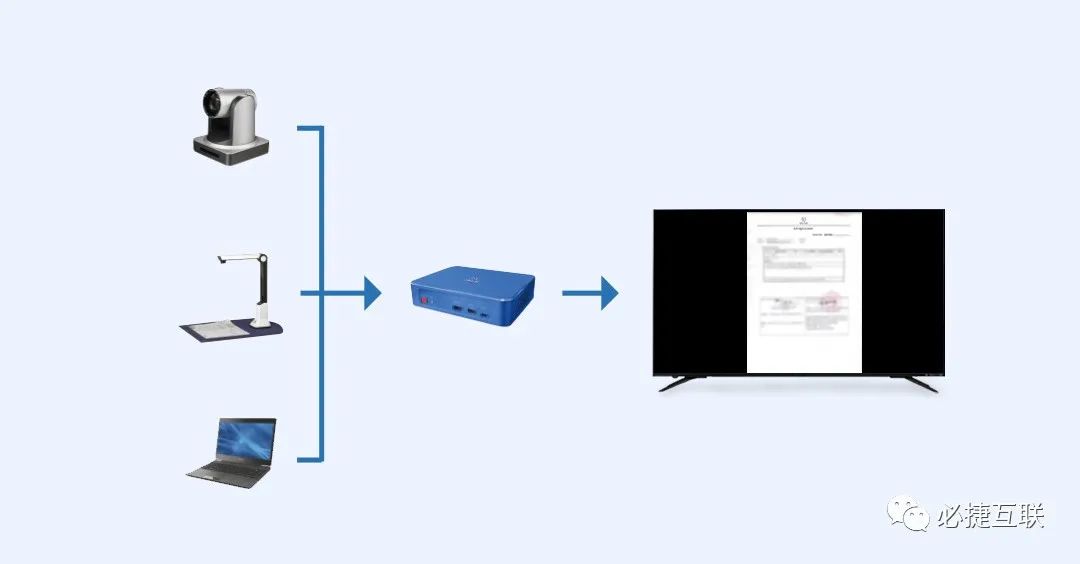
How to use the built-in screen projection function of Win10
1. Open the 【 Operation Center】 on the computer and click the 【 Projection】 button;
2. Then select ‘Project to this computer’;
3. When you agree, Windows computers and phones can be projected onto this computer and modified to ‘all locations available’;

4. Open the wireless display in the phone settings again;
5. At this point, an invitation prompt will appear on the computer, and we need to accept the connection request;
6.After the connection is completed, we can see the content on the phone on the computer screen!