LAN, projection LAN, how to set the projection?
and
need to put computers and mobile phones on the screen only when they are allowed to connect to the company’s internal network. After detailed understanding, we recommend a LAN projection scheme to users. This is a typical real case. If there are the same or similar users, you can refer to it.

equipment: 1 MacBook (DP), 1 mobile phone, 4 all-in-one machines (HDMI)
screen projection environment: 4 all-in-one machines are on different floors of the company, and the company requires that the screen projection cannot use the external network and can only be conducted on the local area network without affecting the normal network office of the company.
user requirements:
1. It is necessary to project the screen data of mobile phone or computer to the all-in-one conference machine in multiple conference rooms in real time.
2. Real time control: four all-in-one conference machines number ABCD respectively, display the computer screen on a / C and display the mobile phone content on B / D, which can be switched freely.
3. Free screen projection of mobile phone: if the all-in-one machine B originally displays a computer screen, sometimes the mobile phone screen needs to be projected, and sometimes the mobile phone and computer need to be displayed on both screens.
4. Handwritten annotation: the all-in-one conference machine has the touch function of handwritten annotation. The presenter annotates on any one of the all-in-one machines, and the screen should be able to be displayed synchronously on the computer.
5. LAN Wireless projection: without affecting the normal network office of the company, the projection cannot use the external network, and only one LAN projection can be carried out.
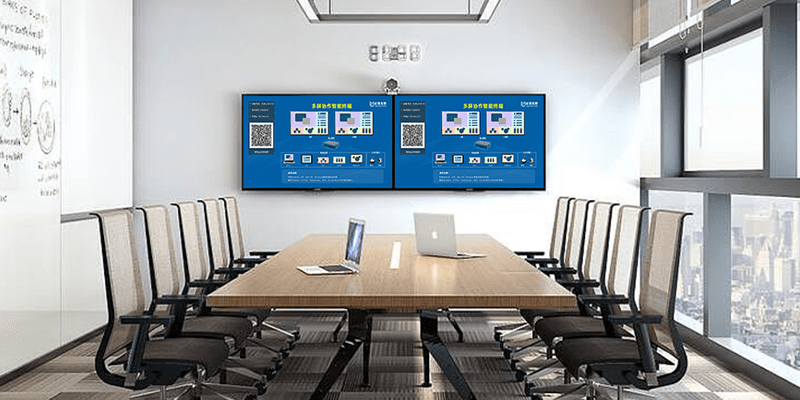
scheme analysis:
1. One for four – through multicast projection of four wireless projectors [one display is equipped with one wireless projector, and finally connected in series], one to many projection can be easily achieved.
2. Different floors – by bridging the wireless screen projector and entering the company’s network, the LAN screen can be cast and get rid of the distance limit.
3. Dual screen display is required – a wireless projector supporting multiple screens.
and
4. Network restrictions – scheme 1: adopt two sets of networks, one for the LAN screen in the conference room and the other for the network office of the company. There are many cases, but it is troublesome to manage; Scheme 2: adopt the wireless projector with network security management.
and
will analyze the specific problems of Bijie Internet and provide you with wireless interactive solutions.