LED screen projection, how can the computer wirelessly project the screen to the LED screen, and how can the
company’s LED screen be perfectly projected?
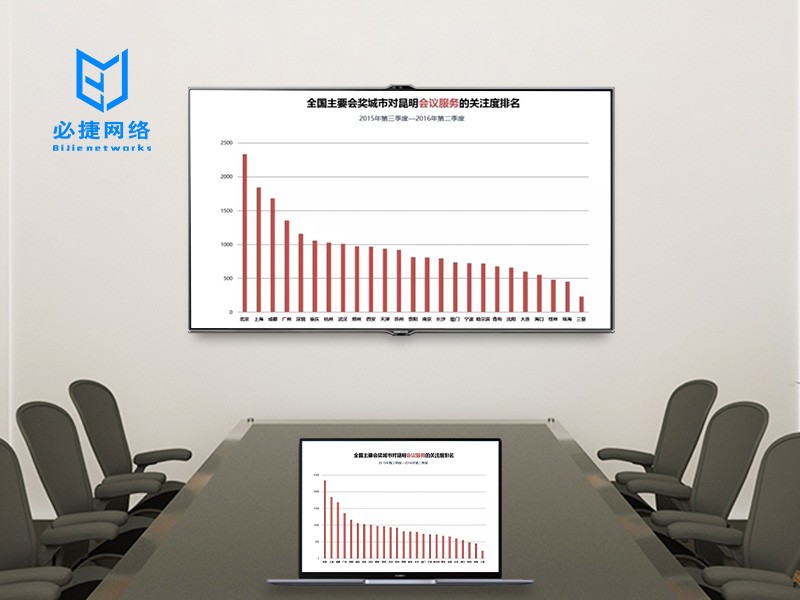
1. Are televisions and LED screens delivered through HDMI lines?
and
2, how to launch them remotely? Because the connection to the computer is not very good-looking and inconvenient;
3. If the LED and notebook graphics card can’t run, how to solve it?
4, what is the perfect solution?
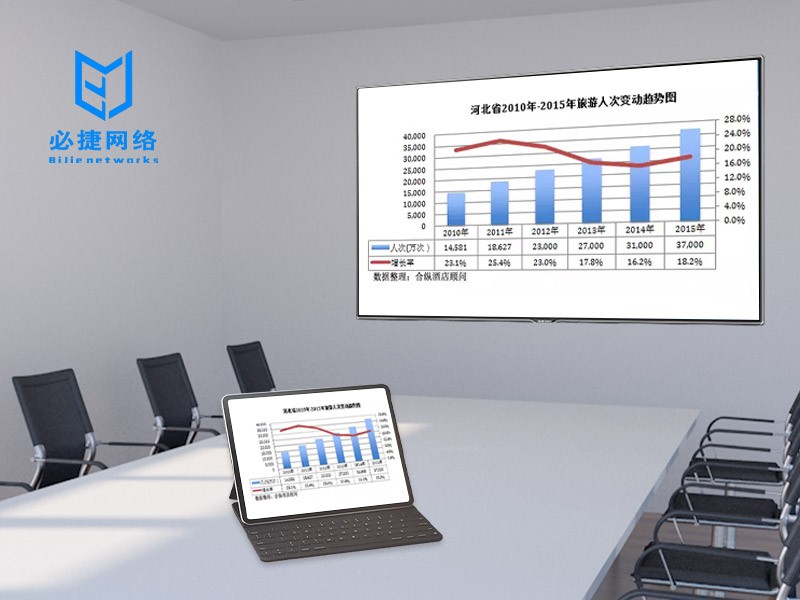
is actually very simple like this. Bijie multi screen cooperation equipment one-to-four case will be completed in one minute.
and
hardware preparation: one computer, four LED screens, and one Bijie multi screen cooperation device.
first: Bijie multi screen cooperation equipment is connected with 4 LED screens respectively;
and then: connect the Bijie multi screen collaboration device through the network cable to enter the company’s LAN (or wireless WiFi).

finally: install the projection software on the computer, search for Bijie multi screen cooperation equipment, and click projection.
and
are three steps, one minute without delay. The delay is generally less than 60ms, the number of frames is 30fps, and the image quality is 4K.
and
use a one to many screen projection function of Bijie multi screen cooperation equipment. This function is self-contained. At present, it also supports double screen simultaneous display and double screen different display.