Miracast screen projection, how to judge whether the TV supports screen projection,
Xiaobian should make a summary of whether the computer supports miracast protocol at the request of netizens. If you don’t find anything, you are welcome to add.
how to check whether the computer supports miracast? Two commands, two shortcuts. The detailed analysis is as follows.
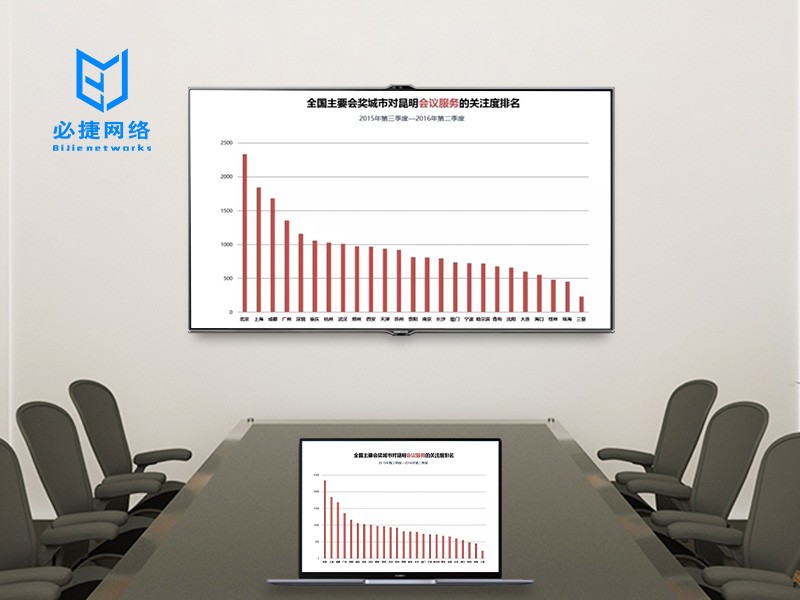
first: dxdiag Exe query command
1. Press Win + R to start “running” the program [the field character between Ctrl and ALT + R];
2. Enter “dxdiag.exe” in the input box of the “run” program and confirm that [it won’t jump out immediately. It usually takes 5-10 seconds to jump out of the drectx diagnostic tool page];
3. Pop up drectx diagnostic tool and select “yes” to start detection;
4. When the detection progress bar disappears, it indicates that the detection is completed, “save all information” to the desktop;
5. Open the saved TXT document and Ctrl + F to find “miracast”. If the following words are found, the miracast function is not supported;
miracast: notavailable means not supported, miracast: available, withhdcp means supported.
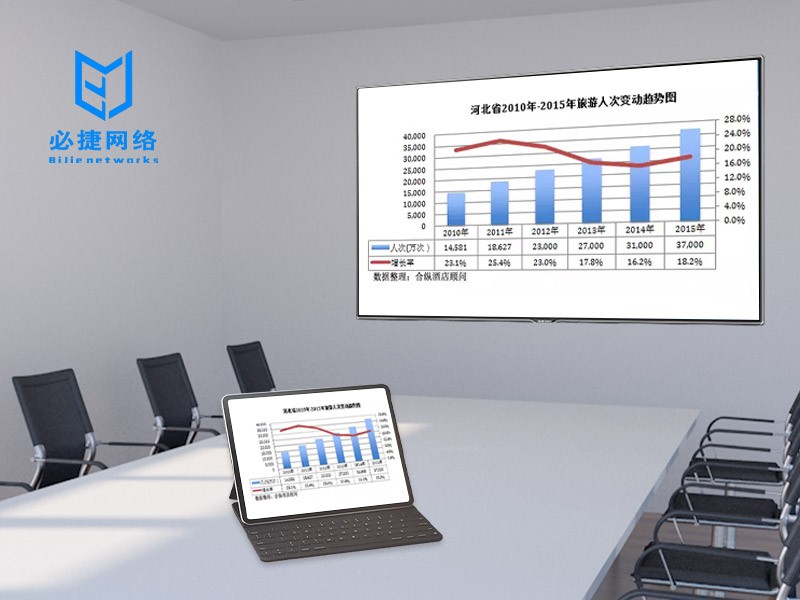
the second: Netsh_ wlan_ show_ Drivers query command [“underline is a connecting symbol, which is not required in actual input]
run the CMD command line window through the shortcut key of window + R.
1. Enter the command” netsh_wlan_show_drivers “.
2. Check whether wireless display is supported.
3. Supported wireless displays: Yes (image driver: Yes, WLAN Driver: Yes), unsupported wireless displays: no (image driver: No, WLAN Driver: Yes).

the third kind: Win + k
press Win + k at the same time. If [your computer or mobile device does not support miracast, so wireless projection cannot be performed] appears in your computer screen, if there is no prompt, then we need to click [projection to this computer] – to see whether projection is supported.
the fourth type: Win + P
press Win + P at the same time. If the option “connect to wireless display” appears in the screen, it means that the device supports wi fimiracast. If the computer has only four projection options, it is not supported.