Mobile phone projection, mobile phone wireless projection TV was originally so simple,
often encounter some scenes in our daily life, which makes us want to share the photos, videos, documents and other contents in our mobile phone with our friends. The experience is absolutely not satisfactory from the small screen. I believe many people will think, is there any way to project the picture on our mobile phone directly onto the TV screen?

today I will introduce five methods of mobile screen projection for you. Make good use of them. These methods are absolutely helpful to your work and life.
● Apple mobile phone’s screen projection method
for Apple mobile phone users, there are two commonly used screen projection methods:

airplay
using airplay for wireless screen projection is obviously the most convenient. Under the condition that the mobile phone and monitor are in the same WiFi, we just need to call out the control center of Apple mobile phone, click the airplay option, and then select the device to connect and complete the screen projection.
and
it is worth noting that on the upcoming IOS 11, airplay will have a new name that is easier to understand – screen image. The use method and location are roughly the same. However, there are also disadvantages of wireless projection, that is, there will be delay, general stability and possible mismatch.
wired connection
so if you need a more stable screen projection method, you can try wired screen projection. However, compared with wireless projection, the cost of wired projection may be relatively high, and you need to buy a separate adapter line.
and
● Android phones
and
are similar to iPhones, and Android phones also have two ways of screen projection.
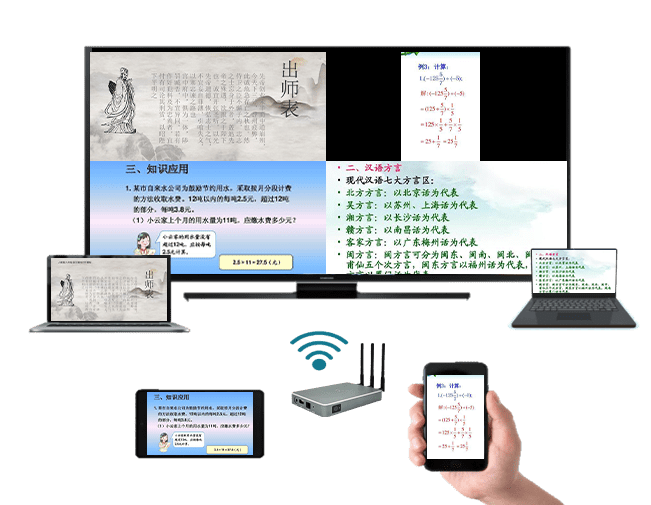
wireless display
Android phones also support wireless screen projection function. Generally speaking, no matter which brand of mobile phone, click more connection methods in settings – network and connection to see the options of wireless display, and then click to match.
MHL wired connection
of course, there are Android phones that support wired connection. MHL wired connection is actually the name of HDMI mobile phone version. However, since Android 4.4, there have been fewer and fewer phones supporting this function, and it has even been difficult to find a phone that supports MHL projection.
● software projection
of course, in addition to using the mobile phone system’s own projection and wired projection, we can also choose to use some software to realize the projection function. If you have Xiaomi TV at home, the screen artifact is a good choice. In addition, there are many software options such as Bijie projection screen.

summary:
after reading the above five methods, do you already know how to use your mobile phone to realize the screen projection function?