Multi channel projection, how to operate when multiple images are projected wirelessly to one display screen, and how to operate when
multiple images are projected to one display screen? Four hosts share one display, and there are two ways to output signals at the same time, one is the splitter and the other is the wireless projector.

method 1. Connection mode of HD 4 picture splitter:
HD 4 picture splitter generally has 10 sockets, 4 HDMI / VGA inputs and 1 HDMI / VGA output.
and
respectively connect the four computers to the splitter through wired mode, and then connect the output interface to the large screen.
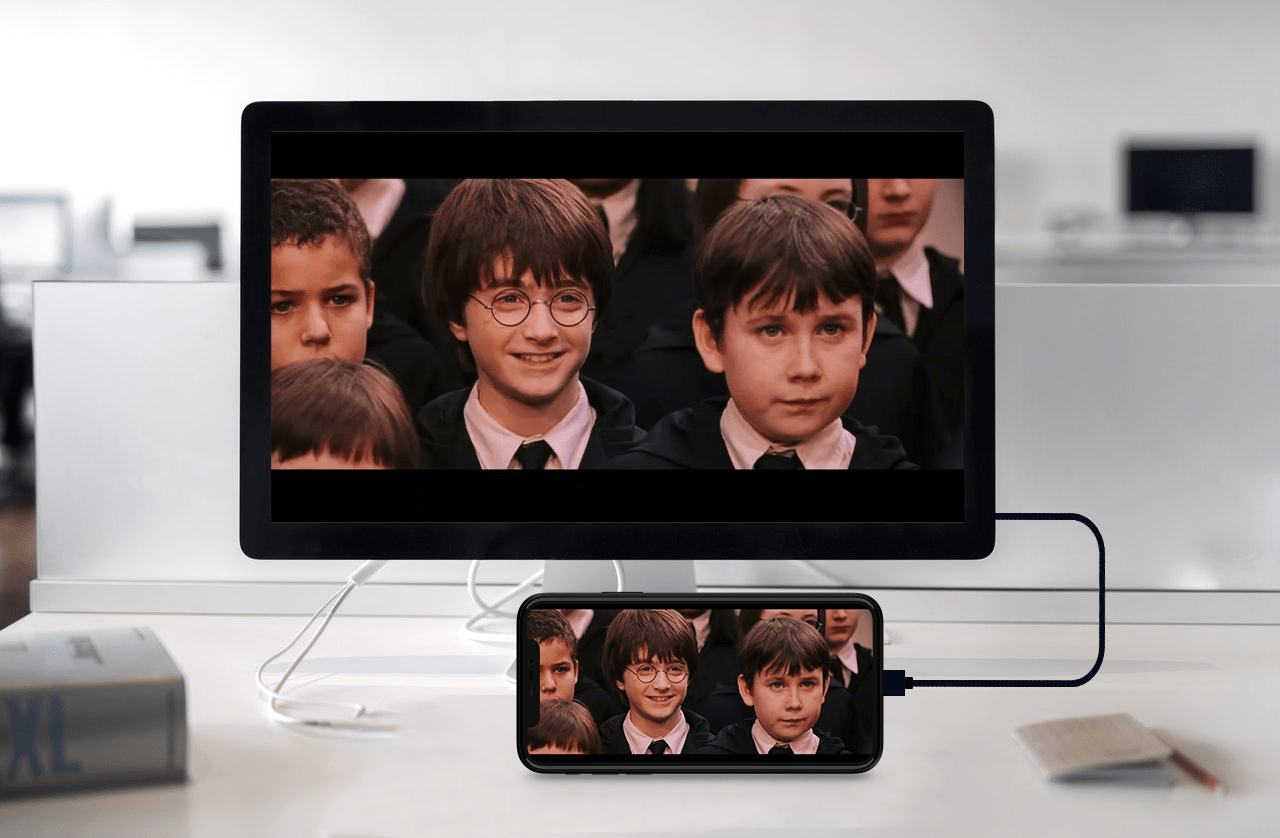
method 2. Wireless projector
take Bijie multi screen cooperative projection terminal as an example.
connection mode:
1. Connect the receiver box of the wireless projector to the display screen;
2. Laptop and computer screen projection: insert the USB button at the sending end of the wireless screen projector into the computer and press the button once.
Android mobile phone and tablet screen projection: open the built-in “wireless screen projection” function or install Bijie screen projection app, search Bijie terminal, connect and start screen projection.
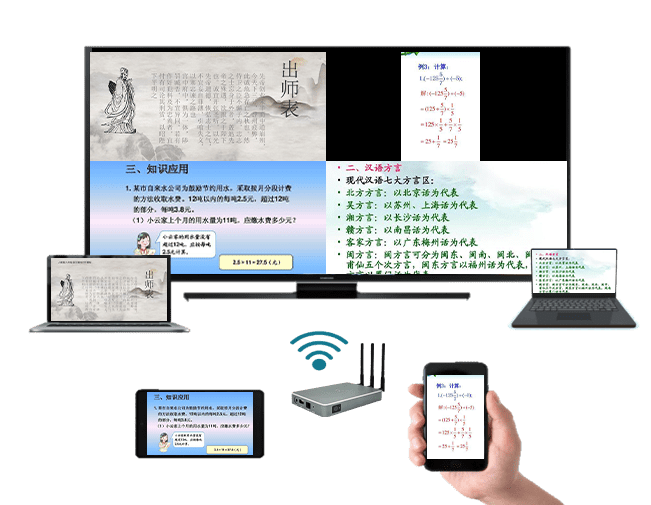
Apple phone and tablet screen projection: open the built-in “screen image” function or install Bijie screen projection app, search Bijie terminal and connect to start screen projection.
and
warm tips: the wireless projection of mobile phones and tablets needs to be in the same LAN as the projector box.
and
comments: because the splitter adopts wired mode, it only supports notebooks and computers at present. Wireless projector can be used for mobile phones, tablets, laptops and computers.

Bijie network is an enterprise level wireless screen projector manufacturer. The self-developed and produced Bijie multi screen cooperative screen projection terminal can realize the number of 30fps frames. Combined with 4K transmission, the picture is clear and accurate, and supports the synchronous display of 4 pictures. Therefore, it can be easily projected in conference rooms, press conferences, classrooms and other places, bringing professional help to users in more fields.