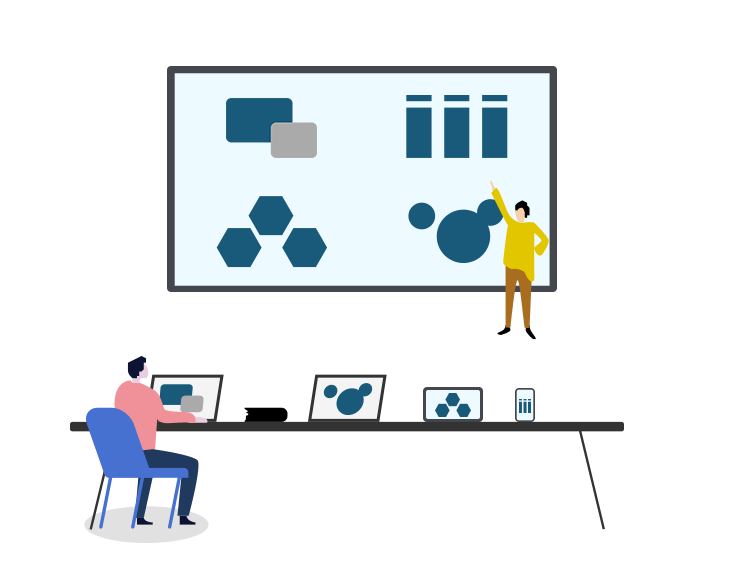bj72 and bj80 launched by Suzhou Bijie Network Co., Ltd. support master-slave device mode and are suitable for various multi screen interactive application scenarios.

steps for setting master-slave devices:
1 Make sure the box is connected to the network and power supply, and connect the TV with HDMI cable.
2. Open the sidebar, click the “setting” button to enter the setting interface, click more, find and click the linkage mode (Note: the box is wired, and the network mode should also be wired). The linkage mode is the master device by default. Switch to the slave device and wait for the box to restart and the slave configuration is completed.
3. In the same way, change other groups to slave devices.
4. Start configuring the master device. Since the box is the master device by default, you only need to add a slave device (if the box is a slave device, please switch to the master device).
5. Open the sidebar, click settings, click more, click linkage mode, click Add slave device, enter the IP address of the slave device, click OK, the slave device list appears, click “+” button, click OK, and the addition is successful.
6. Next, add other groups in the same way. After adding successfully, you can enter the master-slave device mode.
//www.bijienetworks. Demo box – 20212 / content-wp-2021 Mp4
,
,
the role of master-slave devices in different teaching modes:
teaching mode
teachers choose their own host screen as the sharing source, cast the screen and broadcast to the group screen, and each group screen can see the display content of the teacher’s screen.
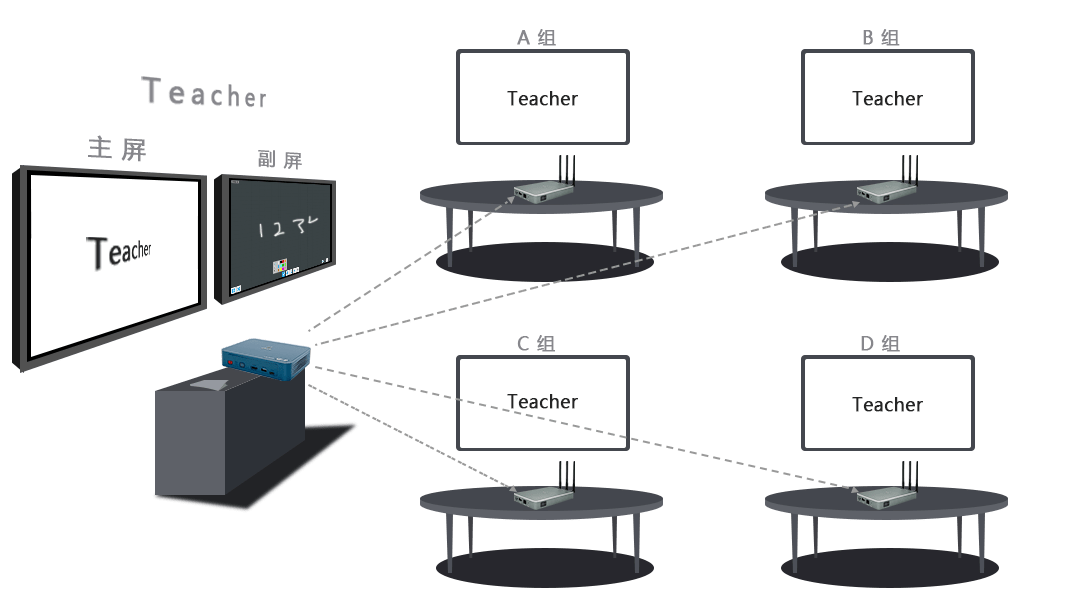
group discussion mode
each student screen can be used independently by wireless projection. Teachers can select any one or more student screens to view the content, and can view up to 4 student screens at the same time.
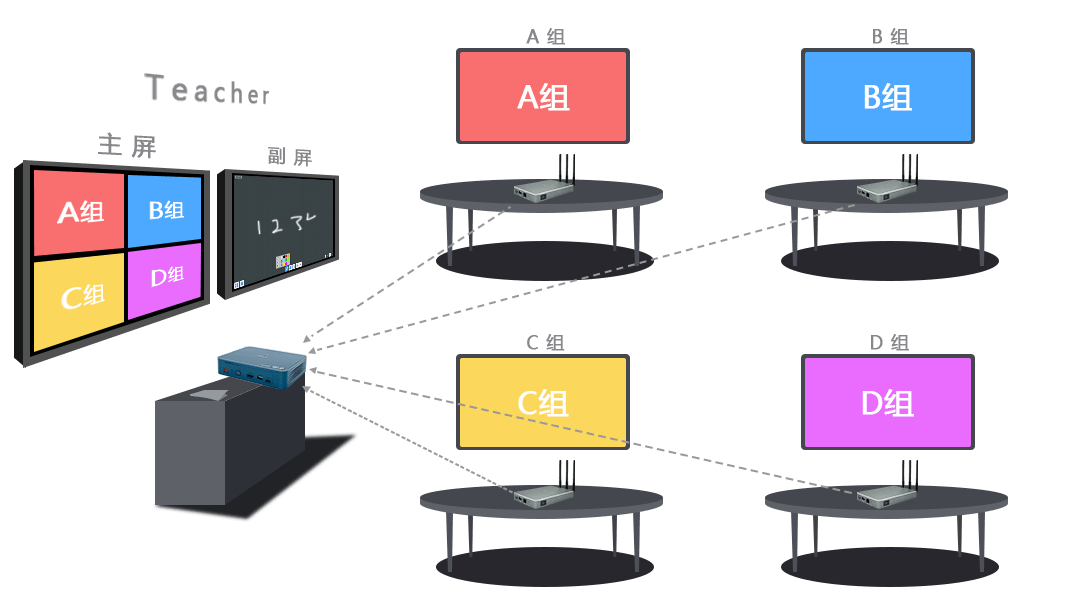
group discussion results sharing
teachers can arbitrarily control which group’s screen is displayed on the large screen. This mode is the same as the teacher’s teaching mode, but the sharing source selection is different. At this time, the sharing source can select the student screen to be shared.
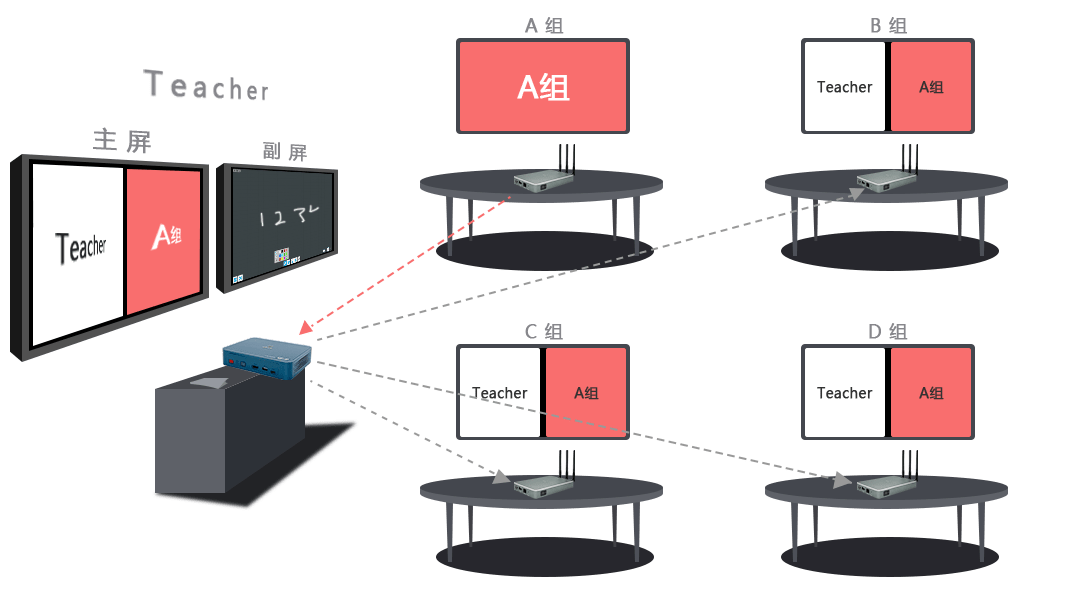
drop screen group discussion
in this mode, students in each group will drop their computer or pad to the sub screen of their group for display and discussion. The screen projection in each group is limited to this group. The screen projection in the group can be single screen mode or multi screen mode, which is convenient for comparison and discussion.
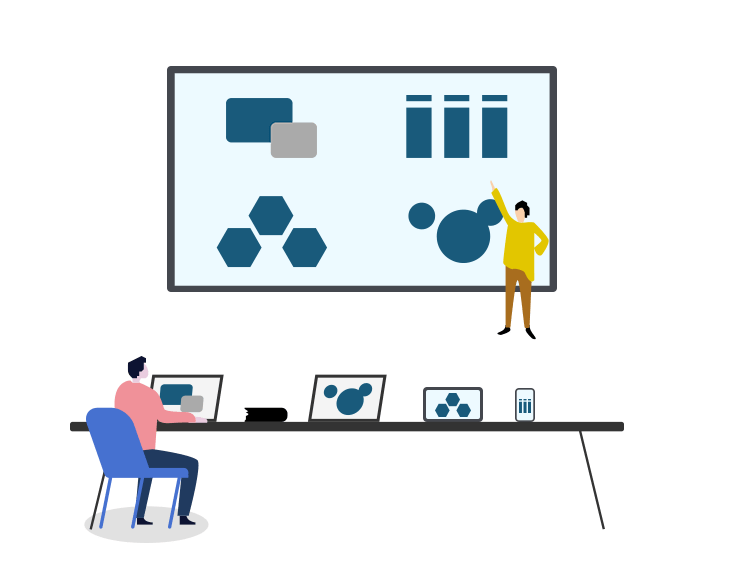
advantages of using master-slave device mode:
1 Realize wireless screen projection and screen sharing of mobile phones and computers.
2. During the meeting, it is convenient for participants to share the screen in real time, making the meeting more efficient.
3. Teachers and students can more flexibly and conveniently carry out multi screen cooperation and interaction of courseware and teaching content in the teaching process, so as to make the teaching more vivid.