multi screen interaction, mobile phone projection, mobile phone computer multi screen interaction strategy
now many mobile phones support multi screen interaction, that is, connect the mobile phone screen with the computer screen, and then project the content on the mobile phone screen onto the computer. So how to connect them?
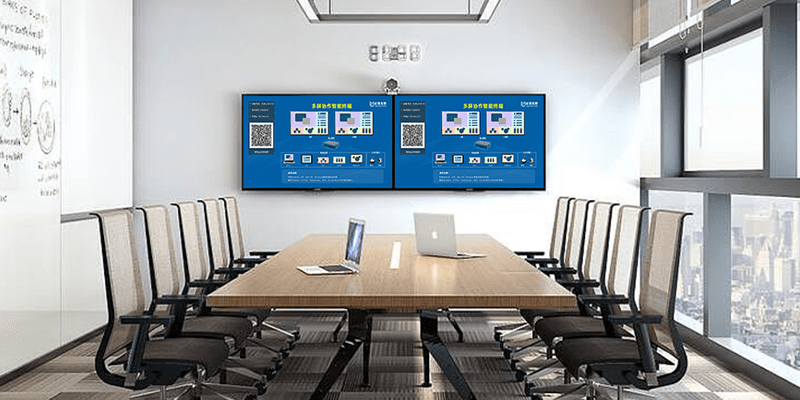
operation method:
first requires that both mobile phones and computers support multi screen interaction. Computers of win10 system basically support it. We click the start menu in the lower left corner of the computer, and then click the setting icon on the left;
then click “system” at the top of the Windows settings dialog box, and then you can see the option of “project to this computer” on the left side of the new page;
then make some settings for the projection and remember the device name of the computer, so that the settings on the computer side are completed;
and
open the mobile phone that supports multi screen interaction, such as Xiaobian’s glory 9 youth version. Drag down the notice bar to find the “multi screen interaction” option. After clicking, make sure that the mobile phone and the computer are under the same WiFi, so that you can search the computer device and click the computer to connect.