Projection – Mac projection TV is very difficult. How to optimize the projection effect?

In daily use, we often need to project content from Mac computers onto the TV for large screen viewing. However, many users have reported issues such as lag and delay during the screen projection process, which affects the viewing experience. So, how to optimize the experience of Mac screen projection to TV? This article will provide you with answers one by one.
problem analysis

Before solving the problem, we need to first understand the cause of the problem. There are many reasons for Mac screen projection to TV lag, and the following are some common reasons:
- Wireless network signal instability
- The distance between the Mac and the TV is too far
- Insufficient TV hardware configuration
- Insufficient Mac performance
- The screen projection software or operating system version is too low
Solution
1. Ensure stable wireless network signal
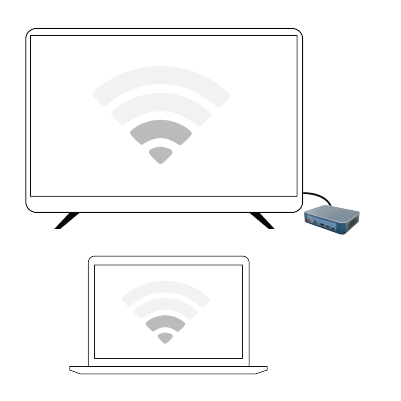
The instability of wireless network signals is one of the main reasons for screen lag, so we need to ensure the stability of wireless network signals. Here are some methods:
- Connect the Mac and TV to the same wireless network
- Try to avoid other devices occupying network bandwidth as much as possible
- Place the router in the center position to avoid signals being blocked by obstacles such as walls
- If possible, use a wired network connection
2. Shorten the distance between Mac and TV
If the distance between the Mac and the TV is too far, the wireless signal will weaken, leading to screen lag. Therefore, we can take the following measures:
- Try to shorten the distance between the Mac and the TV as much as possible
- Using signal enhancers or repeaters to enhance signals
- Place the TV in the position with the best signal reception
3. Ensure sufficient TV hardware configuration
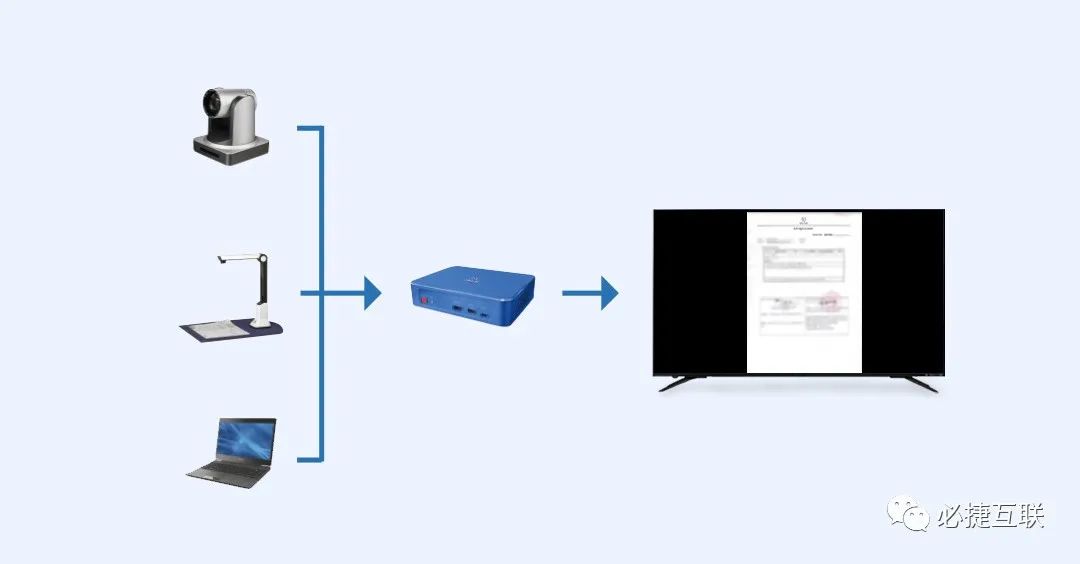
If the TV hardware configuration is insufficient, it can also lead to screen lag. Therefore, we need to ensure that the TV hardware configuration is sufficient and can take the following measures:
- Upgrade TV hardware, such as replacing memory, hard drive, etc
- Close other applications on the TV to free up memory
- Try to avoid other operations during screen projection and reduce CPU usage
4. Ensure sufficient Mac performance

If the performance of the Mac is insufficient, it can also cause screen lag. Therefore, we need to ensure that the performance of the Mac is sufficient, and the following measures can be taken:
- Upgrade Mac hardware, such as replacing memory, hard drive, etc
- Close other applications on the Mac to free up memory
- Try to avoid other operations during screen projection and reduce CPU usage
5. Update the screen projection software or operating system version
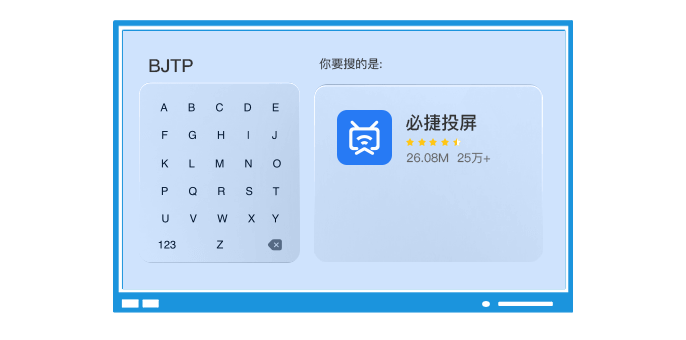
If the version of the projection software or operating system is too low, it can also cause the projection to lag. Therefore, we need to ensure that the projection software or operating system version is sufficiently new, and the following measures can be taken:
- Update the projection software to the latest version
- Update Mac operating system to the latest version
- Update the TV operating system to the latest version
conclusion
Through the above methods, we can effectively optimize the experience of Mac screen projection to TV, so that you no longer suffer from issues such as lag and delay when watching movies. I hope this article is helpful to you.