Projection TV, how to wirelessly project the screen of the computer to the TV,
today wants to share with you several methods and tutorials of wirelessly projecting the screen of the computer to the TV / box. Even a light and small screen notebook can successfully use a large-size TV to work easily.

computer wireless projection tutorial
method 1: computer DLNA projection
this method is mainly to create a Homegroup, open the function of DLNA, and then identify the current TV / box through the Homegroup, so as to projection, which is very convenient and practical.
and
method 2: software screen projection
and
Bijie screen projection has become the mainstream screen projection software for large screen devices, which can be easily handled whether it is mobile screen projection or computer screen projection.
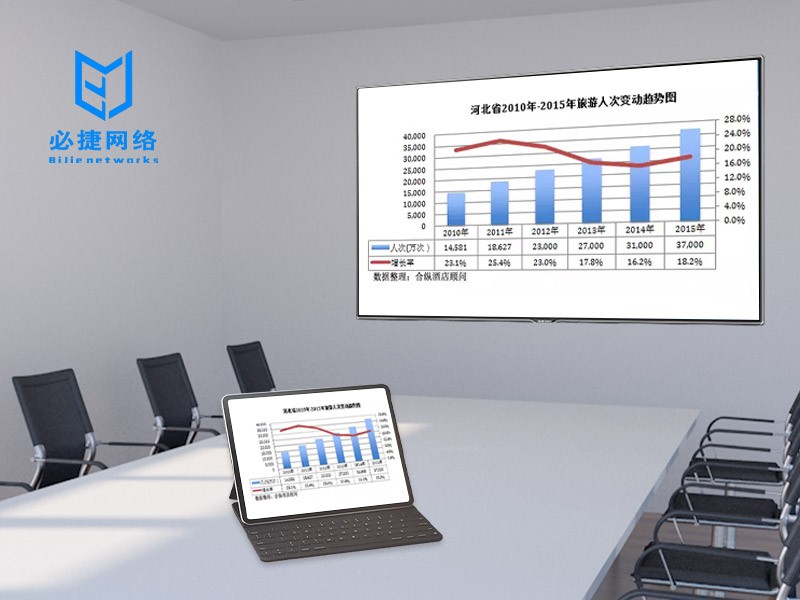
1. The TV terminal and computer terminal will download the screen quickly.
2. When the TV terminal and the computer terminal are turned on, the screen must be displayed quickly. After the computer terminal is turned on, the interface of search equipment will pop up automatically.
3. In the search device interface, select the device you want to cast the screen, and click to cast the screen.
expansion: mobile phone wireless projection tutorial
 projection TV, how computer wireless projection to TV,
projection TV, how computer wireless projection to TV,
1. Ensure that mobile phone and TV are connected in the same LAN.
2. Turn on the TV, enter the setting, find the wireless screen projection option, and turn on the function.
3. Download and install the app software of wireless projection on the mobile phone.
4. Enter the software and open the search connection projection device. Some software is opened by default, so there is no need to open it manually.
5. After connecting the projection device, click the projection button to synchronously transmit the video pictures played on the mobile phone to the TV for display, so as to realize the same screen display.