Screen extension – How to operate computer screen extension?

In the daily use of computers, it is sometimes necessary to project the computer screen onto other devices to achieve better visual effects and smooth work. So, let’s take a look at how to operate a computer to expand the screen.
Step 1: Connect external display devices
Firstly, before setting up the computer system, we need to connect external display devices. This can be achieved by plugging the video cable into the interface between the computer and the device. Generally speaking, computers and external display devices will have an HDMI or VGA interface. We need to choose the correct interface based on the device type and connect it to the computer and device interface with a video cable.
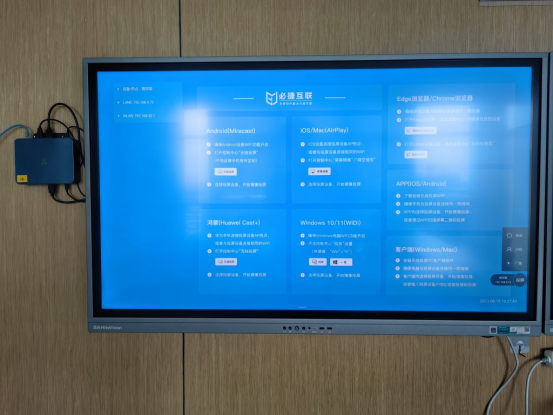
Step 2: Enter the computer system settings
After connecting the computer and external devices, we need to enter the computer system settings and select the display option to set up the extended screen. The specific operation is to right-click in the blank space of the computer desktop and select “Display Settings”, or use the Win+P shortcut key to open the “Projection” setting interface.

Step 3: Set the expansion screen
After entering the system settings, we can see the “Multiple Display” option, and at this time, we need to click “Expand these displays” to achieve the operation of expanding the screen. At this point, we can see the icons of the computer and external display devices, which can be dragged to set different display positions, or the window can be moved to different screens for display through tabs.
After completing the expansion screen settings, we need to determine whether we need to adjust parameters such as resolution size and screen brightness. This can be set through the “Display Settings” option in the system settings.
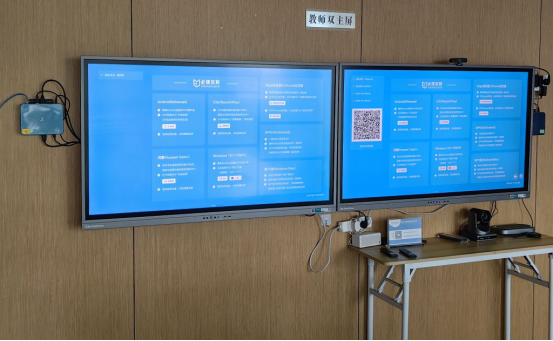
summarize
The above are the steps for operating the computer to expand the screen. It is important to choose the correct interface type as much as possible, and connect the computer and external display devices before setting up. During the setting process, the position and window size of each display should be carefully determined to achieve better visual effects and improve work efficiency.