Screen Projection – How can an Android phone screen onto an iPad?

In the development of modern technology, mobile devices have increasingly become the main tool for people’s work and entertainment.In our daily lives, we need to interact with devices from different brands, such as smartphones and tablets. For example, we often need to pair and connect Android phones with iPads.Here’s how to operate
Using AirPlay to project Android phone screens onto Apple TV
If you want to project content from an Android phone onto a TV screen, you can use AirPlay technology. AirPlay is a wireless network-based technology that seamlessly plays audio and video on Apple TV and devices that support AirPlay projection.
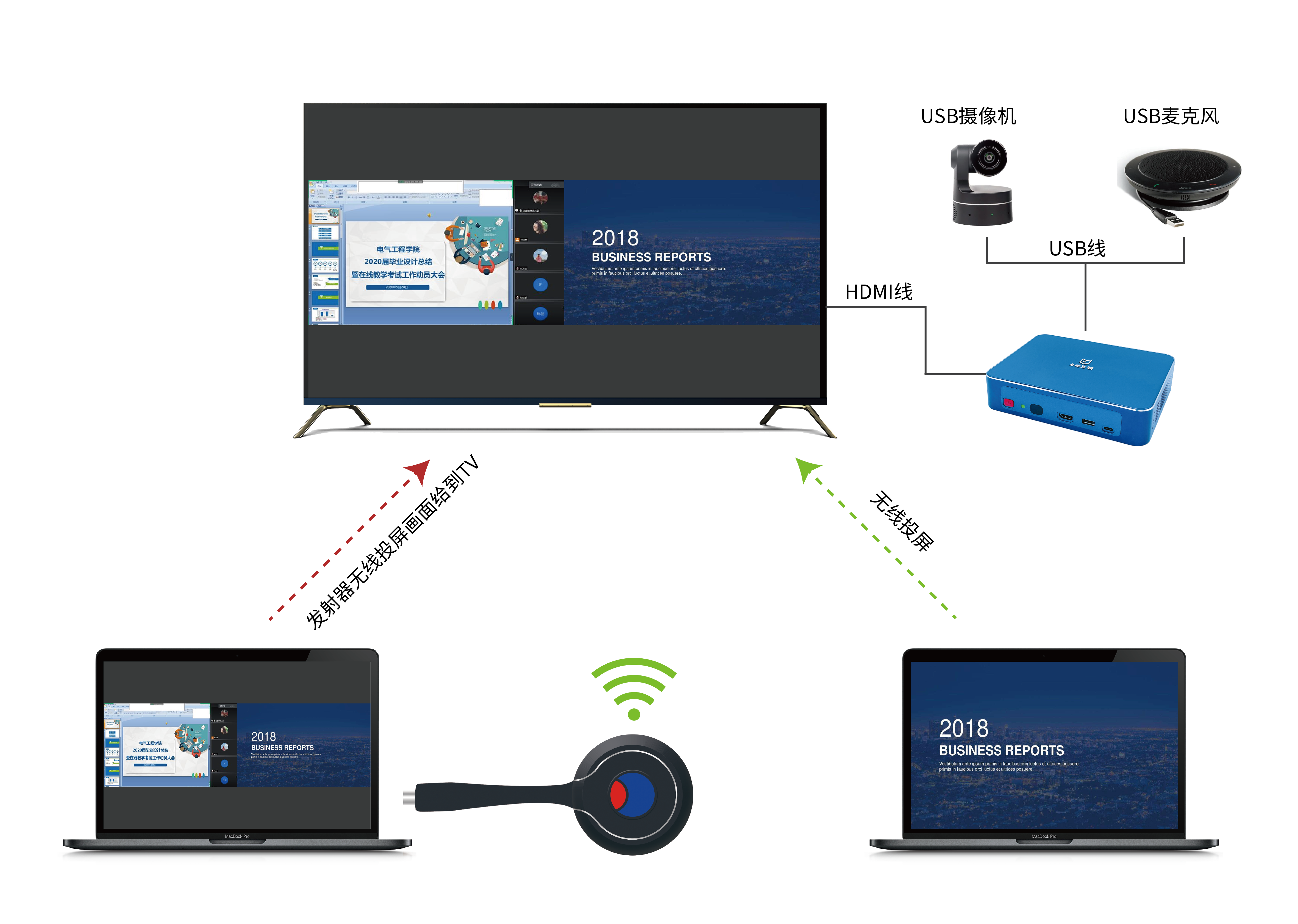
The steps are as follows:
- Ensure that your device and Apple TV are on the same Wi Fi network;
- Download the ‘AirScreen’ app on your Android and launch it.
- Pull up the notification bar, click the “Project” button, and select the device to project to.
- Then you can view the screen of your Android phone on the TV!
Using AirServer to project an Android phone screen onto an iPad
If you want to project the screen on an Android phone onto an iPad, you can use AirServer for operation.AirServer is a software that runs on Apple devices and currently supports screen mirroring for Android devices.

The steps are as follows:
- First, download and install AirServer on your iPad;
- Then connect the iPad and computer to the same Wi Fi network.
Download the “AirPlayMirror” application on your Android phone, open it, and select “AirServer” as the device you want to connect to. Now, you can see the screen of your Android phone on your iPad.