Screen projection – Introduction of TCL TV screen projection method
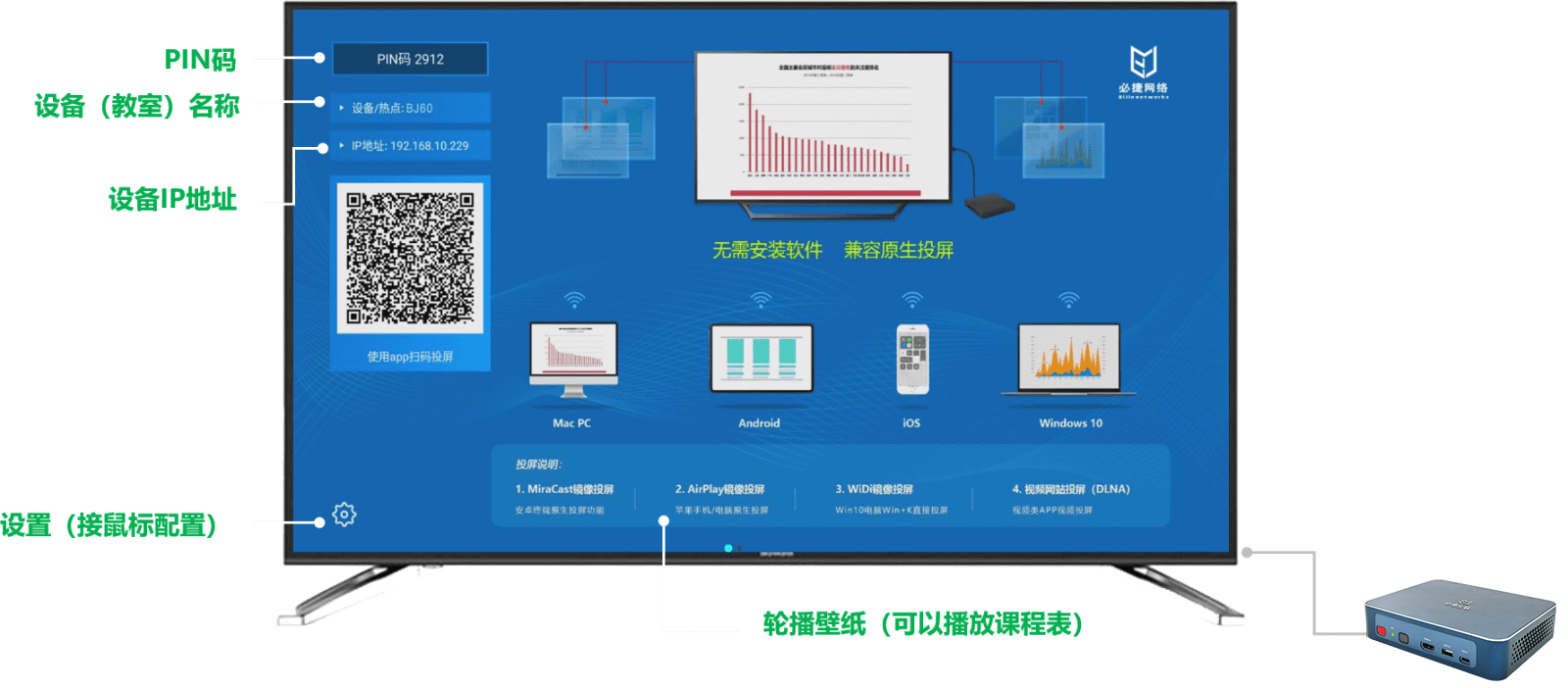
Use Miracast for screen projection
TCL TVS support the Miracast protocol, a wireless display technology that transmits images from a phone or tablet directly to the TV screen over Wi-Fi.The specific steps are as follows:
1.Make sure your phone or tablet is connected to the same Wi-Fi network as your TCL TV;
2.Open the Settings menu of your phone or tablet, find and select the “Display” or “Projection” option;
3.Turn on the screen projection function and search for available devices;
4.Select the TCL TV you want to screen in the search results;
5.After confirming that the projection screen is connected, the picture on your phone or tablet is wirelessly transferred to the TCL TV.

Use DLNA for screen projection
In addition to Miracast, TCL TVS also support the DLNA protocol. DLNA is a technical standard for the interconnection of digital media devices, which can transfer audio and video files on mobile phones, tablets and other devices to TCL TVS through local area networks.Here’s how to do it:
1.Make sure your phone or tablet is connected to the same Wi-Fi network as your TCL TV;
2.Download and install applications that support DLNA protocol on mobile phone or tablet, such as “iMediaShare”, “BubbleUPnP”, etc.;
3.Open the application and follow the prompts to search for available devices;
4.Select the TCL TV you want to screen in the search results;
5.Select the audio and video file you want to transfer in the application and click the “Screen” button to wirelessly transfer the content to the TCL TV.
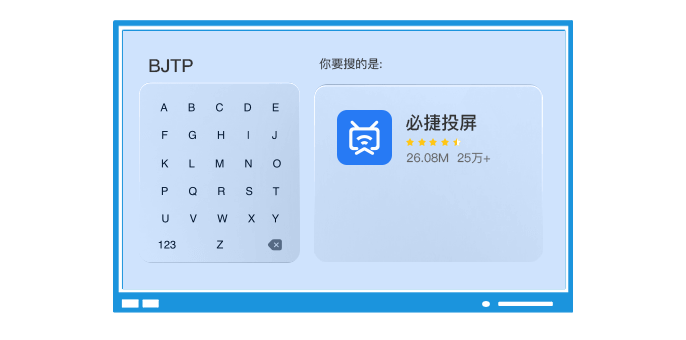
Use TCL official screen projection application
In order to further improve the user’s screen projection experience, TCL TV also launched its own official screen projection application – TCL Vision.This application is compatible with a variety of screen projection protocols, which can not only achieve content projection on mobile phones, tablets and other devices, but also support remote control, screen sharing and other functions.All you need to do is follow these steps:
1.Download and install the TCL Vision app on your phone or tablet;
2.Open the TCL Vision application and follow the prompts to connect the device and TCL TV to the same Wi-Fi network;
3.Select the “Screen” option in the app and search for available devices;
4.Select the TCL TV you want to screen in the search results;
5.After confirming the projection screen connection, you can enjoy the audio and video experience of the content on mobile phones, tablets and other devices on the large screen.
Through the above introduction, I believe you have mastered the method of TCL TV screen projection. In addition to Miracast, DLNA, TCL official screen projection application, you can also use the Bijet wireless screen projector for screen projection, more functions.