Screen projection, screen wireless projection to several applicable scenarios of large screen,
Bijie multi screen cooperative wireless projection device is applicable to a variety of wireless projection scenarios. Let me introduce it to you below.
computer screen projection to projection / TV
computer screen projection to projection or TV is actually taking the TV as the second screen of the computer. The first way of
and
is to make a wired connection, such as HDMI cable to connect the computer or projection, and then share the screen to the second screen.
,  ,
,
in addition to wired connection, there is also wireless connection. At present, there are three mainstream projection protocols: airplay, DLNA and miracast, but they need equipment hardware support.
and
in addition, all wireless projection devices need to be on the same router.
the second is to share the video on the computer so that the projection or TV can read it.
and
software do better in the flying screen of storm video. After installing the flying screen on the computer side. Put the video to be shared into the client.
and then install the TV version of storm video in TV or intelligent projection to play the resources in the computer.
,  ,
,
mobile phone projection to TV / projection
, 
mobile phone projection to TV / projection. The DLNA protocol and airplay protocol mentioned earlier are not universal because they all need hardware support. Therefore, there is a common protocol in China. Many manufacturers use this technology, which is the same screen technology of Bijie. If the
, 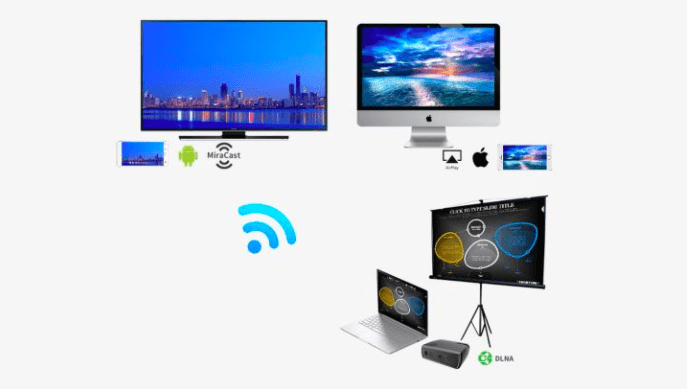 and
and
projection supports the wireless same screen protocol, open an app such as Youku, and then click the screen projection button. At this time, you can see the devices that can be projected. If the device supports it, you can put the video on the projection or TV.
and
because the VIP with large screen is about twice as expensive as the VIP with small screen, this method is also a way to save money, although it is troublesome.
in addition, if the wireless projection supports 5g, the stability and fluency will be better, which is closely related to the performance of routing. The general household type may have a slightly small Caton. The performance of “SPE” and “spkds” routers is also required.
computer flying screen to mobile phone
mobile phone reading computer resources can also be realized through flying screen software, which will be installed on the computer end after the flying screen computer end. Put the video to be shared into the client.
and then play the resources in the computer through the storm video on the mobile phone.
and
are convenient for mobile phones to watch VR. Another way of
and 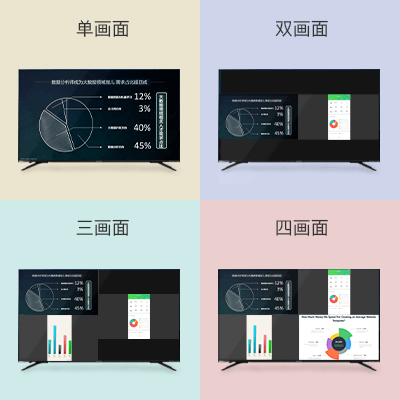 is to establish a LAN shared folder on the computer side and put video files into it. Then use the file manager to view the LAN files, and you can open and play the resources inside. Some intelligent routes of
is to establish a LAN shared folder on the computer side and put video files into it. Then use the file manager to view the LAN files, and you can open and play the resources inside. Some intelligent routes of 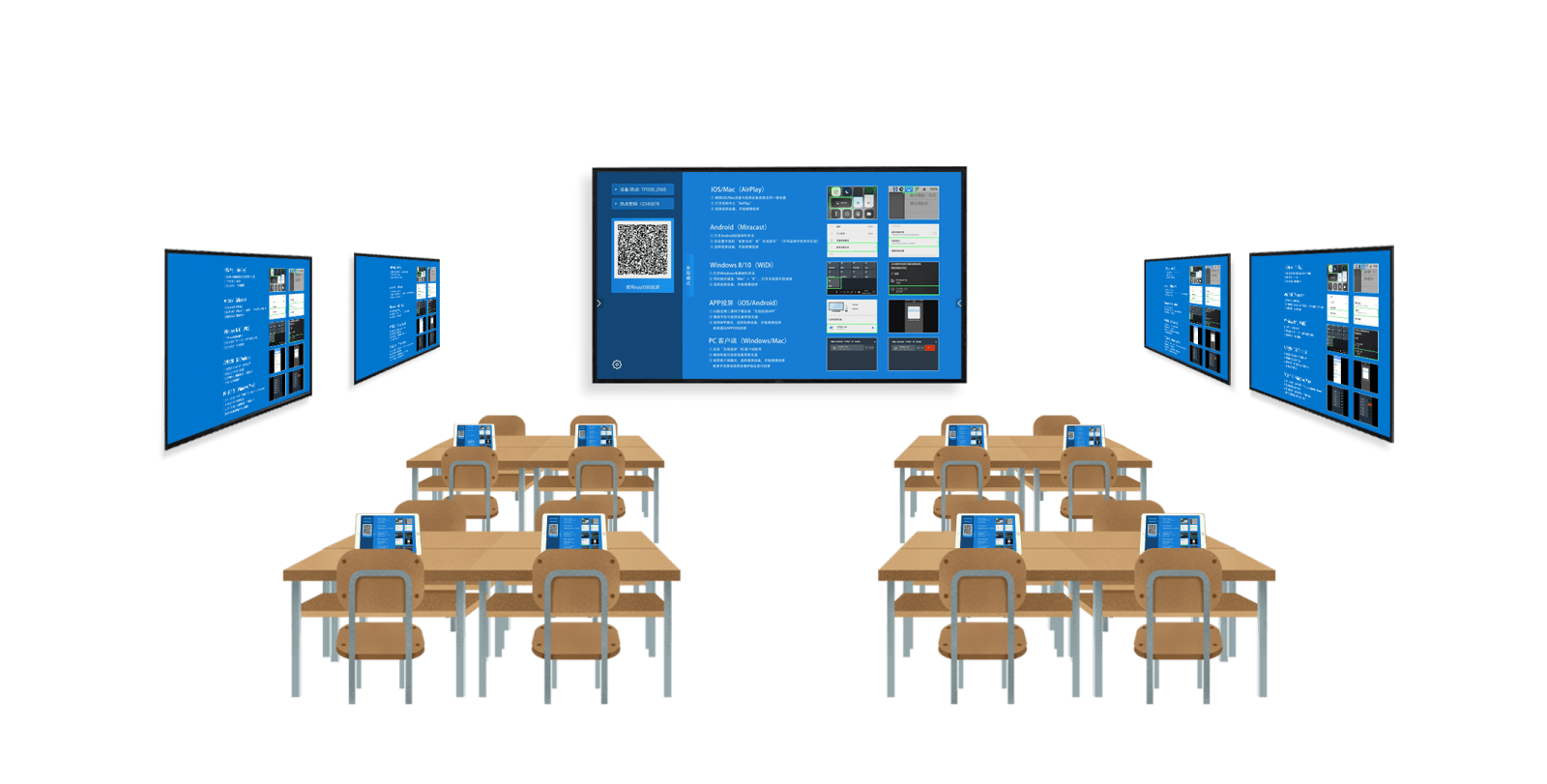 and
and
also have similar functions. For example, Xiaomi’s intelligent route uses Samba protocol.
and
allow other devices to view the files in the hard disk connected by routing, so as to achieve the role of a LAN cloud.