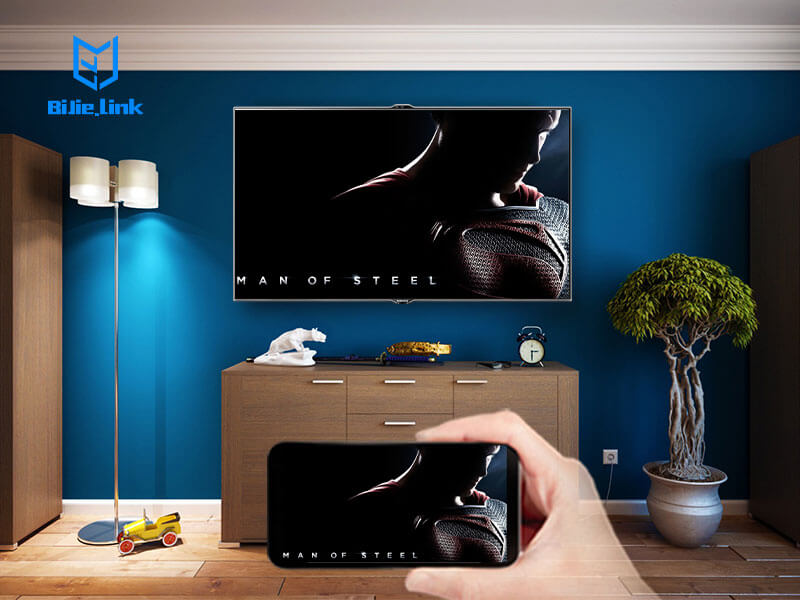It’s very easy to realize the mobile phone wireless project to TV, as long as you install a projection software, you can easily realize it (you can download “Bijie projection TV” directly in the application market). However, many people don’t know how to do it when the computer projection TV.
As long as you do it step by step, you can realize the computer projection to the TV, and you don’t need to install any software or any other accessories. It’s completely a wireless connection. As long as the computer and the TV are in the same network, you can operate.
Today, this method is called “DLNA interconnection”, and almost all smart TVs on the market support DLNA
So how to operate?
Must emphasize is: computer and TV must be the same LAN.
Turn on the computer and select network and Internet on the control panel or desktop
Then click [network and sharing center]
After opening, click [change advanced sharing settings] on the left
Click open to jump out of the setting page:
Select streaming media options and click to start streaming media
That is, click the [enable streaming media] button
Then set all the States to allowed, and click OK to exit.
Projection
Then you can start the journey of screen casting, select what you want to play, right-click to select [play], and then select your device to play. Then you can realize the computer screen casting TV, whether it’s pictures, music, files, or videos.

Some video broadcasting websites also have buttons that can cast a screen to a TV on a computer. You can try them, but they are also required to be in the open setting state on the same network.