What is the working principle of
mobile phone wireless projection? The essence of
and
mobile phone projection is the same. They all send data from the mobile phone to the TV, so as to realize the projection of the mobile phone screen onto the large screen TV and 4K ultra-clear visual effect. 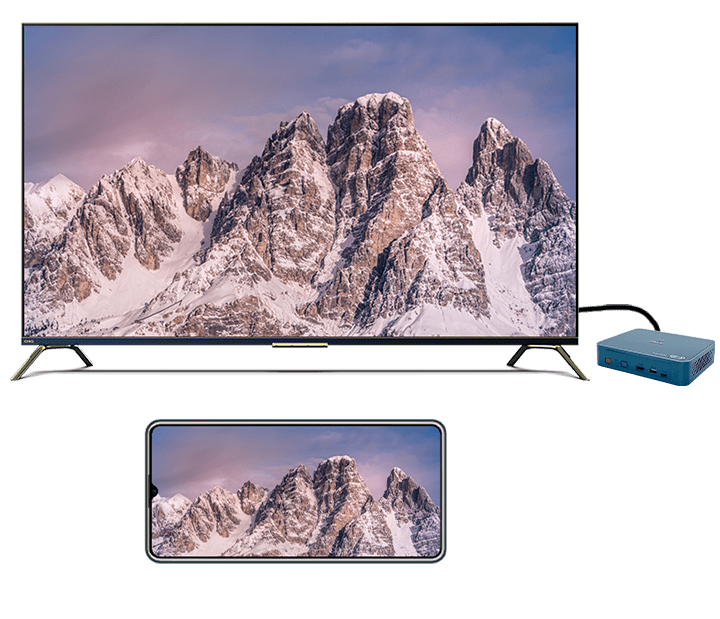 ,
,
and
mobile phones are projected to the TV. How is this realized?
I. video software projection TV method (projection push)
the mobile phone projection mode used more in our daily life is realized through the projection operation on video and music players. The most common is the TV button of video software. After the projection, it will not affect turning off the mobile phone, chatting with wechat or ordering takeout.
,
, 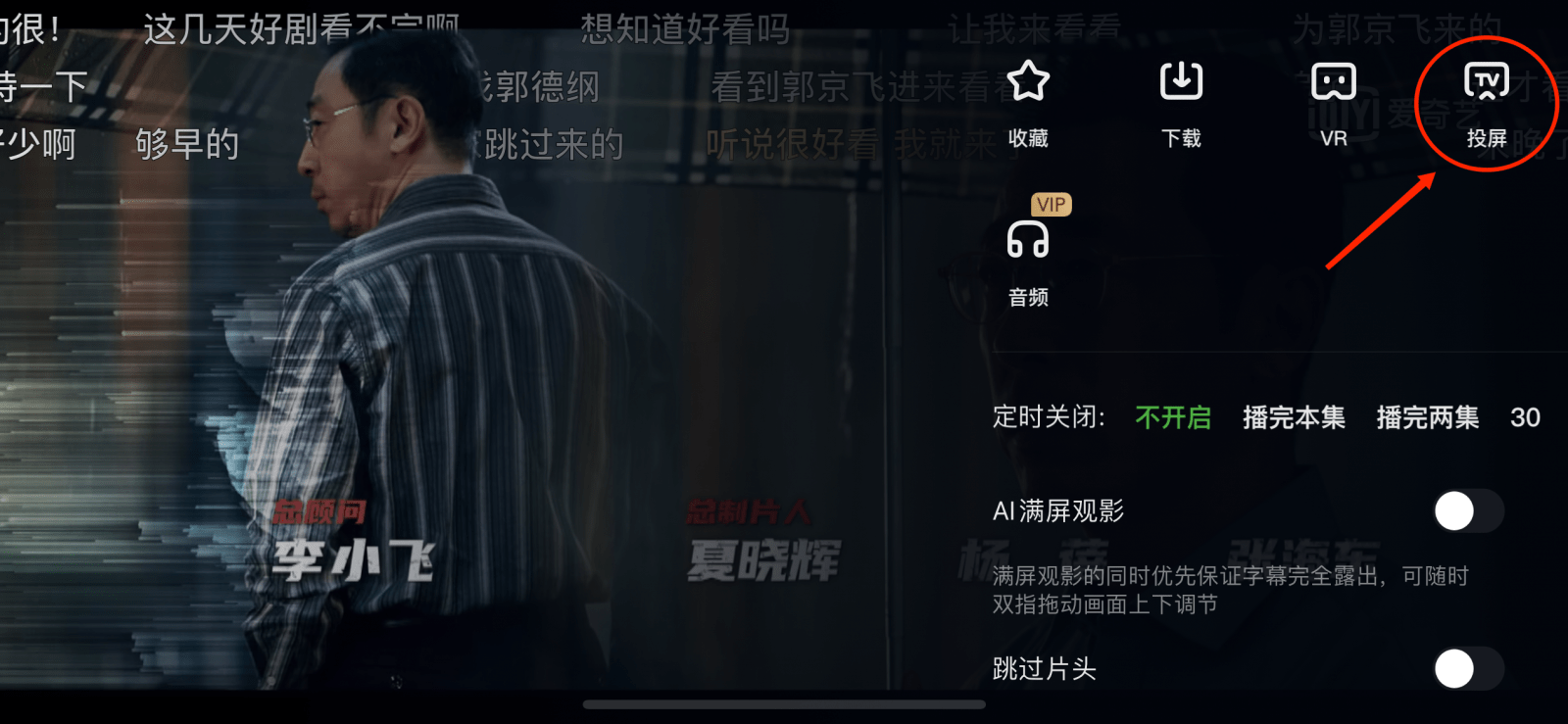 ,
,
and
are realized on the premise that the mobile phone and the TV are connected to the same WiFi, and a special channel is established between them. The specialty is called “screen projection Protocol”. After the mobile phone searches the TV, it sends a video address to the TV, and the TV starts playing after receiving the address. The mobile phone mobile phone screen mobile phone mobile screen (mirror projection screen),
,
two, and
mobile phone are often used in the same screen as mirrors, and also used in the APP of the temporary screen function of the mobile phone PPT, mobile phone desktop, mobile games, and jitter, and the multi screen interaction of Android mobile phones.

mobile phones and TVs are connected to the same WiFi. Find “wireless projection” (different brands of mobile phones are different) in the drop-down menu, select the projection device, and start mirroring projection. After the mobile phone searches the TV, it starts mirroring. While recording the screen, the mobile phone sends it to the TV, and the TV will be displayed after receiving it. This projection mode is a great test of the network environment and the ability of dual terminal audio and video compression, decoding and playback.
III. BJ screen projection
need to download Bijie screen projection software before using bjcast protocol for screen projection.

connect the mobile phone and Bijie small box to the same WiFi, click the Bijie projection app, find the corresponding device in the list of devices displayed on the app, and click “play” to projection. You can also click the “full screen” icon in the case of multi-channel projection to enlarge the projection to the full screen.
,
,  ,
,
and
use Bijie small box, which is very simple and convenient. Whether it is online video, offline video and satellite TV live broadcast, all the contents of mirror projection can be realized, which is more stable and smooth. Enjoy the audio-visual experience, wait for you!