WiFi projection: how to project the screen wirelessly when there is no Internet? A very important premise for
mobile phone projection TV is the mobile phone. The TV is in the same WiFi network environment, and then after a series of operations, the mobile phone screen is projected on the TV screen. So if the network at home fails and there is no WiFi, will it be impossible to cast the screen? Of course not. Today, Xiaobian will share with you how to watch TV without WiFi.

can be used to watch TV without WiFi.
in the environment without WiFi means that the connection between mobile phone and TV is interrupted, that is, the connection between mobile phone and TV can be restored through a third-party device. Based on this idea, in the absence of WiFi, there are several options for mobile screen TV:
and
. 1. HDMI connection line is used to operate mobile screen TV through wired connection.
2. Most business wireless projectors and home wireless projectors do not support the use of non network environment.

however, Xiaobian recommends that Bijie multi screen cooperative screen projection equipment, computers and mobile phones can be used for wireless screen projection to TV. Bijie multi screen cooperative projection equipment, with its own hotspot, is often used in conference rooms without external network environment.
and
USB transmitters are inserted into the computer, and then the receiving end is connected through HDMI. The receiving end (LED display, all-in-one machine and other large screens) carries out business meetings, demonstrations, etc. Similarly,
and
can be used for projection TV without WiFi.
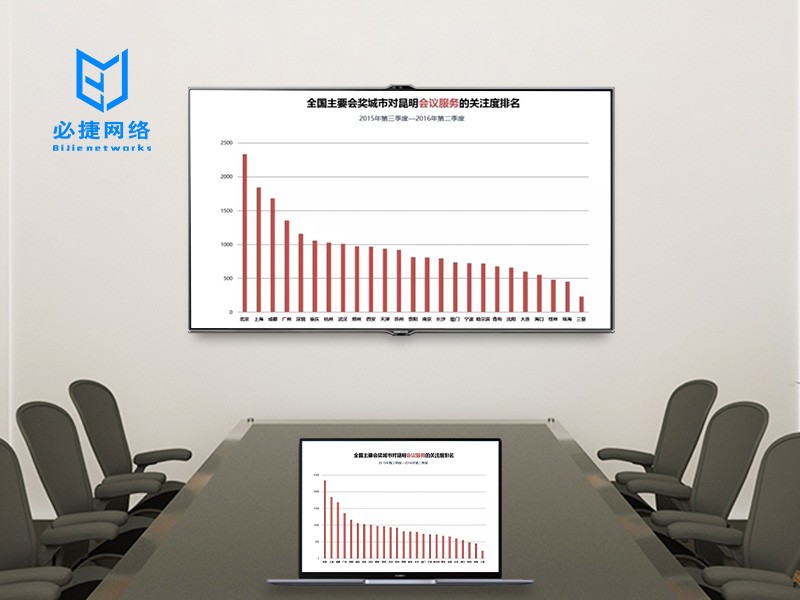
connection steps:
1. Connect Bijie multi screen cooperative projection equipment and TV through HDMI cable.
2. Android mobile phones search and connect the screen projection device through multi screen interaction to complete the screen projection operation; Apple phones automatically search through the airplay screen image, and then complete the projection. You can not only cast online videos on the screen, but also local videos, documents and other contents on the same screen.