win10 laptop projection, laptop projection
“can Windows computer be projected to Windows computer through your wireless?”
“yes! Just connect our device [wireless projection] to the computer mainframe through HDMI cable.”

“notebooks cannot be connected in this way. All notebooks, whether VGA or HDMI interfaces, are output interfaces rather than signal input. However, like notebooks, mobile phones and tablets, they all belong to intelligent systems. We need to install receiver software and cooperate with our device [wireless screen projection], so that windows computers can be switched to each other.”
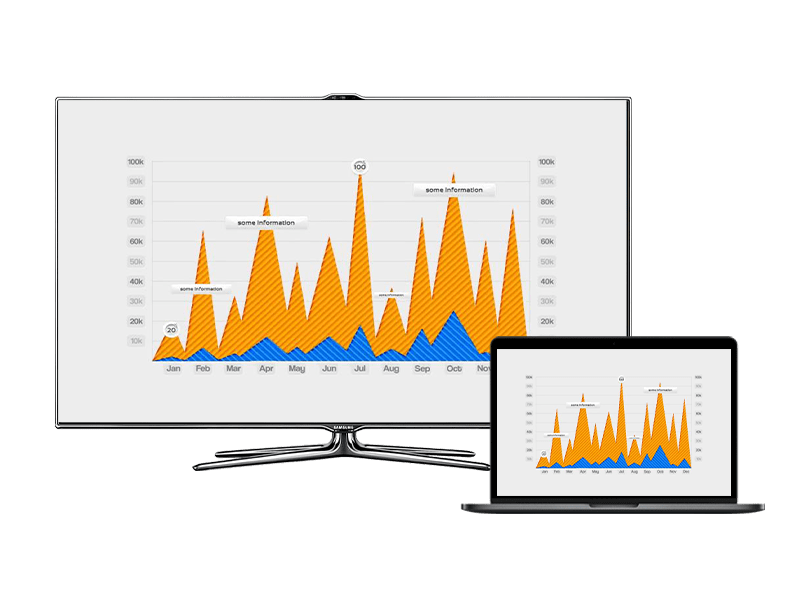
“use our Bijie projection box. First: two laptops, one to download and install the PC client, and the other to connect to the wireless conference box. The wireless projection box is plugged into the Internet cable and connected to a router. The purpose of this step is to make the devices in the same LAN;

“The USB button adopts point-to-point projection, and the receiver box is directly connected with the display screen, and then click on the USB. However, your monitor is also a notebook. As mentioned before, the notebook cannot be connected as the receiver through HDMI cable. If your monitor is an all-in-one computer, TV, etc., of course, you can use the
,
, ,
,
and
of USB button mode Scene mode: a 10 person U-shaped conference room with a large screen and one tablet for each participant. The presenters can demonstrate in front of the large screen or make a speech on their own tablet, while the rest of the participants can not look up at the large screen or stare at the tablet in their hands.

in this scenario mode, the transmitter is downloaded and installed on each tablet, and then it is in the same LAN as the wireless projection screen. The wireless projection box is connected to the large screen. No matter who is the presenter, he can not only cast the content on the tablet to the large screen, but also broadcast the AP to the tablets of other people.
“then we double-click the client on the receiving computer and send a connection request to the wireless screen projection box. In this way, we can realize the wireless screen projection of the sending notebook a to notebook B.”