Win10 projection, win10 computer wireless projection has entered a new era. There are probably several ways for
to project the content on the PC to the TV:

1. Connect
wirelessly through HDMI line. Operation steps:
1. First, connect the HDMI interface to the computer, preferably in the state of shutdown, but it is better to turn off the TV and then turn it on;
2. Connect the TV again;
3. After connecting the cable, turn on the computer and TV;
4. Switch the TV signal to HDMI.
after the above operation, after the TV is switched to HDMI, the TV will display what the computer displays. At this time, the TV will become a computer screen, HDMI audio will start automatically, and the sound is emitted from the TV rather than the computer. So you can watch movies on a big screen.
and
comments: it is inconvenient to arrange HDMI cable, which is why modern wireless projection is the main reason.
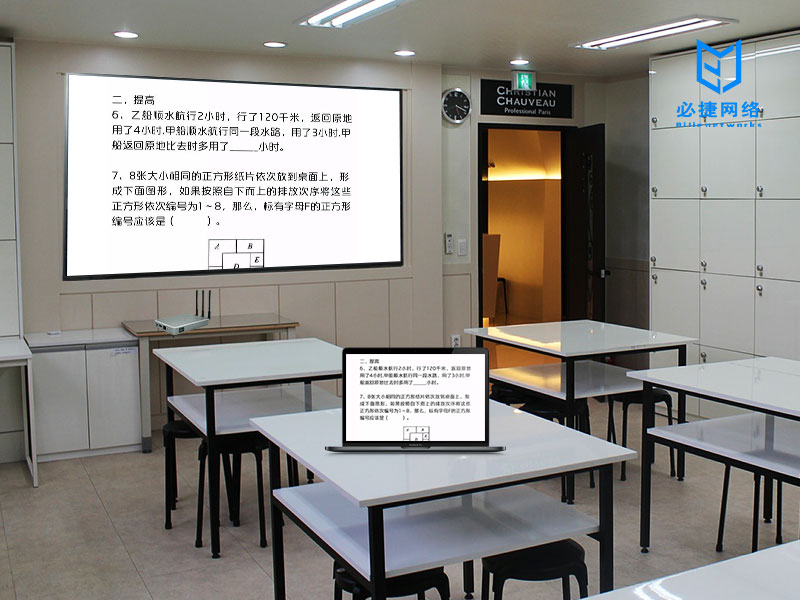
2. Connect
through app and box. At present, most apps and TV boxes can project the content on PC to TV, such as aiyiqi, Tencent and Youku + TV box. Generally, app is equipped with a box for online projection. The principle is also very simple, that is, send the link to the box, where the TV is just a display screen.
3. Connection steps of projection software
:
use steps (take Bijie projection app as an example, and other apps are roughly the same)
step 1: install Bijie projection screen and Bijie projection TV version
and
respectively on computer and TV (projector). Step 2: connect computer and TV to WiFi of the same LAN, and the computer can plug in the network cable
and
. Step 3: search the connection first, Finally, choose the mode you want to cast the screen
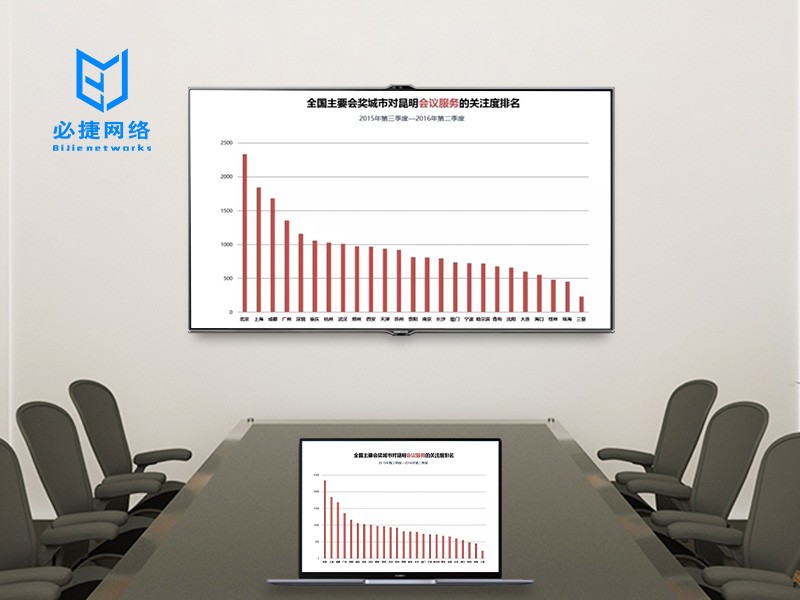
4. Wireless projector
wireless projector is a third-party device, but it avoids the constraints of HDMI cables and meets the needs of business meetings. Some people lament that only mirror clone projection is a channel for massive data exchange with mobile phones, tablets, PC computers and display screens.
connection steps (take Bijie multi screen cooperative projection equipment as an example)
1. Connect the odd machine product with the display screen (TV screen, LED screen).
2. Insert the signal port (USB transmitter)
and
of Bijie multi screen cooperative projection equipment into the computer. 3. Drive the transmitter icon on the computer screen.