wireless screen projection, computer screen projection, win10 screen projection process can not be connected how to do?
I. what if win10 cannot be connected during screen projection?
1. Wireless screen projection function. We open the function list and select the connection.
2. After clicking the connection, win10 can start the search function to search for wireless projection support devices in its environment.
3. In addition, we can click projection.
4. It can be found that in addition to the four forms of projection, there are also buttons to search for wireless projection devices.
5. Mainly introduce four projection methods. The first and fourth are to display only the computer or only the screen, which is easy to understand. The other two are replication and extension. Copy is the exact consistency between the computer and the screen, and expansion is that the screen is outside the computer screen, and your mouse can move between the two screens.
6. In addition, we can connect devices through other ways, such as Bluetooth, but Bluetooth connection projection is really rare.
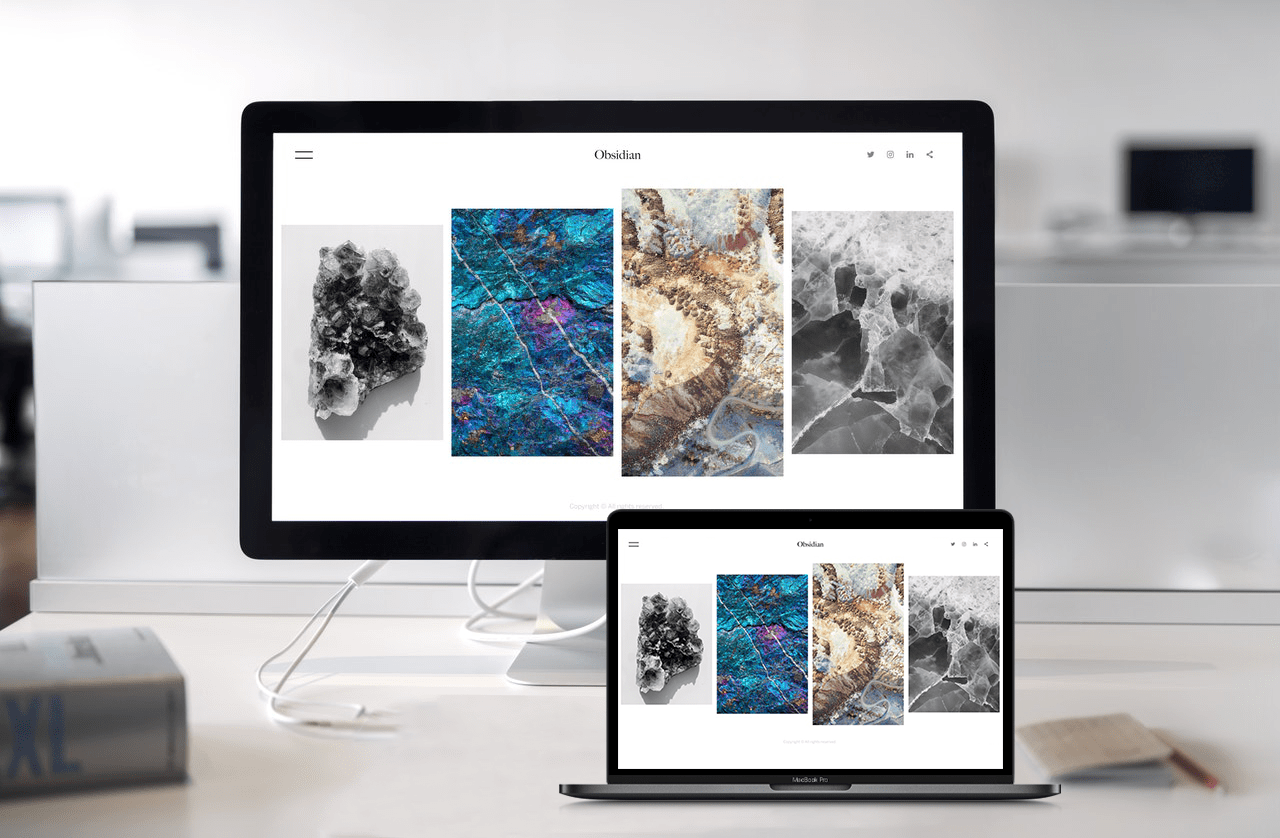
II Win10 connects the TV through HDMI. There is no signal
. Use HDMI to connect the computer and TV. Connect to the HDMI port of each device and set it again.
specific steps:
1 If there are multiple HDMI ports on the TV, adjust the display source of the TV to the corresponding HDMI port.
2. The TV cable connection and settings are all ready, then set the computer, right-click on the desktop and select the screen resolution, and you can see the following results.
3. In the detection function, you will find multiple monitors, then click to connect to the projector, select Copy, and then you will copy the computer picture to the TV.
4. The above can complete the computer picture playing on the TV, but the audio is still on the computer. You can set the audio to play on the TV. Right click the volume icon in the lower right corner and select “playback device”.
5. If you don’t see the word HDMI output, right-click the blank space of that window and select show all disabled devices.
6. Then disable the computer first, and then enable the HDMI output option, and then the sound can be played on the TV.