Wireless Projection – How does a projector project a computer wirelessly?
The projector can be wirelessly connected to a computer through projection software or Bijie wireless projector. Below are detailed instructions on how to wirelessly connect the projector to a computer.

How to wirelessly connect a projector to a computer
Method 1: Wireless connection
1. Connect to the same network
Connect the computer and projector to the same wireless network environment;
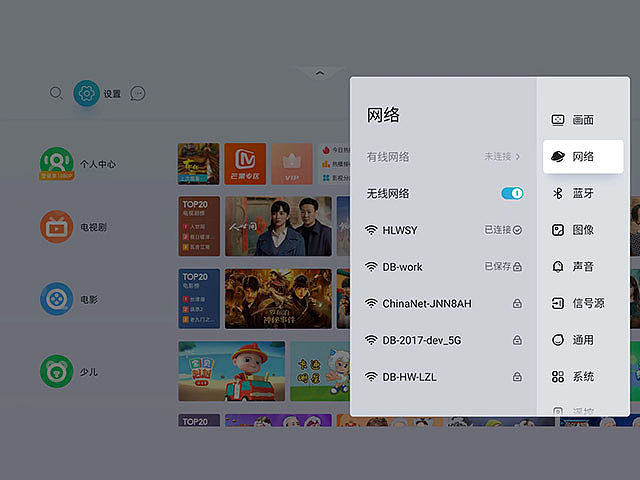
2. Download screen projection software
Download and install music broadcast projection screens on computers and projectors;

3. Open the screen projection software
Open the music broadcast projection screen on the computer and projector;

4. Complete screen projection connection
On the music broadcast projection screen of the computer, select Computer Projection TV and search for the projector to complete the connection.

Method 2: Bijie Wireless Screen Projector Connection
1. Connect the computer to the transmitter
Connect the projector’s transmitter to the computer;

2. Projection connection receiver
Connect the Bijie wireless projector to the projector using a connecting cable;

3. Switch projection signal source
Open the projector settings interface and change the signal source to HDMI;
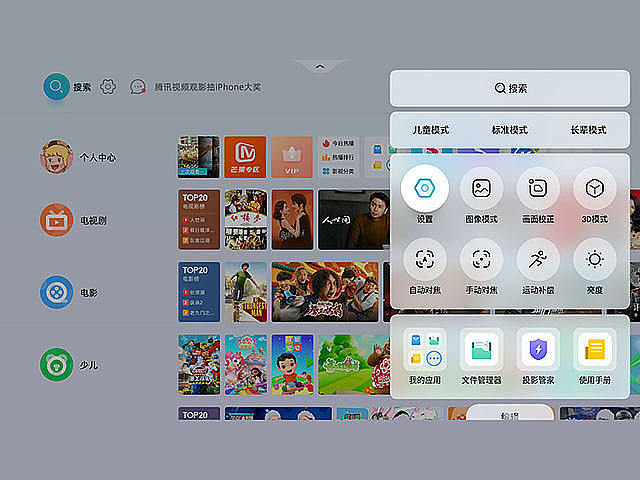
4. Complete screen projection connection
Press the button on the transmitter to implement a computer screen projector.
