wireless projection, mobile phone wireless projection to the computer, Huawei mobile phone wireless projection, Huawei mobile phone wireless projection, how to wirelessly project Huawei mobile phone to the computer through the “connection” function of win10, and
and
projection of mobile phone to the computer can not only improve everyone’s office efficiency, but also carry out simple operations on the mobile phone on the computer, such as transmitting pictures. We can directly open the mobile phone on the computer to view pictures, No need to continue transmission again, simple and convenient. Please ensure that the computer has opened the computer connection window in the following way before using the wireless projection function.
1. Open the computer connection window on the computer side in the following way:
(1) click the network icon in the taskbar to turn on the WLAN function.
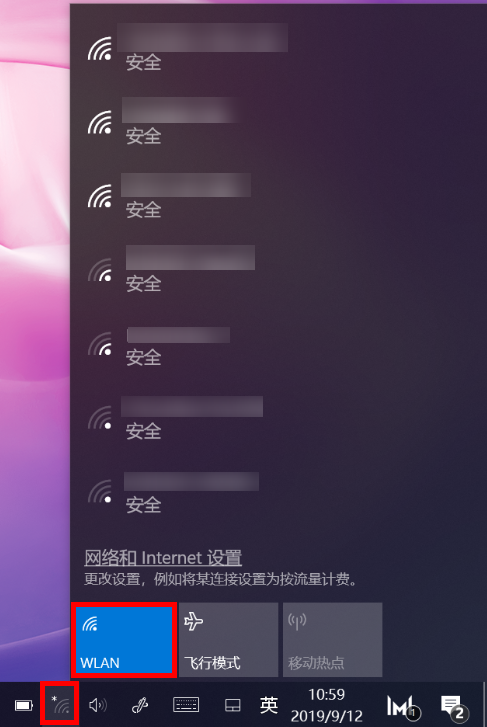
(2) click the windows Icon and select the connection.
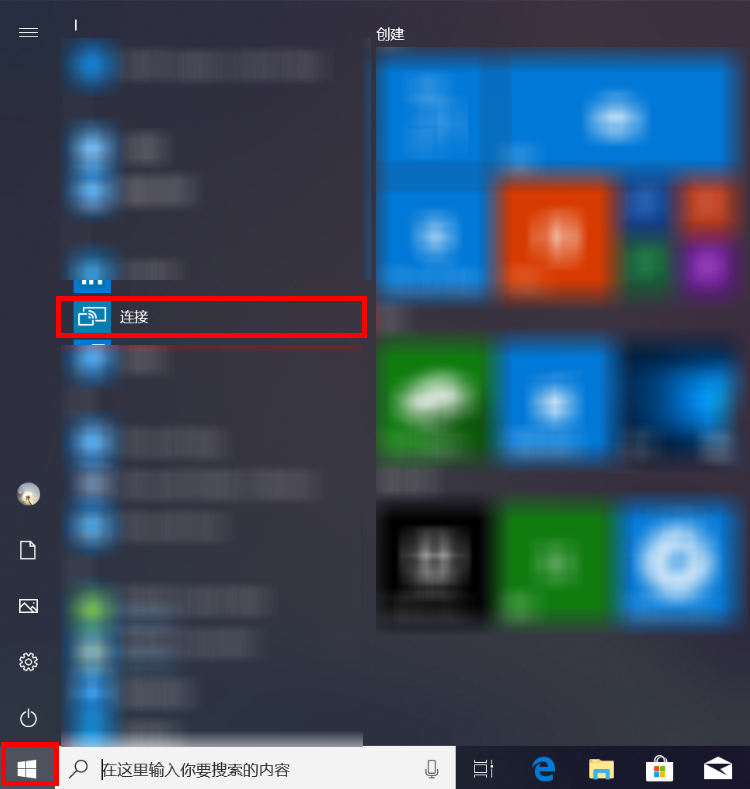
if there is no connection option in the windows application list, please do the following first:
A. when connected to the network, click the windows Icon > Settings Icon and select the system.
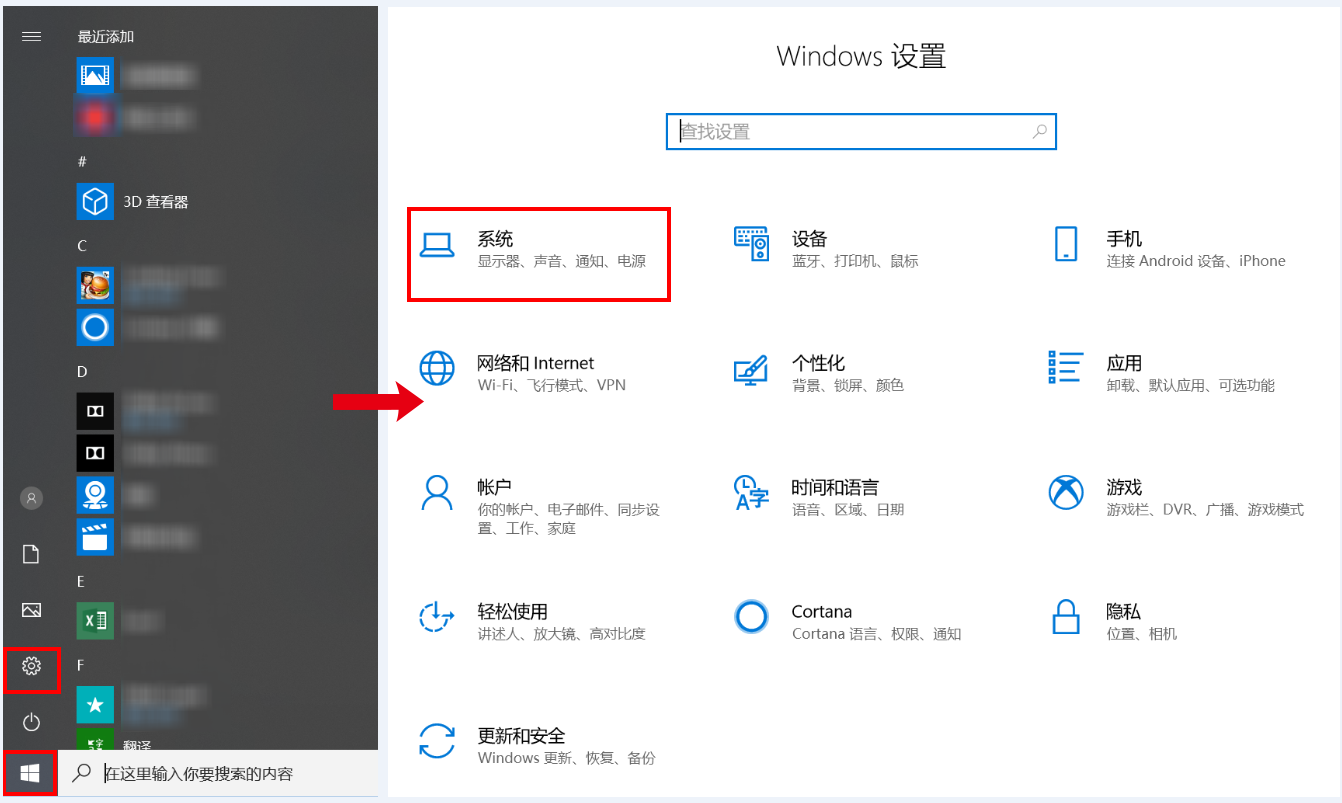
B. click project to this computer and select optional functions.

C. click add function.
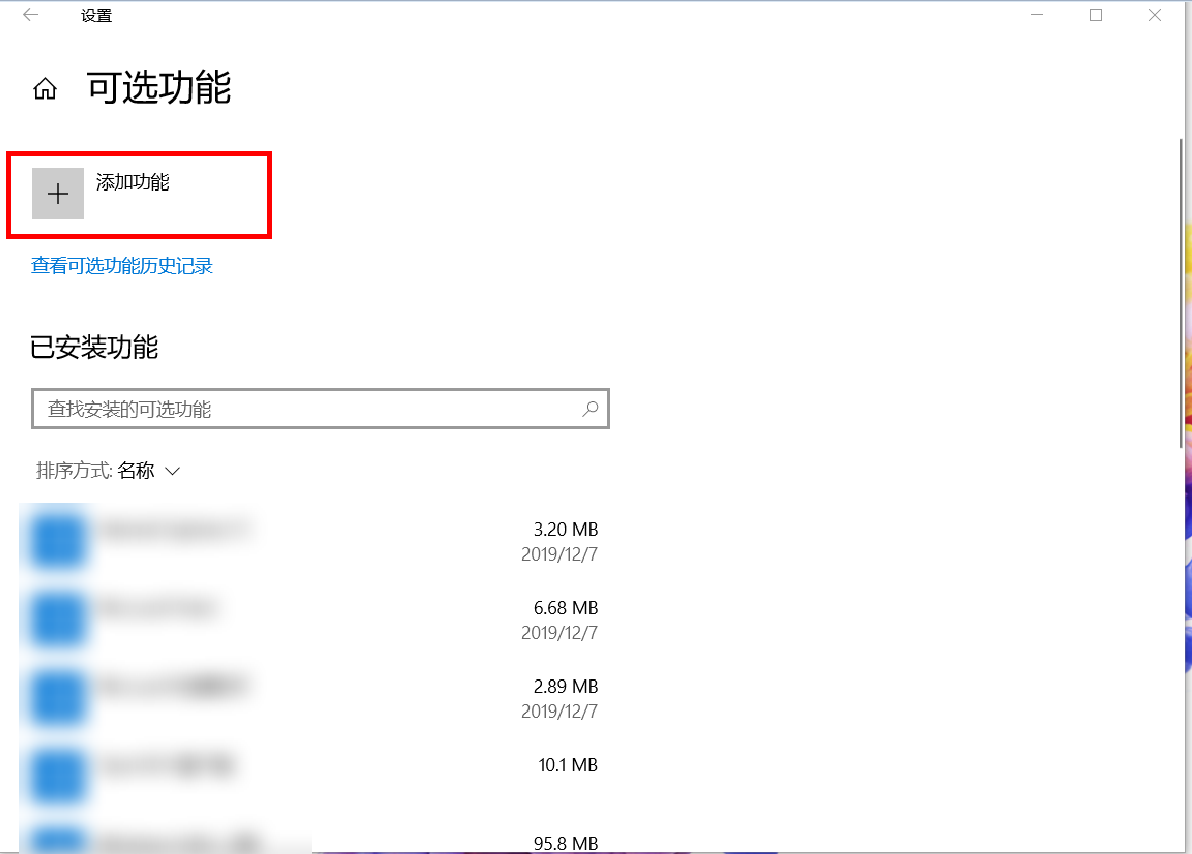
D. enter wireless in the search box of adding optional functions, check the wireless display in the search results, and click Install.
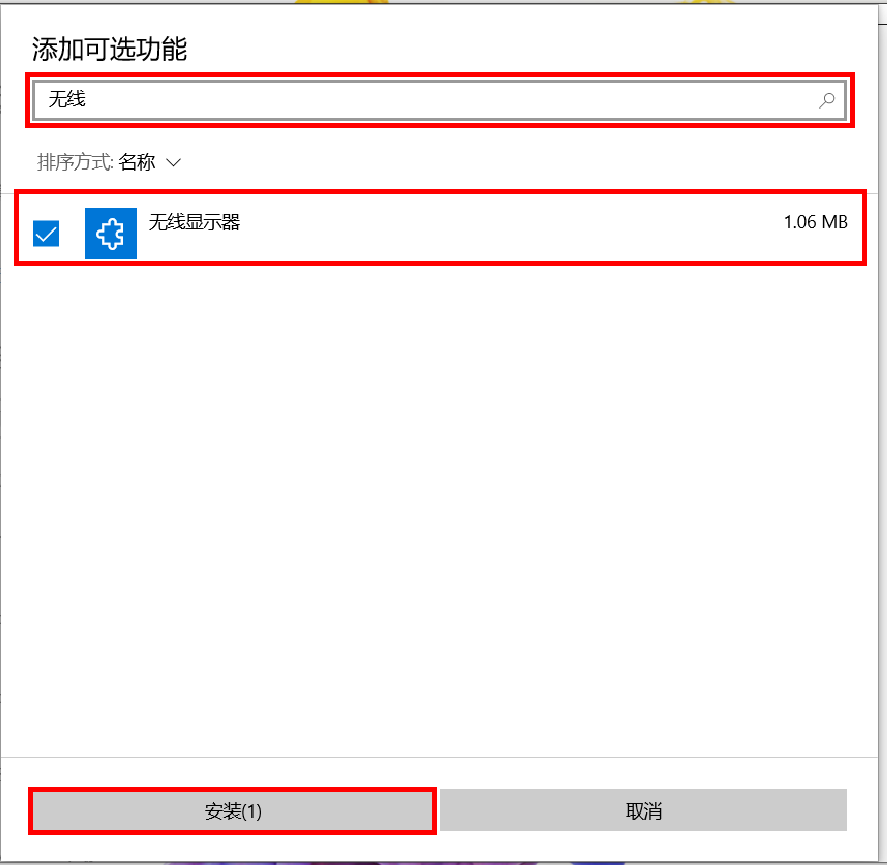
E. after installation, restart your computer (if your computer has updates, please update and restart), and you can see the connection options in the windows application list.

(3) in the connection window, you can see the name of your computer device and show that your computer is ready for wireless connection.
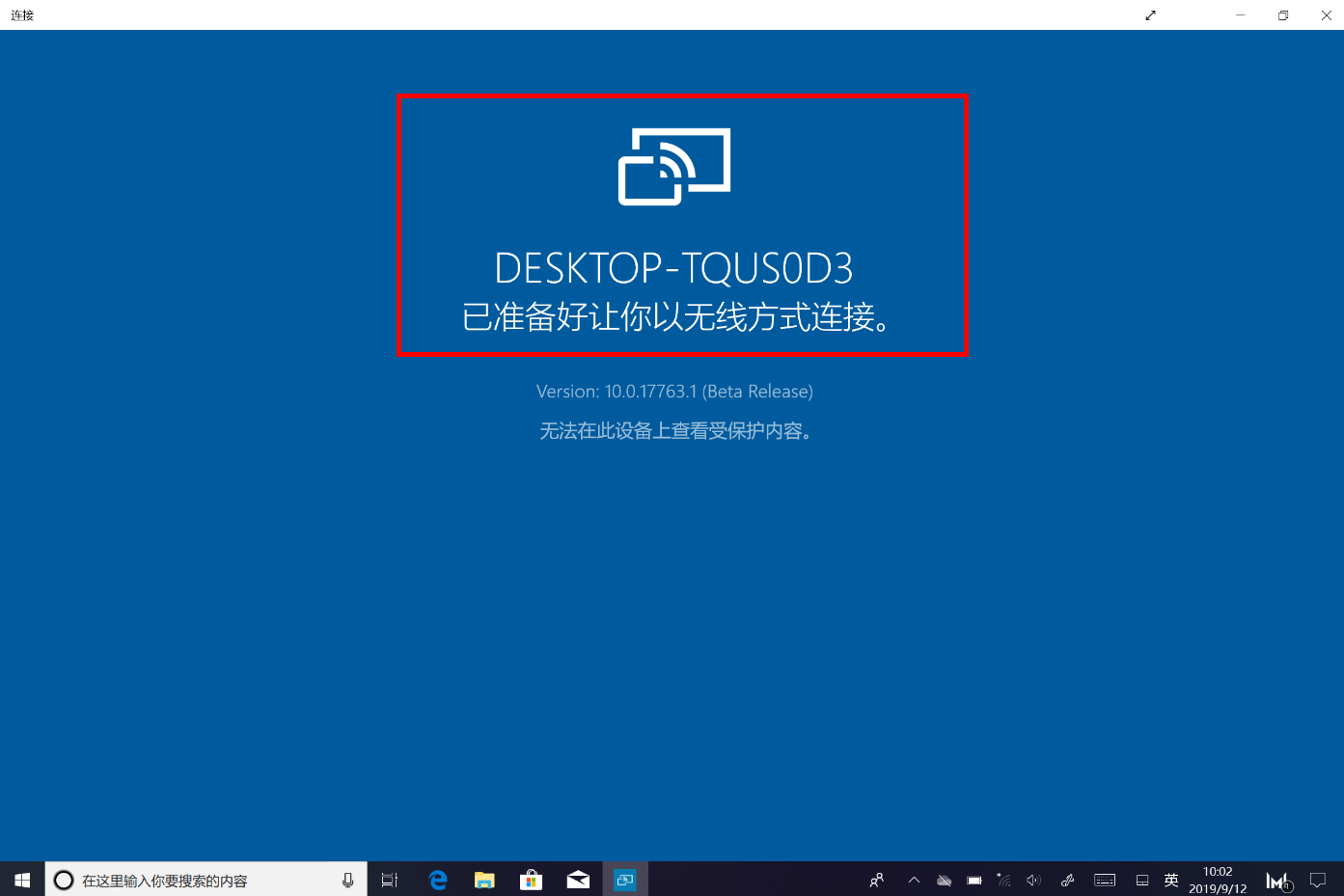
2. Turn on the wireless projection mode in other devices (such as mobile phones, tablets and other computers), search the projection device for the above computer name, and then connect. The operation of
and
to open the wireless projection mode is different for different devices. Please consult the device supplier for details.
if your mobile phone has been connected to the computer through Huawei computer housekeeper, which may affect the wireless screen projection function of your mobile phone, please disconnect through the computer housekeeper, close the “connection” window and try again.
steps to wirelessly project Huawei mobile phones to the computer through the “connection” function of win10
take Huawei P30 as an example:
(1) pull down to open the notification panel, turn on the WLAN function, and select wireless projection.
(2) the mobile terminal will automatically search for nearby devices that can be projected, and select the name of the computer device from the devices that can be projected. The connection window of “SPE KDS” (spkds) will be displayed in the “SPE kD3” screen. To disconnect the wireless projection, click the close button in the connection window or turn off the wireless projection function on the mobile phone.
,
wireless projection, mobile phone wireless projection to computer, Huawei mobile phone wireless projection