wireless screen projection, win7 screen projection, computer screen projection win7 computer how to realize wireless screen projection
recently noticed that many users who are using the computer screen projection function are asking how to screen the windows 7 system. Is there no miracast function? Today, I will analyze the common methods of computer screen projection. It is the simplest and easy to understand. It can be quickly used by both administration and front desk sales. Use the computer to cast the large screen of TV, which is used to cast the screen to watch videos and play games. Especially, it is very practical to use the computer to cast the screen for meetings.
where is the screen projection function of win7 computer? I’ve been looking for desktop computers and notebooks for a long time, but I haven’t found the relevant screen projection function. Later, it was found that the original windows 7 system did not have its own screen projection function. So I can’t find it. In order to avoid detours, let me introduce the implementation method with the help of projection software. The effect is better than miracast. One step.
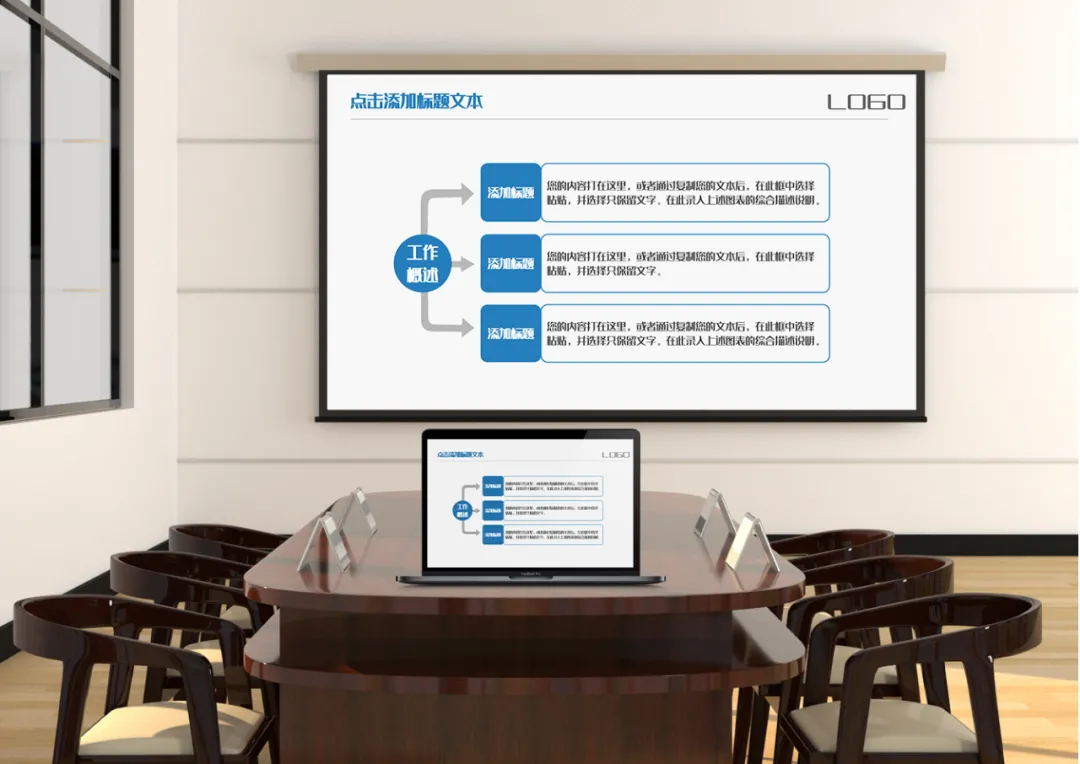
the specific methods are as follows:
1. Use the Bijie interactive box
1. There is no need to connect any equipment and download any software
2. Connect the Bijie interactive box to the TV first, and you only need a connecting cable to
3. The computer opens the wireless screen projection function, searches the ID of the Bijie interactive box, and click the connection to project the win7 computer to the TV