Wireless screen projection: how to cast the screen when there is no router? Does
screen projection have anything to do with the router? Let’s talk about the conditions for wireless screen projection?
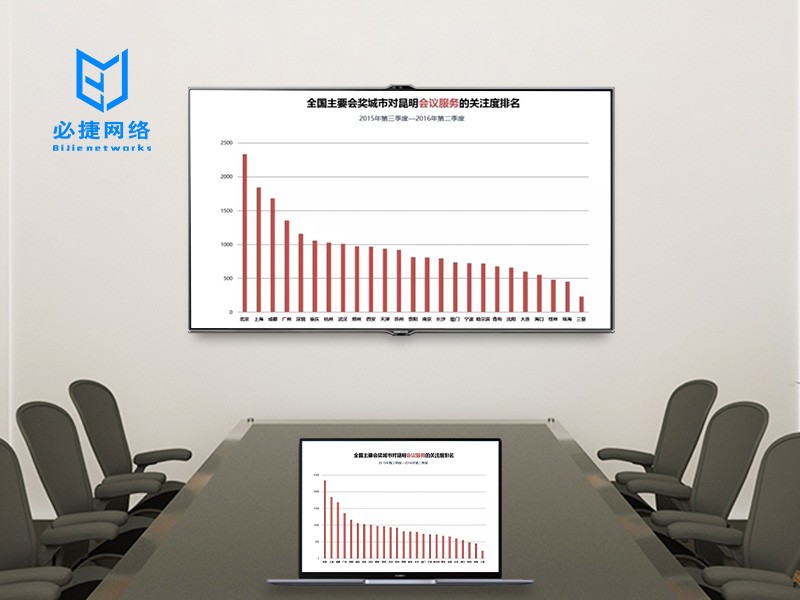
1. The sender and receiver are in the same LAN;
2. The sender and receiver support any kind of screen projection protocol, miracast, airplay and DLNA. If the receiver or sender does not support screen projection, we can choose to use screen projector or screen projection software to assist screen projection.

the above two conditions are the necessary conditions for wireless screen projection, and they are indispensable. The assistance of
and
routers for wireless screen projection is only the condition that the screen projection needs to be in the same LAN (sender and receiver). That is, if there is a router, it is better. If there is no router, we can still cast the screen wirelessly.
and
how to cast the screen wirelessly without a router – use the wireless projector
and
I: the Bijie multi screen collaboration device comes with its own AP hotspot – support the mobile phone to cast the screen while using the 4G network without a router.

are connected as follows:
1. The display screen is connected to the wireless projector through HDMI cable or VGA cable, and the mobile phone and tablet are connected to the AP hotspot of the wireless projector;
2. Android phones use Bijie screen projection software as the sender; Apple mobile phone uses its own screen image as the sender; Connect the projector wirelessly, so as to meet the requirements of projecting the large screen while using 4G network for mobile phones and tablets.

II: use USB / HDMI key point-to-point wireless screen projection, so that the wireless screen projection of computers, notebooks and other devices is not limited by the network.
1. Connect the display screen and wireless projector through HDMI cable;
2. Insert the USB / HDMI key into the computer, notebook, camera, high-resolution camera and other devices, and complete the point-to-point wireless screen projection through the hardware sending end.