Wireless Screen Projection – Operation Method for Flat Panel Wireless Screen Projection to TV

How does a tablet project onto a TV? Actually, it’s very simple. If you need it, you can come and take a look at the operation method of screen projection from a tablet to a TV brought by the editor. I hope it can help those in need.
How does a tablet project onto a TV? Operation method of flat panel projection to TV
The tablet can be projected onto the TV, and the projection operation can be completed when the tablet and TV are connected to the same WLAN and the network signal is normal.
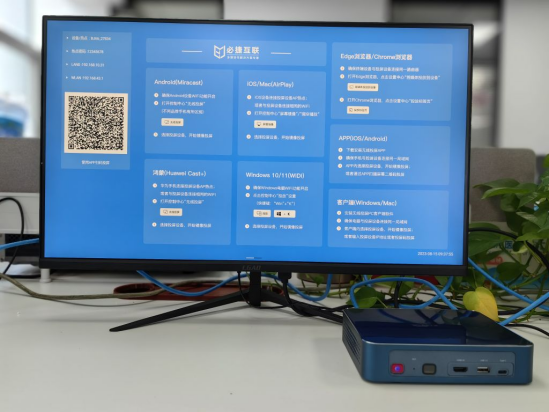
Huawei tablet screen projection
1. Click on [Wireless Screen Projection] in the “More Connections” settings of the tablet.
2. Turn on the ‘Wireless Screen Projection’ function and click on the TV name in the search list.

Xiaomi tablet projection screen
1. Firstly, we open the Xiaomi tablet settings and click on ‘Connect and Share’.
2. Then, click on [Screen Projection], open the screen projection, and click on the TV name in the search device list to complete the task.

IPad screen projection
1. Connect the tablet and TV to the same WiFi, slide down from the top right side of the tablet to open the control center, and click on screen mirroring.
2. Click on the available TV device ID in the search list to connect and project the iPad tablet to the TV.
The above is the entire content about the operation methods of screen projection from a tablet to a TV, hoping to be helpful to everyone.