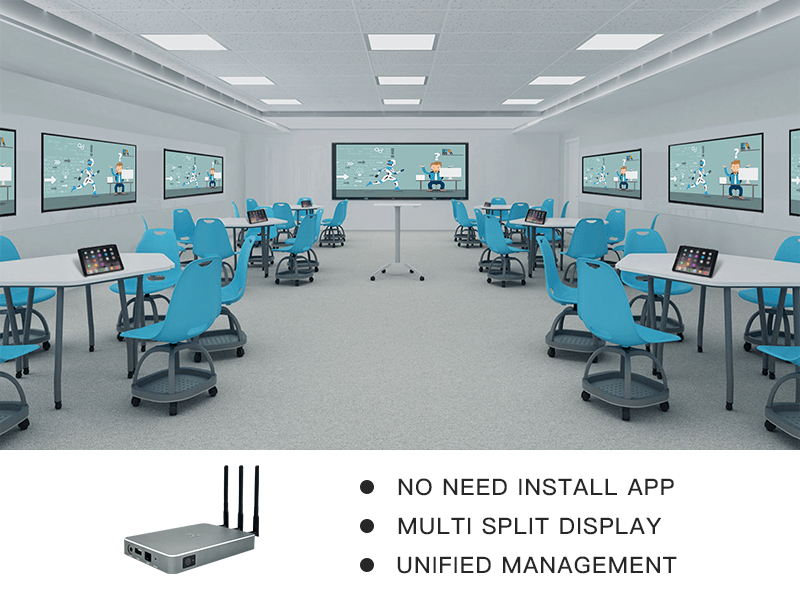Active learning occurs when an instructor engages with students and facilitates their engagement with each other to learn course content, solve problems, collaborate on creations, discuss readings, and write and receive feedback from both the instructor and peers. Thirty years of research provide pretty compelling evidence that active learning improves student outcomes. See our collection of resources for that research and videos demonstrating active learning in action.
Active Learning While active learning is a strategy an instructor can enact anywhere, BJCast provides some classrooms designed specifically to facilitate that approach to teaching. Active learning classrooms are designed to allow students to collaborate with each other, share work in progress, get rapid feedback on that work, and provide instructors with access to all parts of the classroom. Our active learning classrooms are equipped with cluster seating, white boards, electrical outlets, multiple monitors, and technology-rich teaching podiums.
Active learning classroom provides a video routing solution used in multi-screen environments, such as active learning rooms, overflow spaces, and confidence monitors. The drag-and-drop interface allows users to quick and easy route video in real-time all using BiJie Interactive Boxes and without any software.